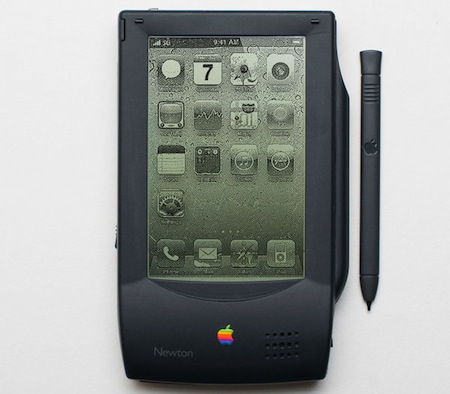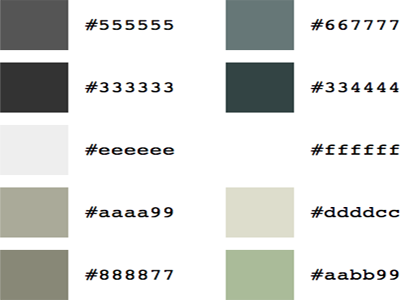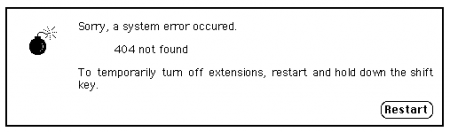Currently Maintained | Abandoned | Blogs | Reviews |
Software | Articles | Misc.

United Network of Newton Archives
“The United Network of Newton Archives keeps the largest single repository of Newton-related programs, files, and documentaion anywhere. The entire archive is mirrored on five servers across the planet for redundancy and to provide fast access for people around the world.” If you’re a Newton user, you know this site. You breathe this site. UNNA is the resource for all Newton software, drivers, tools, etc.
WikiWikiNewt
A wiki for the Newton, run through UNNA. Right now it’s in repair, but the above link takes you to a web archive version.
Newted Community
Run by splorp (aka, Grant Hutchinson). “The Newted Community exists in order to allow Newton users worldwide to keep in touch with one another and to serve as a resource for Newton information and software…Truly a diverse group, Newton users are interesting in their own right – and the Newted Community serves as a forum for the display of that diversity. Members of the Newted Community are encouraged to create web pages to display their many interests and experiences as they relate to the Newton and the rest of their lives.” A great resource for general Newton knowledge and web sites from MessagePad friends, it’s currently under construction after a server crash. Keep checking back for updates.
NEWTtools
A Newton programming site.
PDA-Soft
A great resource for the hands-on hardware issues you would face with your MessagePad. Personally, I used the how-to-reset-your-Newton instructions a few times when I had battery issues. Speaking of batteries, PDA-Soft teaches how to rebuild battery packs and replace displays. If you’re a MessagePad hardware junkie, this is your site.
Newtontalk.net
Here is the best and most thoroughly documented Newtontopia – an e-mail list of Newton users and abusers. A great place to ask questions, seek advice, and argue over stylus and keyboard prefs. You can subscribe to the entire list, meaning you’ll get all the e-mails, or to a shorter “digest” version. “NewtonTalk is a mailing list run by the Newton community, dedicated to the discussion of the Apple Newton line of handheld computers and related products,” says administrator Grant Hutchinson.
Newton’s Library
A source for your eBooks, Newton’s Library hosts many classics, a new search interface, and links to the Newton Mozilla book-reading software are all here.
Notwen
A lovely-looking site with special-order accessories for your Newton MessagePad, including USB dongles, Bluetooth dongles, music hookups, standard serial cables, and an ongoing project to connect iPods and Newtons. Notwen also has a handy store to purchase all of the above. [Ed. note: Notwen has fallen victim to an expired domain. Now it’s a generic portal page.]
Stanford Newton Users Group (SNUG)
Talk about die-hards – this group meets every third Thursday of the month in Palo Alto, California. Look them up; they’d love a visitor or two.
Newtonsearch.net
A searchable database of Newton sites, including software, hardware, and general info sites. New sites can be submitted.
GTD on the Newton
A Newton site on 40 Mhz from the Getting Things Done (GTD) perspective: how to set up Next Actions, Projects, to-dos, etc. with Newton standard and third-party software. A good exploration of the challenges using a GTD system with a lowend tech solution.
Newton PDA
A classic site in the modern age, featuring slick Newton desktop wallpapers, links, projects, game reviews, and a (handy) StickyNewt registration code that the author stumbled onto by accident.
Return of the Living Newton
Fun exploration of Newton error messages, programming capabilities, and one of the few places on the web I saw actual, real-life Newton screenshots. A simple, but fun, site.[Ed note: 404’ed.]

UNNA’s Mirror Page
“Copies of old and forgotten Newton archives” – including old Newton Geocities sites.
Newtenlightenment
Kind of a hodge-podge of random Newton news, sites, and software. Hasn’t been updated in a few years (notice a pattern?), but still a fun site to browse. Good info on the Einstein OS emulator. [Ed. note: 404 now]
Newton Does It!
A German site for Newton stuff. Good Q&A and FAQ stuff, and tons of handy links.
The Newton Collector
Old school site from Arnold Kim from MacRumors and the great new iPhone gaming blog, TouchArcade. Kind of a mish-mash of MessagePad listings and magazine articles from back in the day, as well as some info on the Newton clones.
Newton Gallery
An encyclopedia of Newtons – just about everything you’d ever want to know about each model, from the original MessagePad to the eMate. There are even a few prototype models and accessories (including the eMate?) included. If you want technical specs, a history of each device, and a first-hand account of a bona fide Newtgeek, this is the place to go.
Newton’s Bulb
A site dedicated to making the “great machine” even better, through building new applications and suggesting new ideas. The green site is designed around projects – “drivers,” “hardware,” “simple hacks,” “big projects” – that coders can lend their talents to. Some of these include MP3 playability to adding iSync capabilities to the Newton. Even JAVA is there.
Newton Museum
Just what you’d expect – lots of pictures of software, accessories, and trinkets with a Newton theme. More of a browsing page than anything else, the Newton Museum gives you an idea of what all is out there for the MessagePad user.
HEAP memory FAQ
Just what the heck is “heap memory?” It’s basically RAM for the Newton, but this FAQ gives more detailed information on the different kinds of MessagePad memory.
Newton Newbie Info
A fun, old-school resource – more like a FAQ about general Newton information than anything else. Handy links, fun easter eggs, but a lot of unfinished information, too.
Newton Reference
A site by Clay Irving, Newton Reference is cool because it has a “Newton-friendly” text version of the site. Newton Reference is just how it sounds: a reference to software, hardware reviews, stylus and keyboard information, stories of Newtons at work, e-books, and MessagePad accessories. Sadly it suffers from “dead link-itis,” but it’s still handy and fun to poke through.
StillNewt.org
A great resource for Newton-based ebooks, StillNewt organizes them into – simply – fiction and non-fiction. Everything from Jackson London to P. T. Barnum (yes, that P. T. Barnum – he wrote something called, believe it or not, “The Art of Money-Getting”), StillNewt is a simple index of a few great titles. Get to reading!
Newton FAQ
One of several I found. This one is a basic text version, supplying information on available software (though some links are dead), software troubleshooting, hooking up to the Internet, and directions on where to go for more information.
NS Basic
A home for the Newton Script Basic folks, this one links to Palm, Symbian, and MessagePad system development tools. Most of the downloads are still available, even though the site seems abandoned.
NewtonStuff
A short collection of Newton ebooks that store handy info like every presidential election outcome up to 1996, police “10” codes, or the complete “Star Trek: TNG” episode guide. [Ed. note: 404 now]
Newton Secrets – Secret Newtons
A history site, of sorts, about the Newton and its prototypes. Very cool pics and stories about the Cadillac and Bic models.
Inventors Emporium: Newton
A practical site for eMate fixes, Newton Connection Utilities info, and a few how-tos and downloads.
Apple Newton Webring
The source for a lot of these links. It’s still up and running, though I imagine no new sites have been added in years.
FAQ for the Newton Community
Another FAQ, but this one gets pretty in-depth, with some of the most comprehensive coverage of the Newton OS, development, and NewtonBooks (or eBooks). [Ed. note: Splorp is now hosting the FAQ]
Newton Cage
A homebase for all kinds of Newton-related materials, including commercials, documentation, Newton 1.x and 2.x software, and more. [Ed. note: 404 now]
Bernie’s Newton Page
A true blast-from-the-past, HTML-only site that sports a pretty unique color scheme. Bernie’s page is pretty random. You’ll have to check it out for yourself.
Newtone: The Spanish Connection
Various projects, the original author of the Newton Dose blog, plus a cool microscopic view of the Newton’s screen.
Portfolio | Newton Random Files
Self-titled “random files,” this site is mainly a few links – including what was then a “preview of capabilities” of the Desktop Connection Library, Packager for OS X, and many others.
Hammering Newton
“These pages describe most of things I’ve found while sitting with my Newton and Hammer. For those wondering why anyone would treat Newton with a hammer: Hammer is low level Newton debugger.” A site by Filip Zawadiak that also provides downloads and updates on his Newton Revenge reverse-engineering project. It doesn’t look like the site has been updated since 2005. [Ed. note: 404 now]
David Fong’s Newton Page
A site last updated in 1999, David Fong’s page is a mish-mash of Newton Users Group, software links, and Amiga fandom. Neat Newt’s Cape graphic, too.
Newtman’s Newton Site
Last modified on February 27, 2005, Newtman’s site is Newton-friendly, meaning it’s plain text with hyperlinks. Includes a nice picture tour of the eMate’s size, and a few Newton site links.
Transmissions from Planet Stephanie: eMate Hacks
A great site to learn how to do more with your eMate, including building a new battery tray, adjusting the lid switch, and flashing LED lights.

United Network of Newton Archives: Like the Smithsonian, but for Newton software.
Newton Connection for Mac OS X: “Newton Connection (NCX) allows you to backup your Newton data to your Mac desktop, import and export Dates, Names, Notes and NewtonWorks, install packages and use your Mac desktop keyboard to enter text on your Newton device. In fact, most of the functions provided by the Newton Connection Utilities (NCU), but without the need for the Classic environment.”
NewtSync: “Think of nSync as the converse of iSync. Rather than sync just a bit of information to a whole bunch of devices, it syncs a whole bunch of information to one device, a Newton. nSync is a plugin based app that allows us to move information between our Newtons and our OS X based Macs. It comes with Address and Date syncing built in and you can add lots more functionality via the plugins listed below…” This one is out of official development, but has been distributed via opensource after its creator, John Anderson, stopped supporting nSync / NewtSync.
PocketMoney, by Catamount
Avi’s Newton Stuff: Random downloads, like backdrops, ChordBox (a guitar chord reference), and a “Hebrew Date Converter.”
MAD Newton: An MP3 player for the Newton? It’s here, and it uses an iTunes plug-in running in OS 9 (or Classic).
Stand Alone, Inc. Newton Software: One of the original software developers for the Newton, Stand Alone lists everything they’ve ever done – and offers titles for $10 each.
Kallisys: Another Newton software developer, with ongoing projects including Java virtual machines (WABA), dictionaries, Quotes, and more.
Kallisys Desktop Connection Library: “The Desktop Connection Library is a multiplatform long-term project aimed at replacing Apple’s Libraries and Applications to connect to and transfer data with Newtons.” Includes the Escale connection utility (user guide here) for syncing your Newton and OS X, and goes above and beyond the original Newton Connection Utilities.
Newton Connection for Mac OS X: Newton Connection Utility, but for OS X.
NewtSync: Address and iCal syncing with OS X.
Newton Book Reader Mozilla Extension: Read Newton-formatted eBooks in Firefox with this handy plugin that allows you to download .pkg files, convert them, and read them in a handy, MessagePad-sized window on your desktop.
40 Mhz: A wiki by Eckhart KÅ¡ppen (see GTD post, above) listing software projects, GTD tips, and several other resources for the Newton. Include the Courier web browser, MAD Newton MP3 player, several XML and HTML readers, and a list of handy GTD apps. KÅ¡ppen has a nice blog to accompany his Newton programming projects.
iTunes Newton plugin: Eric Schneck’s plug-in for iTunes, compatible with iTunes 1 and 2. Eric’s plugin allows you to upload MP3 files to play on the MAD Newton MP3 player, using Fetch URL transports. You can even sync your iTunes library wirelessly, via Ethernet, AppleTalk, or the standard serial connection. Just don’t expect quick transfer speeds: “If you value your time,” Eric says, “leave the transfer overnight.” Kudos on the slick web design. See, also, the MP3Builder app by Daniel Padilla.
Thomas Tempelmann’s Newton Page: “Here you will find the Newton Desktop Utility and the Newton Data Browser, for backing up your Newton Messagepad data to a PC or Mac, install Packages, and much more.”
Softwarebuero Mueller: A German site (this is the English version) that offers downloads like Card Eject, Daylight Savings, Icon Editor, Soup Transport, Tasks, and more.
Newton’s Bulb: “Every so often ideas arise that would improve the Newton. ‘Newton’s bulb’ tries to present these ideas to those able to implement them, and to those wanting to learn. Ideas range from the simple to the complex, from the sensible to the wishful.” Small projects, big projects, drivers, and hacks are all here.
Newton Personal Data Sharing: “NPDS is a web server and associated support modules for Newton devices running Newton OS 2.x.”
Steve Weyer’s Software Releases: Waba apps, NewtsCape, Sloup, and newtVNC (Virtual Network Controlling), and Newt 3.4 – “an environment for developing applications using NewtonScript and saving as packages directly on your Newton”
Apple’s Newton Software downloads: system updates, connection kits/utilities, etc. from Apple.
Papa Duck’s page: Matt Howe’s low-key software like a Dungeons & Dragons dice roller, Newton Dump, and more.
Newtendo: NES simulator. Seemingly last updated in 2005.
Stand Alone, Inc.: Newton software for $10 a pop, including titles like Boxer, Backdrop Plus, Clipper, and Super NotePad.
Driver Labo: IEEE 802.11b Wave LAN driver for the Newton.
nBlog: Blogging software for the Newton.

Newton Dose
Another one that hasn’t been updated in a while – in this case, since June 2004.
Egg Freckles
My vote for the coolest-looking Newton blog out there: Egg Freckles (formerly My Newton Blog) is in the shape of a MessagePad, and offers quick snippets of news and updates, kind of like a Newton-shaped Twitter. The author, Thomas Brand, is a Mac guy, and did a genius job on this blog. Even the blog’s controls are based on the Newton dock.
What’s right with the Newton
Not a blog, per se, but a list of topics on why the Newton is so damn cool. My personal favorite? Author Michael Wittmann’s riff on the “Assist” button.
The Paperless Intern
A cool site from a medical intern on how he uses his Newton 120 during the workday, and how he got set up.
My Apple Newton
“A place to record my experiences with the Apple Newton. In particular, a repository for storing complex set up procedures that I have discovered along the way.” More of a how-to and technical analysis blog, good for finding out about portable keyboards, going wireless, and IRDA printing.

MacTech: ‘Newton? Get Serious.’
A comprehensive review of the MP 2000, when it was released, including the stats, software, development kit, and tons more. This one’s extensive.
Rate It All: Newton
Basically a testimonial site, there are plenty of glowing endorsements to be found here. Everyone from students to doctors brag about the Newton’s ability to be a capable mobile computer. Nice to read some of the positive comments dating from 2001-2003.
MessagePad 2000: New Newton exceeds expectations
From TidBITS. Their conclusion? “The Newton MessagePad 2000 is an exceptional piece of hardware. The fit and finish of the device is everything we’ve come to expect from Apple. Even so, I am disappointed with Apple’s performance in providing supporting resources: rechargeable batteries, docks, replacement dongles, and a better version of Newton Connection Utilities.”
Apple eMate 300 Review
The Gadgeteer compares the eMate to the first two generations of iBooks, and makes notes on the speed, NewtWorks, and keyboard size.

Apple Newton (Wikipedia)
Sculley’s Dream: The Story Behind the Newton (Low End Mac)
Retro-tech planning with the Newton (from DIY Planner)
Rig of the week: Newton as telephone (from The Unofficial Apple Weblog)
The NewtonScript Programming Language – read all about it
Newton Lessons for Apple’s New Platform (from Roughly Drafted – using the Newton as a lesson for future platforms, and why it never made it big)
Fans keep Newton in Motion (from Wired’s Gadget Lab)
NewtonScript Tutorial – “The steps we are taking here will assume you have some previous programming knowledge. I won’t guide you through the basics of programming, but I will move at a pace that should make it easy to follow along.”
Apple Newton vs. iPhone (from Wired’s Cult of Mac)
Mo’ Better Blogging with Newton (also from Cult of Mac)
Newton Obituary (from Pen Computing Magazine: “Though Newton owners certainly have good cause to be angry with Apple, developers have been hit the hardest by the untimely death of the Newton platform.”)
Why did Apple kill the Newton? (from Pen Computing Magazine)
Samsung Q1 UMPC vs. Newton (from CNET UK)
Apple-Newton Handwriting Recognition (from Bean Blossum)
Religiosity in the Abandoned Apple Newton Brand Community (from MIT, PDF file)
The Independent: Apple eyes fruits of convergence (A preview of the Newton, circa 1992: “Newton, Apple believes, will be the first of a new generation of devices it calls Personal Digital Assistants.”)
Salon.com: Technology that never had a chance (focus on the eMate)
Getting your eMate wireless (from Geek Technique)
Happy Endings – What’s next for Newton (from Mac Observer)
Retro-Tech: the Newton eMate 300 for writers today (from DIY Planner)
Newton Toolkit (from MacTech: “You’ve seen Newt and what it can do – now take a look at the tools developers will work with.”)

Knowledge Navigator video
Where did the idea for the Newton come from? Part of it was John Sculley’s concept of the Knowledge Navigator, a true “personal assistant” tablet that seems – even today – an advanced piece of technology. The videos give the best idea of what the original concept involved.
J&K Sales, Inc.
J&K sells Newtons (most versions), repairs, parts, and reportedly good starter kits.
Newton Sales
Newton Sales is your MessagePad project supplier: MP2000 upgrades, new backlights and batteries, wifi and Bluetooth setups, and more. And they do a lot of it for you, for a price.
The Mothership – Apple ads and brochures
Great ads for original messagepad up to the eMate and 2100 series.
Apple’s Newton FAQ
Mostly concerning MessagePad 100-130. See also Apple’s Newton support page
Apple Launches New Generation of User-Centric Information Appliances with the MessagePad 2000
Apple PR firm’s press release on the MP2000. What an awful headline.
Handwriting Tips for Newton Power Users
Provided by Catamount Software, this is basically a how-to on scribbling, including tips on how to activate the “secret a gesture,” fix problem letters, and improve your paragraphs. See Catamount’s A day in the life of Hardy for a fun take on a fictitious day using a Newton.
Newton Poetry
Good demonstration on Kevin Freitas’s blog, and an inspiration for this blog.
Flickr Newton group
MessagePad photos from the Flickr community.
Newton Spirits
Splorp’s Flickr feature on the Japanese “Newton Spirits” mini book.