Through my dragged out Seven Days of System 7 experiment, a few obstacles have blocked a full immersion in mid-90s Mac’ing. First, there was my lost Entrega USB adapter disc. Now I find that Claris Organizer and Newton Connection Utilities (or perhaps my eMate) can only hold hands. They never get past first base.
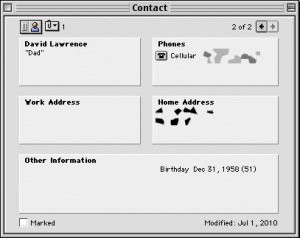
Throwing PIM data into Organizer is a snap. The whole thing is setup just like an Outlook/Entourage/Address Book + iCal system. Even the search works like a charm, and it’s a wonder why Apple didn’t keep Claris Organizer, instead of selling it to Palm, and making a unified PIM system. Maybe it’s the Outlook pro in me, but I prefer it that way.
I built a test account in Organizer, adding a few dates and contacts just to see if it would sync with my Newton. Organizer is a little different in that, once you get your information logged in, you have to save the whole thing as a profile file (in this case, the “davelawrence8”). Everything – contacts, calendars, to-dos – lives in that file. And at first, everything seemed easy and promising.
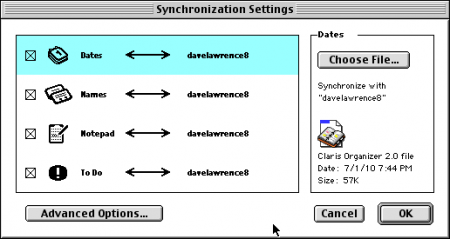
Through Newton Connection Utilities, you set the Newton’s sync file to whatever Organizer file you saved as your main profile. To sync, you manually connect each Newton data pool to the appropriate file. In this case, I want everything – my to-dos, my contacts, etc. – to sync with the Newton.
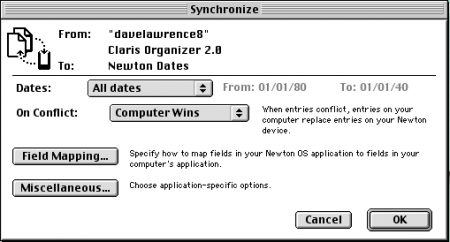
And for this first time, I set NCU to let the Mac’s information override anything already on my Newton. After the initial sync, I would let it go the other way around, where anything changed on the Newton would be dominant.
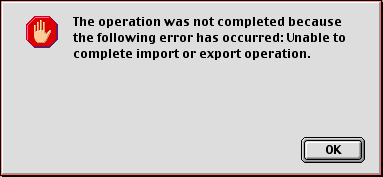
Clicking “Synchronize,” NCU looks like it’s going to sync everything with the Organizer data. And then bonk. There’s a connection error.
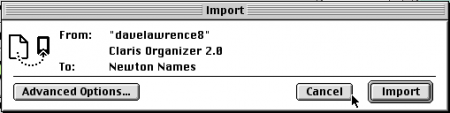
Since I tried to fit the whole PIM bundle the first time, I wondered if it was too much. Instead, I tried syncing the PIM info bucket by bucket. For the first test, I tried just syncing the contacts in Organizer.
Everything goes fine. NCU takes a few seconds to pull down Organizer’s data and push it through the serial connection with my eMate. No problems.
Next, I try the calendar data. And here again, NCU looks likes it’s going to work, and then bam. Another connection error.
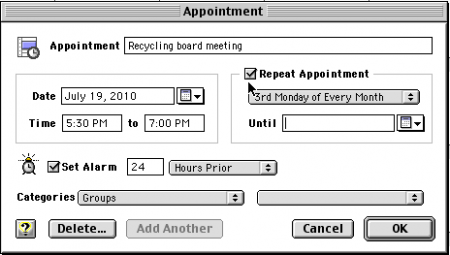
“Maybe it’s my repeating meeting appointment,” I think to myself. So I set my recycling meeting to occur only once instead of a repeating appointment.
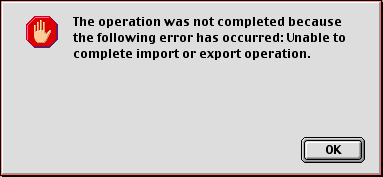
PHFFFT. Nothing.
That’s where things stand now. I’ve been defeated. The only thing left to try is to-dos, and maybe do a reverse sync – to see if an appointment added to the eMate manually gets synced with Organizer.
All this is part of the fun of setting up a system for the Seven Days experiment. I haven’t even got a good start on the thing when, POW, some roadblock stands in my way of full integration.
A side benefit: I did come up with a simple Automator Services script (above) that takes PICT files from OS 8/9 and adds the .pct extension to the files in batches. Since I do this quite a bit, making the mundane task a Service was pretty handy.
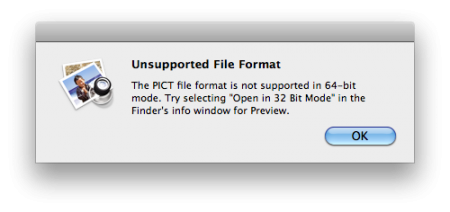
However, as you can see, Preview gives me sass on how to open up these files for viewing. So I said to hell with it and used Photoshop for any editing. But the “add .pct” Service is still a hit.
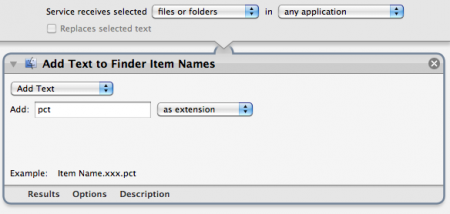
It’s been a very long time since I used Organizer, but I’m thinking that the export error might have something to do with mismatched (or missing) Claris XTND translator components.
Just a thought.
Posted by Grant Hutchinson on July 11th, 2010.
Ah, and Apple recommends trashing the pref – which is exactly what I’ll try. Thanks Grant!
Posted by davelawrence8 on July 12th, 2010.
Hi Dave,
I realize that much time has passed with regard to Claris Organizer syncing progress with OS 7, but I was curious to know if you would be interested in acquiring a workable solution? I too, have labored with many failures. I was quite lucky to have been exposed to a working explanation after many months of frustration. Feel free to let me know! I currently have collected the many Claris Translators that will be required, things are working quite well to my surprise! Lastly, I would like to give thanks for all of your help in getting educated to the Newton platform! Kudos to you my friend!
Michael
Posted by Complexhvac on March 3rd, 2011.