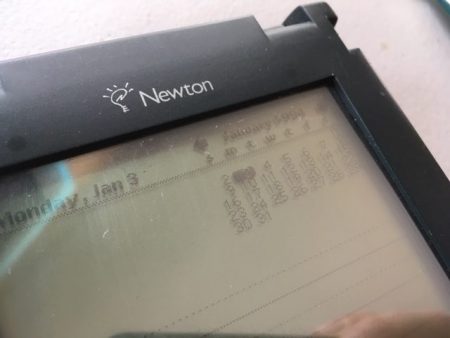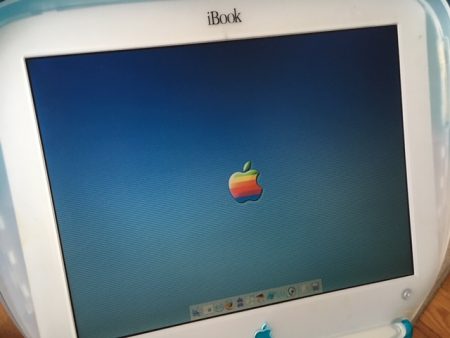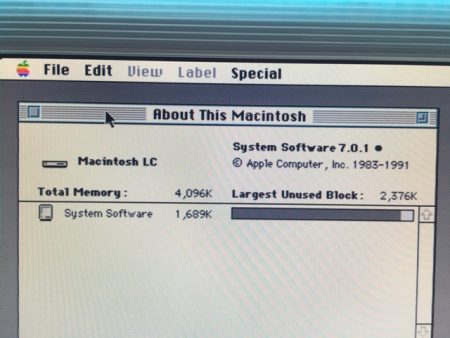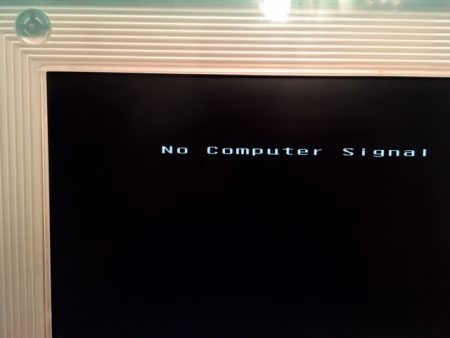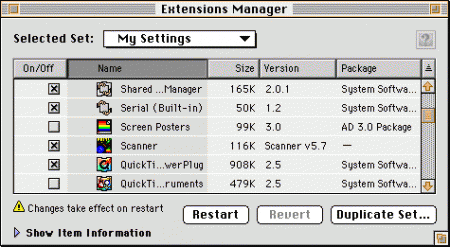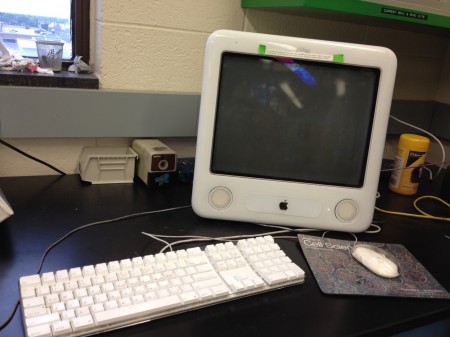Rebooting a PowerMac G4 Blue & White
March 17th, 2021
After my inventory of all my classic Apple gear, the first big project was figuring out why my PowerMac G3 Blue & White (Yosemite) failed to boot up.
The symptoms:
- Mac starts up, and chimes the familiar Mac OS boot chime
- I hear the hard drive cranking away and the fans kick on
- The new Apple Studio Display registers that a signal is coming in, but nothing shows up on screen
After leaving it sit for a bit to warm up, nothing changed. Time to troubleshoot.
First thing’s first: start with one stick of RAM and see if that works. I started with the lowest memory RAM stick, and after trying to boot, got the familiar “bad RAM” beep. That one’s out! After a few more tries, I found one RAM stick that let the Mac start the bootup process.

Great! We’re in business! I let the PowerMac boot into OS 8.6, and started a Disk First Aid routine to make sure everything in the hard drive was working properly. Everything passed with flying colors.
Since the Mac booted into the OS, I figured a fresh restart would be a smart idea. But that was a mistake. The PowerMac would not boot back into the OS, even after zapping the PRAM, performing a variety of key commands on startup, and multiple restarts. Nothing.
Thanks goodness for the internet. I found a few tips online about disconnecting the motherboard to reset the power supply, performing a hard reset to the motherboard, and letting the PowerMac sit in a time out and think about what its done (okay, that one’s mine).
I tried these techniques over and over again, in a variety of steps, like conducting some ancient spell. A dash of cuda resets, a pinch of removing the PRAM battery, invoking the Command-Option-P-R incantation – I went through a week’s worth of this witchcraft, trying in vain to get that Mac OS 8 boot screen again.
Then, I started at the beginning. What were the exact steps that worked last time? Let’s try that.
Another PRAM zap, and while the Mac hangs on boot, hit the reset button again. It worked. Magic.

And here the PowerMac sits, two weeks after I took it out of storage, still humming along and plugged in – mostly because I’m nervous to shut it down again.
Up next for #MARCHintosh: Syncing up my Newton MessagePad and eMate.