Magic Cap on a Newton MessagePad 110
August 31st, 2009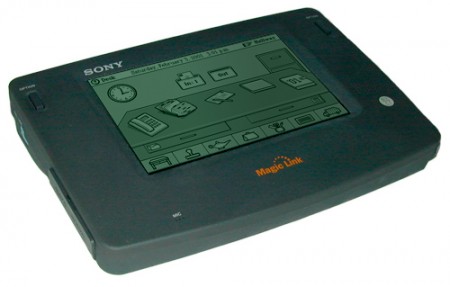
Something called Magic Cap has been mentioned in the NewtonTalk mailing list lately. It has some resonance in the Newton community: Magic Cap was a competing PDA paradigm, and was helped along by two Apple pros – Bill Atkinson and Andy Hertzfeld.
Developed by General Magic, Magic Cap was an operating system that operated with a room-based metaphor: you did work in your office, you went in the hallway to grab an app, and maybe you strolled outside to get something else done. Tasks were assigned objects in each room, like a notebook to write notes or a file cabinet to access files.
Steven Levy, writing for Wired, gives a good description of the Magic Cap OS:
It had a very nice interface that obviously drew upon Bill’s HyperCard and Andy’s Mac interface, with the unmistakable graphic imprint of Susan Kare. The basic screen looked like a desktop with various tools; on the desk was a postcard that one could fill out and send to anyone…And incidentally, the interface does not use handwriting recognition. You can use a pen or your finger to draw or write on the screen, but digital text is entered with a virtual keyboard – which, surprisingly, doesn’t work too badly for short messages.
Sony (above) and Motorola, among others, developed hardware for the Magic Cap OS in the early ’90s. It became quite the operating system, using object-oriented programming and connecting with the Information Super Highway (this was the ’90s), mirroring both the user-friendliness of the Mac and the usefulness of the Newton.
Funny thing, though: there’s a psuedo-version of Magic Cap, General Magic 1.5, for the Newton.
Phil Muller pointed me to UNNA.org’s archived version of Magic Cap/General Magic. I read that the MessagePad’s version of General Magic only worked on Newton OS 1.3 systems, and that it had only been tested on MP120s.
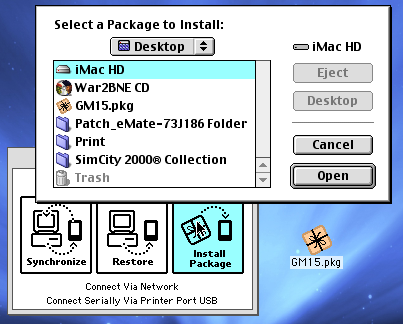
My MP110, however, runs OS 1.3, so I downloaded the package file from UNNA and installed it using Newton Connection Kit (above). After a quick upload, I found General Magic in my Newton’s Extras – and what do you know, it launched fine.

General Magic presented a literal desktop interfact, complete with notepad (that led me back to Notes), calendar (that sent me to Dates), and both an Inbox and Outbox. In the upper corners of the screen, pointers directed me to the Hallway, where the rest of my packages – like Newtris and Pocket Money – sat inside picture frames. Click on the app icons with a stylus and the app opens up. Tony Kan over at My Apple Newton does a nice job of going through many of the Magic Cap apps and settings.
It’s a super-simple interface, and I supposed once you memorize what each icon represents (it wasn’t always intuitive for me), you can navigate your way around the Newton. General Magic is just another way to interface with the Newton OS (which is why it’s filed under “Backdrops” in UNNA’s archive), except with pictures and icons showing you where to go. It reminds me of Apple’s eWorld interface.
General Magic seems silly, though, when you need to make your way to your apps. Instead of the Extras drawer sliding up, showing you all your installed apps, you have to click your way down a hallway to view each app’s icon individually. I can’t imagine a circumstance where this would be easier than simply picking one icon from a few that are in the Newton’s Extras drawer.
Still, it’s a fun emulator to play with – especially considering Magic Cap was competing with the Newton back in the day.