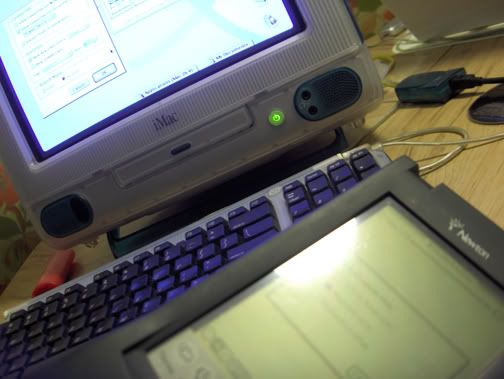
Sometimes, geek dreams really do come true.
First, some background: I bought an Apple Newton – the first PDA ever invented – almost a year ago, just to play around with it. Unfortunately, I haven’t been able to sync it to my Macs. The Newton uses an old serial cable that no one uses anymore.
Then I found a serial-to-USB adapter, but the Newton’s batteries soon ran dead, with no hope of recharge. So I bought some Sanyo Eneloop pre-charged batteries, and have finally been able to mess around with the MessagePad.
And for the past few days, I’ve dug the adapter out and tried syncing it with my laptop and my iMac – with no luck. Then, tonight…
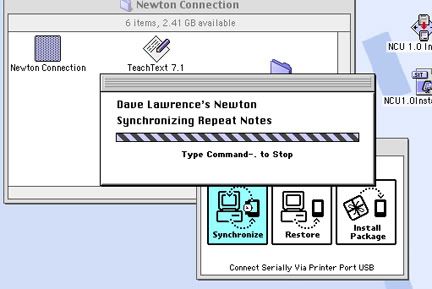
Whala. There it was. I messed around with the hookup settings late tonight and finally, my Newton and iMac are talking.
I’ve been fighting with a Entrega USB/serial adapter and getting it to sync, but really that wasn’t the problem. The problem was with the Newton Connection Kit. I tried it, and it didn’t work, so I saw a recommendation about using the Newton Connection Utility instead. But of course NCU works with the newer MessagePad models.
When NCU did sync, it just backed up my Newton to a folder on the iMac. I couldn’t install any packages, edit the info – nothing.
I went back to square one and tried the NCK instead, messing with the preferences. I had both “Allow Connection via Network” and “Allow Connection via Serial Port (printer port)” selected. I unselected the “Network” option and tried again. And it worked.
It’s a shame I have to use OS 9 to do everything (my iBook doesn’t like the adapter), but now I can do anything, like add events to my Newton calender:
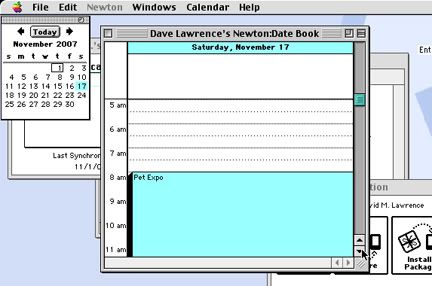
Or names and contact info to my address book:
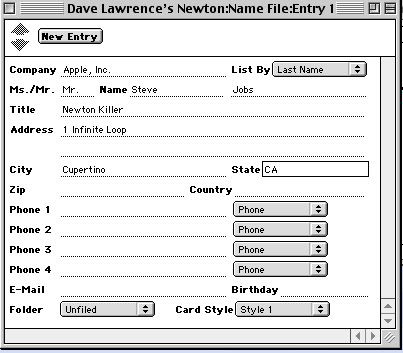
But the point is, now I have my circa-1993, pre-iPhone organizer up and running:
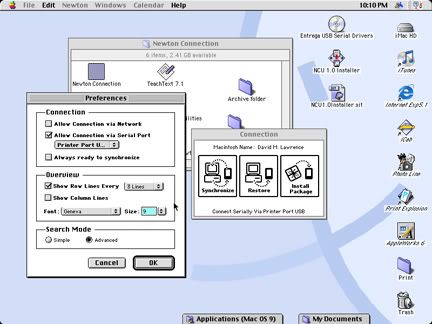
Now, what to do with it?
That’s almost a non-issue. The point is, I got it running, and can control it with other means rather than the handwriting recognition software. I haven’t explored the file system or the options available, but there will be time for that. I’m just glad to have an input option other than the stylus.
Who needs an iPhone?*
*Last sentence was a joke, totally not serious, made by author who was up too late working on his dorky, obsolete pet project while dreaming of midgets in rainbow jumpsuits doings lines of coke off iPod Nanos. Disregard. Carry on.
everybody needs a iphone
Posted by Toshiba laptops on November 3rd, 2007.
[…] clicked on the pkg file, opened up a connection with my Newton and the iMac (see how I did it here), and the package started on its way:The Newton asked me to press the “reset” button on […]
Posted by HowTo: Install packages on your Newton « Newton Poetry on February 4th, 2008.
[…] originally shipped with OS 8, I think. It’s my truly “classic” machine, and also my Newton MessagePad hub.So thanks, Steve Jobs, and thanks, Jon Ive, for bringing such a wonderful machine into […]
Posted by Happy 10th birthday, iMac. « Newton Poetry on May 7th, 2008.
[…] have much to worry about. My generic Entrega U1-D8 serial-to-USB adapter worked just fine – as it does with my MP100. Next I wanted to try installing a piece of software, Pocket Quicken, that’s been sitting on […]
Posted by Newton Poetry — Newton eMate 300: it has arrived on January 11th, 2009.
[…] a few options to sync their MessagePads with their computer, everything from Apple’s original Newton Connection to NCX, Escale, and more. Windows users, from what I understand, have fewer options with their […]
Posted by Newton Poetry — Newton Connection Tools helps UNNA on December 14th, 2009.