Here’s a fun project for the Macintosh fan: make yourself a classic Mac costume.
I came up with the idea after wondering what I could do with a book donation box I had lying around at work. The boxiness, the human-sized potential – it all came together in a flash of inspiration. “Jesus,” I thought, “this thing could be a self-made Mac costume.”
Here’s what you’ll need:
- A people-sized box, roughly three feet high, two feet wide, and two feet deep
- A large-format printer, unless you want to paint the stuff on – or cobble together the prints from letter-sized paper. In my case, I used an HP 5500 designjet banner printer from my credit union’s printing services at work
- A few class Mac graphics from the web: the Apple logo, the system 6 desktop, and the back of the original Mac. For the “Macintosh” lettering, I used Garamond and squeezed it a bit
- Blank, white sheets of banner paper – anything at least 3′ wide will work
- Scissors (or a knife, but scissors work better on the paper)
- Tape – both Scotch and wider, clear packing tape
- Glue
That’s all. For the desktop, I copied a large picture file into Illustrator and printed it with the HP 5500, with the Apple logos, back plate, and “Macintosh” wording. We had extra sheets of scrap banner paper lying around work, so I snatched those to cover up some of the lettering on the box. Then it’s just a matter of gluing everything into place.
I used the original 128k Macintosh (above) as my model, meaning no words on the front – just the Apple logo. On the back, I searched for the backplate that said “Model M0001” and printed that, too.
For the box, I cut the flaps in the top (what is actually the drop-off box’s bottom) so my head could poke through, and left a little bit of cardboard on the side so my shoulders could support it. On the sides, I estimated how much room my arms would need to move around – and then doubled it, leaving plenty of space.
Above, I’m leaving the cardboard flaps in place as I try out the costume to see if my arms have enough room. When you’re done, these flaps will be gone.
On the front, I taped the desktop in place, and then glued little bits at a time. The box had a big green swoosh on the front and back, so I cut the scrap banner paper to cover it up. The slot for a disk was a simple sawing operation with the scissors.
The desktop image measured a bit less than two feet wide.
For the back, I covered the whole thing up with blank paper and glued the Apple logo, “Macintosh” lettering, and plate into place. To keep it simple, I opted not to include serial connectors and power switches. If you have a classic Mac keyboard and mouse (I have several), you could carry them around for added effect.
For fun, I made a system 6.0 disk out of the scrap cardboard leftovers and some aluminum foil. I looked up the date just to make sure it was right.
I made sure the floppy fit, of course. Notice how I messed up the leaf by pointing it to the left instead of the right.
And here’s the finished product as I try it on for the first time. Fits great.
I took it to a Halloween party Friday night for a test run, and ended up winning the “Most Original” category, even though the Mac box was hilariously awkward. Forget scooting by someone down a hallway, or even grabbing a beer or two out of the fridge. I spent the majority of the night with the box off (but my Apple shirt on). Next up is work on Friday: they’re letting us wear costumes as long as they are “work appropriate,” which means I probably shouldn’t wear the Mac costume. How will I sit at my desk, or type on my computer?
Should be fun.
Anyway, I thought about using the box for an iPod or iPhone costume, but this one seemed like the easier project (especially considering I threw everything together in the span of an hour or so – printing included). And let me tell you – it got some conversations started. At the Friday night party, I found out who were the Apple fans, and who needed an explanation of what the heck I was supposed to be.
Happy Halloween everyone!






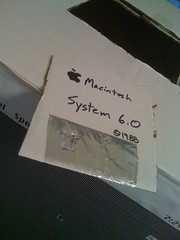


[…] include serial connectors and power switches. If you have a classic Mac … Original post: Halloween DIY: Make your own Apple Mac costume October 28th, 2008 in Mac info | tags: include-serial, keep-it-simple, […]
Posted by Halloween DIY: Make your own Apple Mac costume | macmikenews.com on October 28th, 2008.
Love the idea!
Posted by ken on October 29th, 2008.
That was so cool….
Posted by Justlurking on July 26th, 2009.
thassss so freakin cool
Posted by rob on August 24th, 2009.
OMG that is a Fantastic Idea!!! I’m gonna use that idea as my costume for my 20th Alphabet Partay
Posted by Mad Morro on September 8th, 2009.