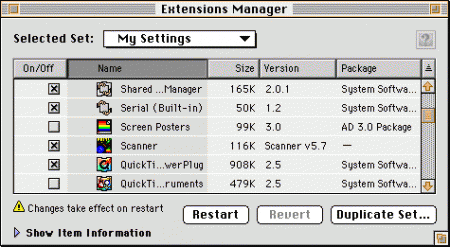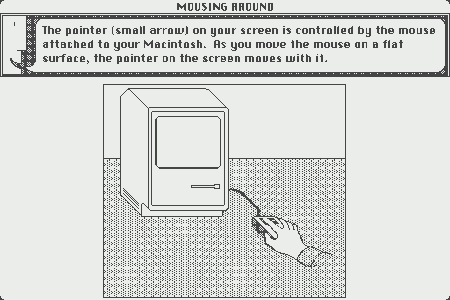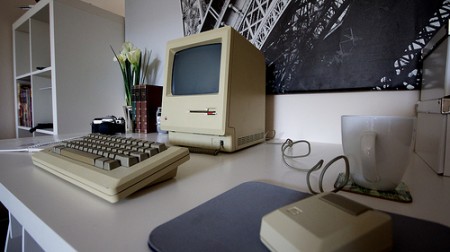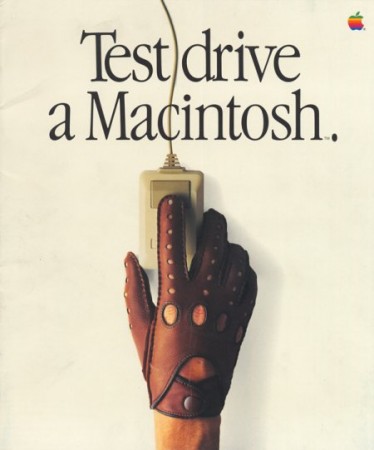Where Apple and I Differ
November 2nd, 2016Apple’s release of the new Touch Bar MacBook Pro has made a lot of news. There’s good reason: it’s a signal to us longer-term fans of Macintosh computers that things are different now.
I don’t have a whole lot to add to the commentary that’s circulating, but what I do have is personal thoughts about my working relationships with Mac, sprinkled with a bit of sentimentality.
The Chime
You don’t buy a Mac because it does spreadsheets and websurfing better than any computer. You buy a Mac because you appreciate the design, enjoy using the operating system, and love the little personality quirks.
Like the start up chime.
The Mac start up chime doesn’t add anything to its usability or purpose. It doesn’t make your work stand out, or help Safari render websites faster. What it does do, however, is help you appreciate the computer on your desk, or on your lap. It’s the spark of personality that inspires people to name their computer. It’s a signal to say, “I’m going to work on this computer that I enjoy using.” It’s the orchestra warming up before the big performance.
The lack of the chime, while not the end of the world, is another example of the Mac losing its personality over time. And that makes me sad.
(I mean, the sound is so iconic it’s in a Pixar film!)
While surely it added nothing concrete to the Mac user experience, taking it away eliminates a bit of the spirit that was in the Macintosh all these years.
Ports and Dongles
I get it: introducing and picking a winning port has historical precedent, and maybe it’ll all end up just fine.
But Stephen Hackett’s point that a G3 PowerMac held on to legacy ports is apt – in fact, it’s why I keep my blue and white Yosemite around.
For “pros,” a diversity of ports is important: photographers’ needs are different than audio engineers’ needs are different than illustrators’ needs. Over time, it may be that USB-C takes over the world, but we don’t live in that world yet, and pros have to get work done today.
Now it seems Apple is in the dongle business more than the personal computer business.
Limiting Options
Only so much hard drive room. Only so much RAM. Only one kind of port. No upgradable hard drive.
You thought Steve Job was insistent about limiting your options on a Mac, Apple of late is taking his philosophy to another level.
Recent Macs’ lack of upgradability has been a real downer. I’ve owned my 2009 iMac for seven years now, and it’s lasted this long because I’ve kept up with upgrades – especially RAM. Memory needs change, and the fact that you can’t touch a lot of the parts of the make is depressing.
Want an upgrade? Buy a new Mac.
Not Meeting Eye to Eye
I feel like Apple is making a computer that works less and less like I do.
I’m a photographer, so the lack of an SD card slot stinks. The personality is leaving. The upgrade path is non-existent. Maybe the only saving grace is that Macs still run macOS, still the best operating system out there.
And it could be that I would be just fine owning one of the new MacBook Pros. It’s just that right now I’m in the market for a new iMac, and those options aren’t all that appealing either. If/when an iMac update comes, do I see things getting better or worse?
Worse. That’s what makes me nervous.