It’s right about now that people start to forget about that New Year’s Resolution they made in the weeks leading up to January 1. Exercise, diets, less boozing and puking in back alleys – these are the kinds of behaviors Americans swear to uphold with the coming of the new year.
I usually don’t make any resolutions except general ones, like trying to make this year better than the last. But I have changed one part of my daily routine: I joined a local gym. It was hard to resist. A $10-a-month postcard promotion was all it took to get me to become a member of my local Planet Fitness.
Fitness professionals and die-hards usually tell you to keep track of your progress. Weight, reps, body mass – all these things should be cataloged, the experts say, leaving nothing to chance. And since you don’t want to be seen as a Quitter by your friends and family, sticking with a fitness routine will ensure you’re carrying out your New Year’s Resolution until 2010.
The best part? You can use your Newton.
Carrying a full-on laptop with a Numbers spreadsheet is not practical, and you don’t want to be seen as one of those bums with a notepad and pen in a gym surrounded by meatheads. You’ll look like a bigger nerd than you are, and you know what that means.
There are web- and home-based options available. But that’s no fun.
Instead, you can keep track of your workout progress on your trusty MessagePad, and be the envy of the entire fitness community.
“Gee whiz,” the buffs will say in the locker room, “Where did you get that fantastic device?”
There are tools available to track your regiment. First, Newtons with OS 2.x come pre-installed with NewtonWorks. Keeping a spreadsheet is as easy as launching NewtWorks, creating a workout routine template, and plugging in the numbers when you’re finished working up a sweat.
Option two can be found at UNNA, and that’s Workout Tracker. This application lets you track cardio, aerobic, and strength regiments, counting your sets, reps, calories burned, and more – depending on the type of exercise you’re tracking.
For bicep curls and leg presses, Workout Tracker lets you track sets, repetitions, and your weights per repetition (above). For exercises like chinups and situps, you log your sets and reps only, since no weights are used. The cardio tracker helps you log your time, pace, calories burned, and distance for running or machine workouts. The aerobics setting tracks your time, level, calories, and allows you to create custom “routines.”
As an example, at my gym you can workout in a circuit: 30 minutes of exercises set in a circle, switching workouts every minute or so. With Workout Tracker, you can add each of the exercises in the circuit, and add your reps and weight for each one – letting you track several separate exercises as one group. Each time I go through the circuit, I track my progress on each machine.
This makes Workout Tracker the most comprehensive and flexible of the three fitness trackers I tried out.
One of the others, FitnessLog, focuses on distance-based cardio workouts like running, biking, swimming, and walking (above).
FitnessLog records each run or walk you take, logging your miles and time. FitnessLog then automatically records the date you enter the information and shows you your minutes-per-mile.
This app is set up on a filter system, showing you certain categories at a time, like 5ks or training entries. It compiles your total distance each month, graphing your progress, and displays a “Month at a Glance” calendar view that shows how much you ran or walked each day of the month.
Overall, FitnessLog is a tight and simple application – but only if you’re into cardio workouts that involve tracking distance. With no feature for tracking weight lifting or aerobics, it’s not the total package that Workout Tracker is.
Runner’s Log is even more focused than FitnessLog. Runner’s Log does some simple math: enter the time you ran, and the distance, and Runner keeps track of it all, giving you a broad view of your running progress. But that’s probably the app’s downfall: it’s too simple, and the other fitness apps do the same thing while offering more functionality.
Last summer, when running was my only form of exercise, Runner’s Log would have been an easy app to use. But any runner can keep a running total of their progress on a piece of paper. Runner’s Log is merely a glorified calculator.
Still, if you need something super-simple (maybe to prove to your family doctor that you’re doing something), Runner’s Log is a handy, low-key option.
Between all three of these Newton-based options, you’re bound to find something that works for you. Even a simple NewtonWorks spreadsheet can help you log your workouts and progress.
The point is, there are options. And opening up an application to track your runs and weight-lifting workouts is a great excuse to pull out your MessagePad or eMate and help you work on those New Year’s Resolutions.
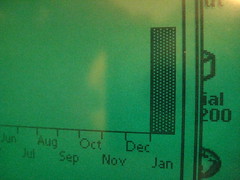

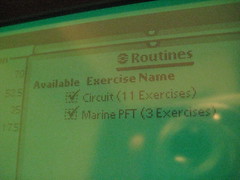
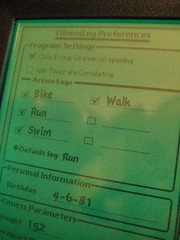

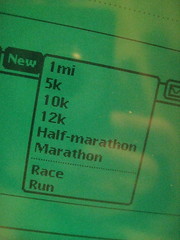
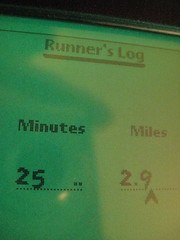
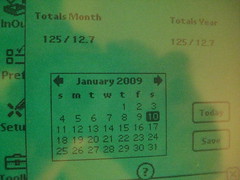
If you want screendumps (as opposed to screenshots), you can install the Newton Toolkit on your classic Mac to take screendumps (bitmap representations of the Newton screen) and transfer them over a serial cable with the included Toolkit.pkg.
Have you tried any of these two apps on OS 1.x?
Also, just a reminder, Newton Works is only included on the eMate. It has to be installed separately on the MP2000/2100, and it doesn’t work at all on OS 2.0 (but I heard there is something similar called AvailWorks).
Posted by Matej Horvat on February 9th, 2009.
Nice review. What is the licensing status on the various packages you reviewed?
Cheers
Tony
Posted by TONY KAN on February 9th, 2009.
Thanks Matej – I’m going to try out that screendump procedure, because I’ve been stuck taking pictures for far too long.
Posted by davelawrence8 on February 9th, 2009.
@Tony – good question. FitnessLog was the only one that still asks you to pay $25 to the developer. It’s simply a reminder that pops up when you launch the app. The other two appear to be free and clear.
Posted by davelawrence8 on February 9th, 2009.
Dude you find the sickest stuff about the newton, and your reviews are just solid.
Nice stuff. Keep it up. I love your blog.
Posted by JD on February 10th, 2009.
Thanks, as always, JD!
Posted by davelawrence8 on February 10th, 2009.
Web I look for current Apple Newton News in HTML format, I look at newtonpoetry.com first.
Thanks!
Posted by iStephen on February 13th, 2009.
[…] speaking of fitness, the Newton offers a few exercise apps to get your New Year’s resolutions off to a good […]
Posted by Newton Poetry — For Newton users, UNNA is our App Store on January 21st, 2010.