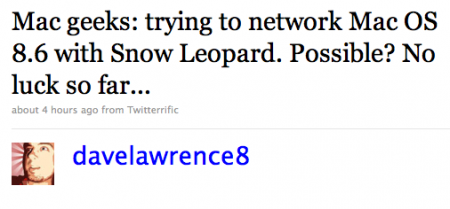
Here’s a call out to all my classic Mac using friends.
From what I’ve read here and here, it’s not looking good. All the updates Apple threw into OS X 10.6 Snow Leopard, and with the abandonment of PowerPC Macs, things like networking with OS 8 and 9 Macs and AppleTalk have been put out to pasture.
I was trying to network my PowerMac G3, running Mac OS 8.6, to my new Snow-Leopard-powered iMac over my Airport hub. No luck, despite some handy how-tos here and here.
After a half day spent trying to figure this out, and a bunch of forum list reading, I’ve just about given up. I thought it would be a fun rainy-day project for those with new and old Macs, especially for you, the people, who have OS 9/8 Macs still sitting around collecting dust.
Any suggestions, drop me an e-mail.
One ass backwards solution is to use an old version of Thursby Software’s Dave to have the Classic Mac speak to the Snow Leopard machine using the SMB protocol commonly used by Windows.
http://www.thursby.com/products/dave.html
Posted by Thomas Brand on November 11th, 2009.
Not to mention FTP, although I forget if you are able to setup a FTP server on Mac OS 9 without any additional software.
Posted by Thomas Brand on November 12th, 2009.
Thanks Thomas. I don’t want anything so clunky as FTP, but I’ll try the other one out.
Posted by davelawrence8 on November 12th, 2009.
There has to be a reasonably solution to this. Once I get Snow Leopard installed on a machine here at home, I’ll start tinkering too. The lack of AppleTalk support seems to be the real wrench in the cogworks, but something like Dave or extended attribute-aware websharing might work too.
Posted by Grant Hutchinson on November 21st, 2009.
It’s turning out to be a pretty big deal, from what I’ve read here and there. Some folks still had these legacy printers hanging around running AppleTalk, and when Snow Leopard hit, they all were rendered useless.
But I don’t have a printer problem. Mine’s more of a it’d-be-fun-to-network-all-these-Macs problem.
Posted by davelawrence8 on November 22nd, 2009.
Snow Leopard stopped talking to my Apple Laserwriter 16/600 PS but I found a website that helped me get it working again. Essentially you have to find an older Mac that can run OS 9 and use the Apple Printer Utility to assign an IP number to the printer, then add a new printer to Snow Leopard using that IP address. The key is finding an Mac with System OS 9 so you can run the Printer Utility, after that it is more or less easy. Kept a printer from going to the landfill, so it was worth it.
Here’s the site that saved me:
http://theappleblog.com/2009/09/04/how-to-resurrect-your-appletalk-printer-in-snow-leopard/
Posted by Scott Chandler on November 30th, 2009.