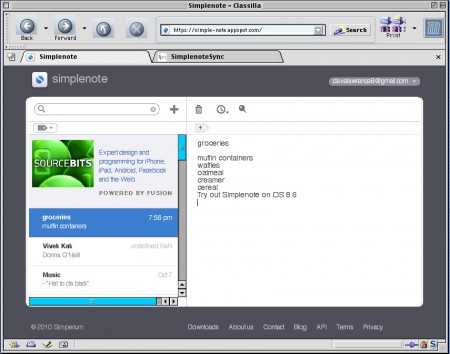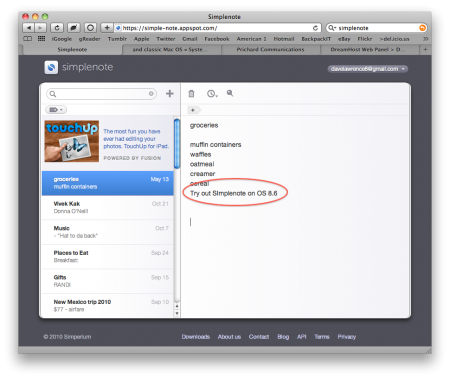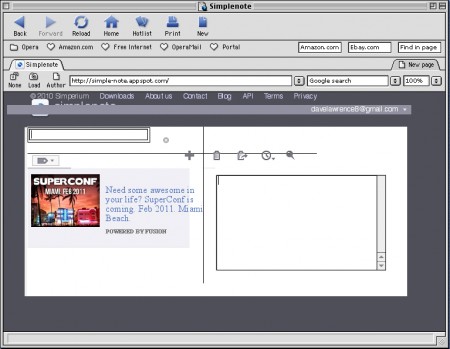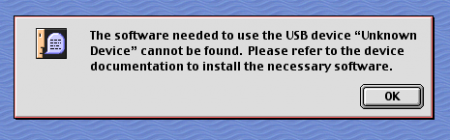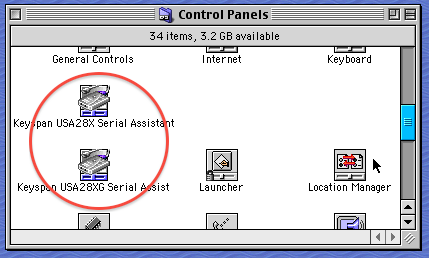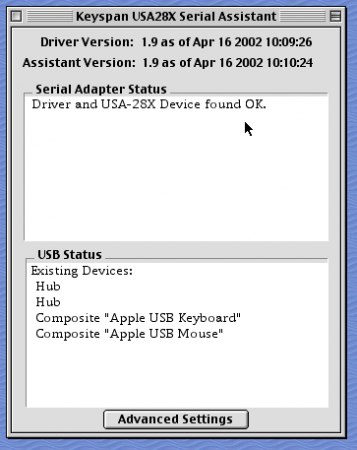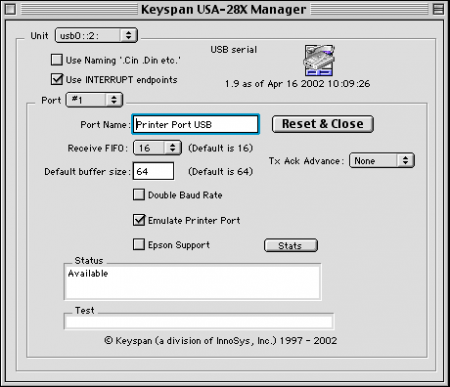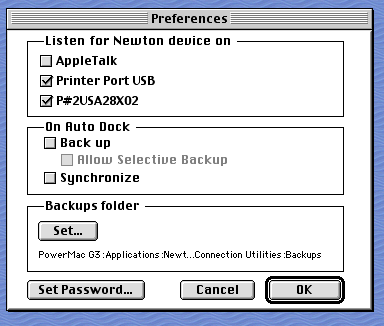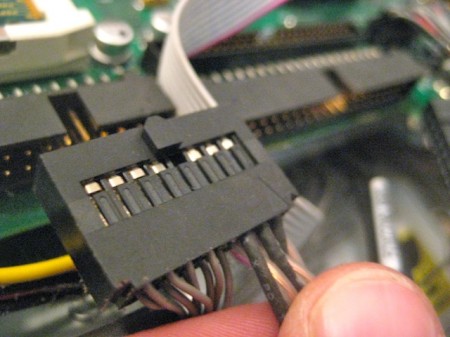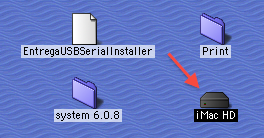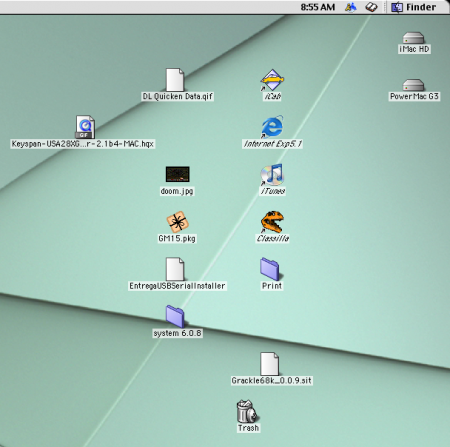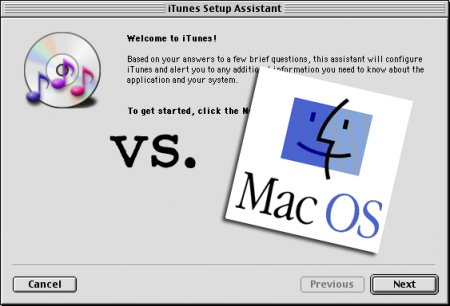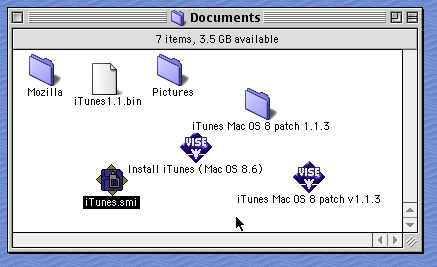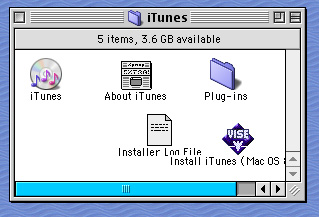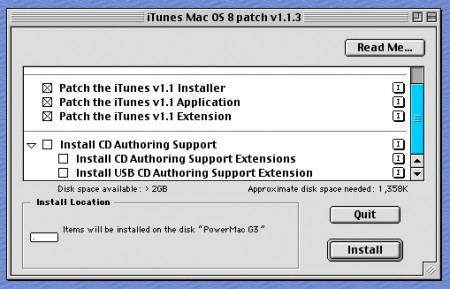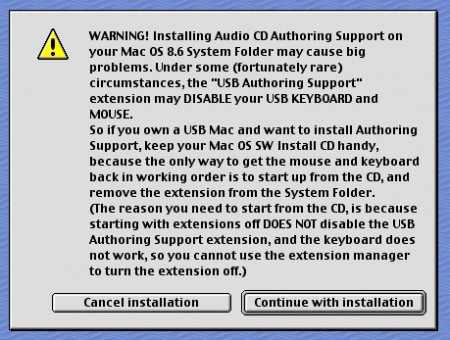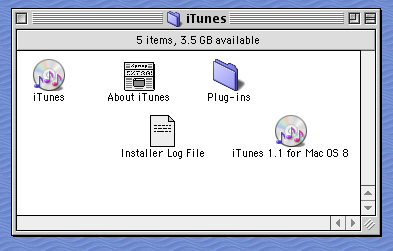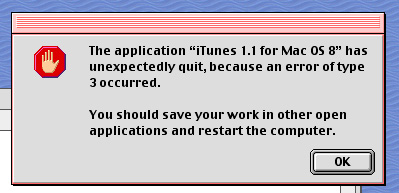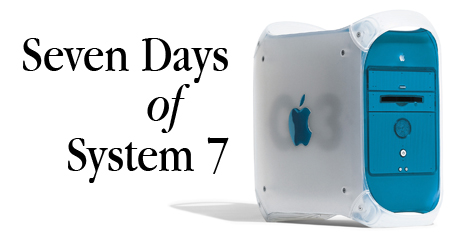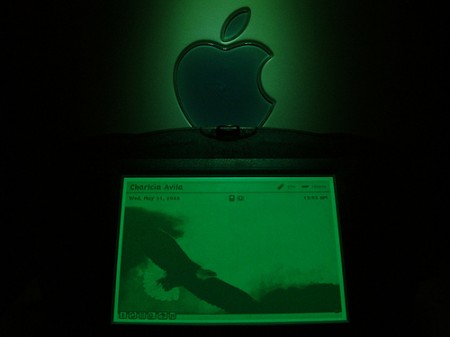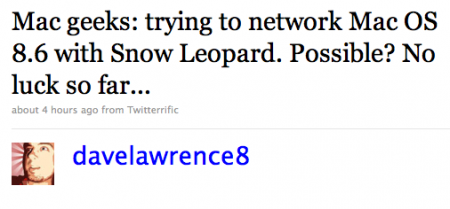Simplenote on Mac OS 8.6
November 11th, 2010Riccardo Mori at System Folder wondered if using a handy tool like Simplenote was possible on a classic Mac:
Things start getting trickier if you’re on a Mac with older versions of the Mac OS. I couldn’t do tests with Mac OS 8.5/8.6, though I suspect that if you have a capable Mac and a suitable version of iCab or Opera (or maybe even Internet Explorer 5), you could still be able to access the Simplenote Web interface.
Having set up my dream dual Mac OS 8.6/9.2 system, it was possible to test Mori’s suspicion.
Using my PowerMac G3 running OS 8.6 and the latest build of Classilla, with JavaScript turned on, I could access Simplenote’s interface. The trick, I thought, would be if it was a useful interface. So I typed in an easily-checked addition to my grocery list:
The note, “Try out SImplenote on OS 8.6,” did, indeed, appear on my OS X 10.6 version of Safari – synced and ready for action:
The other browsers? Internet Explorer 5.1 on the PowerMac threw up a Typekit certificate error and wouldn’t let me past the login screen. iCab 3.0.5 loaded the login screen fine, and even showed the basic outline of the notes page (posting the Fusion ad, for instance – something Classilla wouldn’t do until I turned on JavaScript), but failed to load any actual notes. When I tried creating a new note in the text entry field, it didn’t send the note back to the server.
Both Opera 5 and 6 treated Simplenote much like iCab did (above), loading an empty text field for a new note, but nothing else. And the formatting looked awful.
Classilla, it seems, is the Simplenote trophy winner on Mac OS 8.6 – a good thing to keep in mind for the lowend Mac users out there who want to sync notes between their Mac and iPhone or iPad.