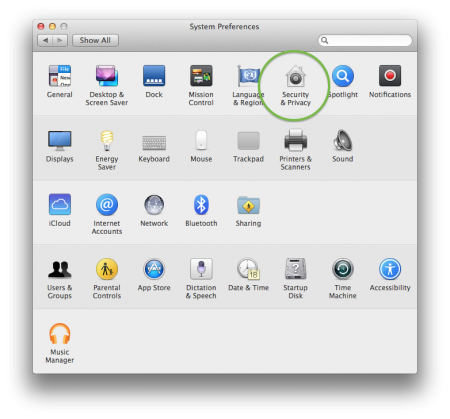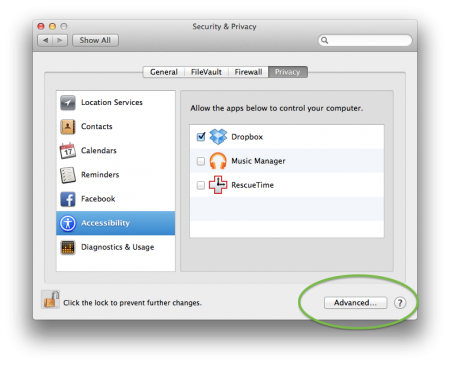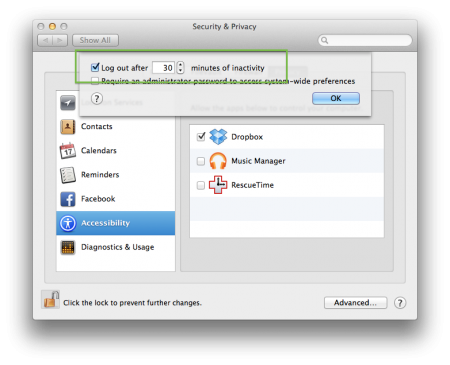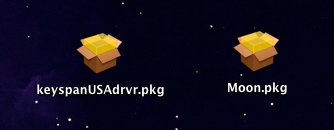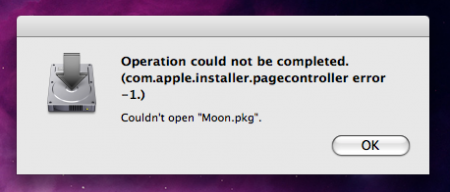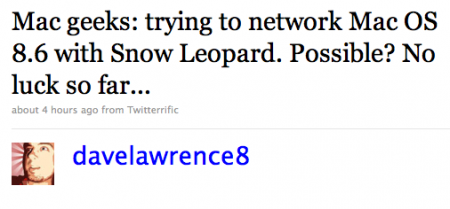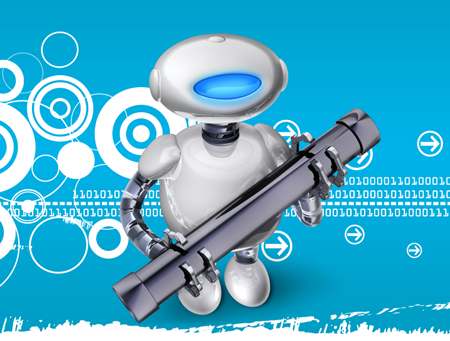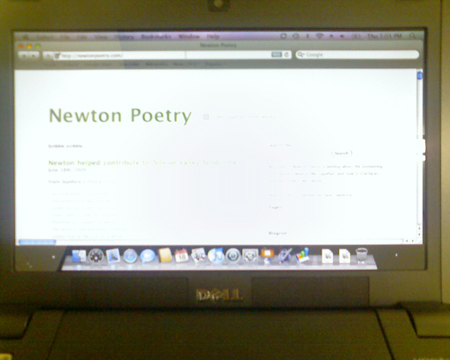Thomas Brand over at Egg Freckles:
Yesterday’s Mac trained users on how to navigate the filesystem, while modern operating system like Mac OS X discourage its use. The gap between the abstraction of user space, and system space is widening. As computers become more like appliances the underlying operating system is becoming harder to access.
The question – is this a good thing or not? – can largely be answered depending on what type of person you are.
Geeks have been talking about Apple products as appliances since the beginning. To Apple, it’s part of their philosophy: computers for the rest of us, whereby “rest of us” means “those of us who aren’t willing to dive into the nitty gritty.”
I feel Brand’s apprehension about operating systems, with the iOS devices and with the new version of OS X, moving away from the ability to navigate the file system. I’m a folder-and-text-file kind of guy, too. When I got my first OS 9 Mac, it was a joy to dig into the System Folder and poke around at what was in there. This is probably why people ask me to help them work out software and hardware problems at work and at home. My brain is comfortable in a file system environment.
But golly, I’m surely in the minority. And so is Brand. We navigate the file system because it brings us the joy of discovery. For most people, they recoil in horror.
“Where did that file go?”
Brand says OS X provides too many options to find that file:
On Mac OS X Apple has hidden the Hard Drive icon and replaced it with a pre established list of shortcuts that offers speed of access at the price of user confusion. Should I go to the Dock, or the Finder’s sidebar to launch my application or open my file? How about a Spotlight search? With so many possibilities it is no wonder Mac OS X users are often confused about where their files are located.
But maybe the problem is that, either way, you’re forcing them to think about a certain file in a certain place in a certain folder. Right now, OS X fails to make that file easy to find, no matter how many UI schemes Apple introduces. People don’t care about where the file is, because they aren’t interested in organization or structure. They just want to work.
This is what makes iOS devices so popular: you don’t think about where the file is, you think about which app you’re going to use. And with iOS, apps couldn’t be easier to find.
Maybe it’s about expectations. I didn’t expect to go anywhere near the file system when I bought my iPhone. But I bought a Mac expecting that tinkering is a part of its operation. As long as Mac OS X has it both ways, where you have dashboard-style navigation cues for regular folks and the geekiness of the file system for the rest of us, I won’t put up too much of a fight.