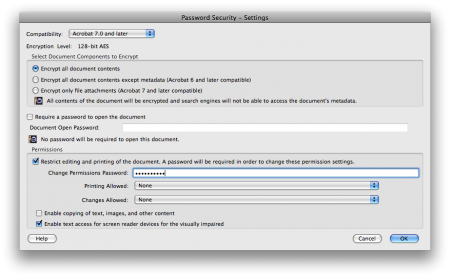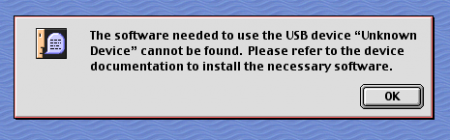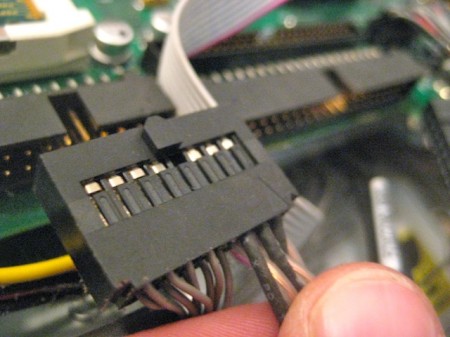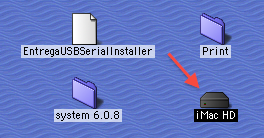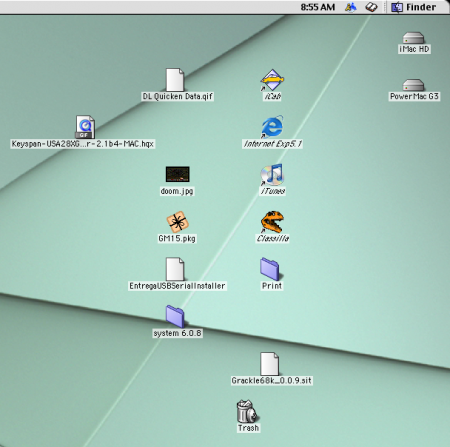Posts tagged “OS 9”.
Two G3s in one: iMac brain transfer
October 11th, 2010Since I made the decision to retire some of my classic Macs, I had some thinking to do: what parts, if any, would I keep? And would I miss any functionality?
I thought about all the hard drives, with their drivers and software, that were going bye-bye, when it hit me that I could install a hard drive or two into the PowerMac G3 I was saving. And since the iMac G3 was the only Mac that would work with my serial-to-USB adapters, maybe a brain transplant was in order. So that’s what I did – took out the iMac’s hard drive and installed it into the Blue and White, just to see if it would work.
This meant opening the iMac and getting to the hard drive. I’ve covered how to get into an iMac G3, but getting to the hard drive was a bit trickier since it sits snugly below the motherboard tray in some infernal metal sleeve.
There were screws to unscrew – quite a few of them. The CD-ROM drive also sat on top of the hard drive:
To top it all off, there are power and connection cables snaking around both drives, squeezed into that metal tray pretty tightly. So I had to figure which cable went to which drive and yank them out:
After I unplugged the cables and got the CD-ROM drive out of the way, I had to remove a few more screws in the side of the drive and get rid of the little metal prong that held the drive in place. A little bit of wiggling and the hard drive was out.
From there I placed the iMac’s hard drive in the second bay of the PowerMac (above), set the screws in the side to hold it in place, and plugged in the connection and power cables. After the installation was complete, I got the question mark Mac folder on startup, meaning either one drive or both were conflicting. The iMac’s drive was set to be a master drive, which is a no-no in the ATA world. So I set the original PowerMac drive to master and the installed iMac drive to slave, and the issue went away.
When the PowerMac did start up, it booted into its usual OS 8.6 drive, and what do you know – there was the iMac’s hard drive on the desktop.
Something weird that I never expected: the PowerMac and iMac desktops were combined. Looking at the desktop above, the Entrega file, Doom.jpg, and Grackle file were both on the PowerMac’s desktop, not the iMac’s. But each time I reset the system with a different startup disk, both environments seemed to share the desktop files. Pretty neat.
One weird issue that hasn’t gone away, however, is my iMac’s tendency to not shut down or restart. Heading to Special > Shut Down or Restart made the iMac’s screen flash, the icons blink out for a second, but then no restart or shut down would happen. To turn the thing off, I had to put it asleep and then unplug it.
Maybe installing the hard drive in the PowerMac would help, I thought. But no dice. After setting the iMac HD as the startup drive, the restart/shutdown problem was still there.
One suggestion had me dumping the OS preferences and emptying the trash. Trashing the Mac OS and Finder prefs didn’t help. Others suggested a complete reinstall of OS 9, which is a method that sounds more like a Windows thing than a Mac thing.
I tried a series of boot-up key combinations to no avail. The only thing that worked reliably was setting the iMac HD as the startup drive, and boot with extensions turned off (holding Shift on bootup). That let me turn off and reset the iMac HD.
The other weird issue: I set up Multiple Users on the iMac, thanks to OS 9’s then-new feature, but a while back the iMac started booting into the Owner account automatically – there was no login required and no Multiple User welcome screen. Heading to the Multiple User extension manager, I found the strangest thing: there wasn’t one. Well, the extension was there, but it wasn’t working. It showed up in the Applications menu as an option, but offered no interface for managing the actual extension.
It’s hard these days to find reliable troubleshooting information for OS 8 and 9, and a lot of my searches have come up empty. But really, I have the iMac’s hard drive in the PowerMac – saving both space and time. And I can still accomplish most of what I need without the physical iMac being present. So mission accomplished.
Next up: connecting my Newtons to this new setup.
Snow Leopard leaves classic Mac OS behind
November 11th, 2009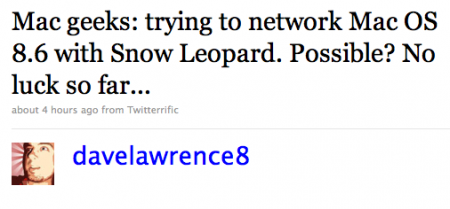
Here’s a call out to all my classic Mac using friends.
From what I’ve read here and here, it’s not looking good. All the updates Apple threw into OS X 10.6 Snow Leopard, and with the abandonment of PowerPC Macs, things like networking with OS 8 and 9 Macs and AppleTalk have been put out to pasture.
I was trying to network my PowerMac G3, running Mac OS 8.6, to my new Snow-Leopard-powered iMac over my Airport hub. No luck, despite some handy how-tos here and here.
After a half day spent trying to figure this out, and a bunch of forum list reading, I’ve just about given up. I thought it would be a fun rainy-day project for those with new and old Macs, especially for you, the people, who have OS 9/8 Macs still sitting around collecting dust.
Any suggestions, drop me an e-mail.
Making the most of my iMac G3
December 29th, 2008Dan Knight over at Low End Mac posted a great article on how to make a G3 iMac useful. It’s no surprise that I’ve used Dan’s site as a tool ever since I got my own second-hand Bondi Blue iMac, complete with original keyboard and puck mouse, at a recycling e-waste drive.
This happened right after I got my first Mac, my iBook G4, and it gave me a chance to play around with OS 9 and the original Mac interface. It also kick-started my love of classic Macs. The Bondi and I go way back.
Mostly, it’s just nice to look at. The sloping curves, the aqua-green shading, the gum-drop shape – sometimes it’s hard to resist waking it up out of sleep to log on and play around with the OS.
In fact, it’s the one classic Mac I use on a regular basis. At least once a week I fire it up to do several things, both for business and pleasure.
Newton eMate 300: it has arrived
October 20th, 2008Look what I got.
After wondering whether to spring for an Apple Newton eMate 300 or wait for an MP2100, the cheap-o route seemed like the best one for right now (economic downturn and all). And I’m not sorry I did: this Newton gives me the chance to play around with OS 2.1 and the software that requires it, which makes all the difference in the world when you’re trying to manage an all-Newton blog.
The eMate was Apple’s Newton entry into the education market. Like a small word processor, it featured a shrunken keyboard (perfect for fifth grader fingers), a 25 MHz ARM 710a RISC processor, and shipped with the Newton OS 2.1. It’s slower than the MP2000 and MP2100, but it wasn’t designed to be a road warrior machine. In fact, browsing through the software, it struck me how classroom-geared this thing really was. The eMate 300 was killed with the rest of the Newton family during the Stevepocalypse of 1998, meaning it only lasted a year.
As usual, eBay sent me an offer I couldn’t refuse: $20 for the eMate, plus shipping, at it was at my doorstep a mere days later. The eMate fired right up, and after clearing off some of the previous owner’s personal information (tip: do this before you sell anything on eBay), I poked around and even wrote a little journal entry, just to try out the keyboard.
My first worry was whether it would sync with my iMac G3 (running OS 9.2.2) via Newton Connection Utilities:
As you can see, I didn’t have much to worry about. My generic Entrega U1-D8 serial-to-USB adapter worked just fine – as it does with my MP100. Next I wanted to try installing a piece of software, Pocket Quicken, that’s been sitting on my desktop for months now:
This worked fine, too, although I haven’t had time to play around with it yet. The point is, the serial-to-USB connection does what it’s supposed to.
Finally, I wanted to try and export the little journal entry I wrote in Newton Works – maybe into a TXT file or AppleWorks document I could read:
Bonk! My first hurdle. Apparently you need good ol’ ProDOS to read the exported file. ProDOS! I’ll figure out the export deal, too, eventually.
Later, I attempted a eMate-to-OS X connection with NewtSync, but the Entrega adapter wouldn’t parse the connection. The adapter needs a driver that only works with OS 9. Now I’ll work on getting a Keyspan adapter and finally connect my Newton with a modern Mac.
Fun times ahead, folks, now that I have a more modern Newton. My only wish is that it came with a refurbished battery. This eMate’s battery dies when you unplug it, which means no trips to the park to type out blog entries. Other than that, it works great, is fun to mess around with, and I can’t wait to install and try out the gobs of software titles that are out there. Stay tuned.
Project PowerMac: USB 2.0 PCI card installed on Yikes! G4
August 13th, 2008Two days and about $15 later, my “Yikes!” PowerMac G4 now features full USB 2.0 capabilities thanks to the PCI card I installed on Thursday.
Happy 10th birthday, iMac.
May 7th, 2008This week marks the tenth anniversary of the Apple iMac.
I’m lucky enough to own one of the Bondi Blue beauties; it’s mostly my finance and gaming (WarCraft II) machine. I like to mess around with Photoshop on it, and I also got a copy of Adobe’s proto-web WYSIWYG editor PageMill to play with.
I’ve got mine running OS 9, but they originally shipped with OS 8, I think. It’s my truly “classic” machine, and also my Newton MessagePad hub. It still runs like a dream, humming along at 233 MHz with 160k of RAM.
So thanks, Steve Jobs, and thanks, Jon Ive, for bringing such a wonderful machine into being.