Using Automator to make scheduled backups
July 13th, 2009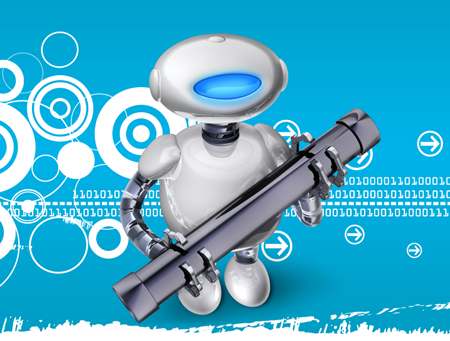
Backup isn’t backup, the saying goes, unless you automate it.
Backup experts also say you should keep a second, off-site copy of all of your important materials. If your house burns down, or zombies darken your door, that melted or masticated external hard drive isn’t going to be worth squat. Better to make a backup to a cloud-based system or a drive you keep away from your home.
A recent, goofy hard drive glitch got me thinking about both scenarios: the need to make an easy, automatic backup, and the need to archive it to some remote location. Since I don’t have OS X 10.5, with it’s compulsory Time Machine backup system, I needed to make my own backup strategy using the tools at hand on OS X Tiger.
So here’s how I used two OS X 10.4 applications, Automator with a dash of iCal, to develop a backup system that fits my needs.