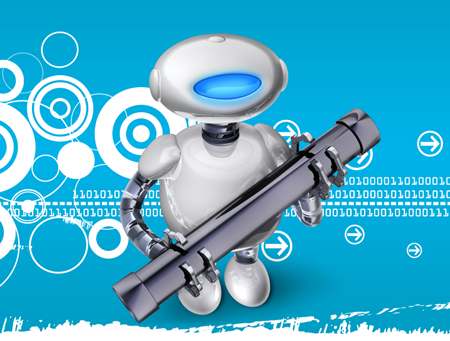November 9th, 2010
Mac software geniuses Panic posted some quick little notes about Transmit 4 on their blog, and one of those little ditties was how to customize the icon for each connection. They provide 16 icons to get you started, but also offered a tip on an Iconfactory set.
Here’s what my customized Transmit icons look like:
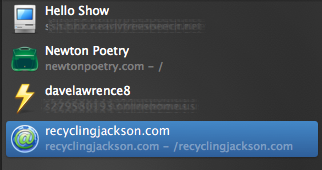
Pretty cool, especially considering The hello Show is a classic Mac podcast (sort of), and the Newton Poetry icon is a little eMate. These come from the excellent World of Aqua icon set by Dave Brasgalla, dating from 2001. The set includes all kinds of great semi-classic (G4 era) hardware, along with a few Newtons:

Brasgalla made a whole series of these, some including the best hardware Apple’s made, and they all take you back to the early days of OS X.
I’ve never been a big icon customizer, but playing around with Transmit and setting some custom icons for things like my USB thumb drive and even Automator and AppleScript applications has been a lot of fun.
Posted by davelawrence8 at 6:14 am on November 9th, 2010. Categories: design, OS X. Tags: aqua, automator, iconfactory, icons, OS X, panic, transmit. Subscribe via RSS.
July 13th, 2009
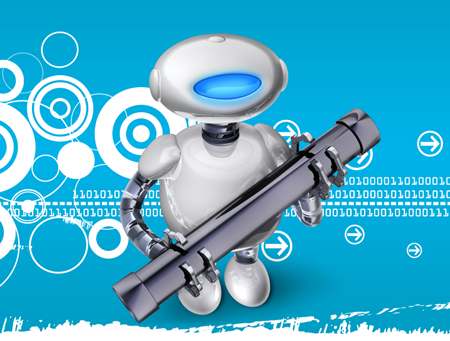
Backup isn’t backup, the saying goes, unless you automate it.
Backup experts also say you should keep a second, off-site copy of all of your important materials. If your house burns down, or zombies darken your door, that melted or masticated external hard drive isn’t going to be worth squat. Better to make a backup to a cloud-based system or a drive you keep away from your home.
A recent, goofy hard drive glitch got me thinking about both scenarios: the need to make an easy, automatic backup, and the need to archive it to some remote location. Since I don’t have OS X 10.5, with it’s compulsory Time Machine backup system, I needed to make my own backup strategy using the tools at hand on OS X Tiger.
So here’s how I used two OS X 10.4 applications, Automator with a dash of iCal, to develop a backup system that fits my needs.
More… »
Posted by davelawrence8 at 6:35 am on July 13th, 2009. Categories: backup, howto, OS X. Tags: automator, backup, dropbox, mac, macintosh, OS X. Subscribe via RSS.