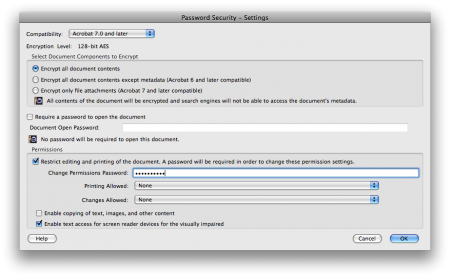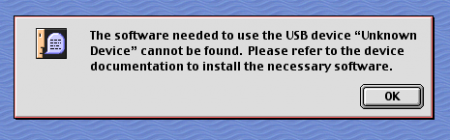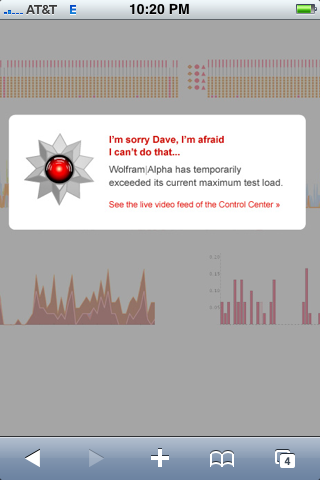Posts tagged “adobe”.
Wolfram Alpha: creepy with a capital ‘C’
June 11th, 2009My roommate has this thing with technology. It freaks him out.
Like when my iMac and my iPhone ring with an iCal alarm at the same time, he gets spooked. Sometimes my iMac G3, running OS 9, will wake up in the middle of the night and start talking in some robotic voice. My roommate said he almost tossed the Mac into the pond next to our apartment.
But now I’m starting to worry.
I gave that Wolfram|Alpha thingy a try the other day, on my iPhone, and got the above message. It addressed me personally, and I freaked out a little.
Now I know my iPhone has my name in it. And I know that the HAL-like graphic invokes some 2001 reference (“What are you doing, Dave?”). Still. It’s a bit creepy to have your phone address you by your first name.
Called it the Uncanny Valley, or call it some robotic defense system that becomes self aware and starts offing humans. Whatever. It’s terrible.
And now Adobe products are figuring things out on their own.
I dig technology. I’ve devoted this blog to a device that reads my friggin’ handwriting. The Newton is pretty smart.
But it doesn’t call me out by name. That’s a step too far.
Mac OS X Carbon vs. Cocoa – what’s the story?
October 30th, 2008Saw this rumor (a few times, actually) over at Webmonkey: a Cocoa OS X Finder may be on its way, starting with Snow Leopard.
But wait. Isn’t the Finder an all-OS X beast?
That got me wondering what, exactly, is the difference between the Cocoa and Carbon development environments. I’m not programmer, so I needed a low-brow explanation.
Just before Apple launched OS X, Macworld had this article describing the basic differences between the two. I like to reference the original Mac OS X introduction video, by Mr. steve Jobs, as a primer, too. He goes into detail about the different levels (kernel, Carbon/Cocoa, OpenGL, etc.), which helps.
My basic understanding: Carbon is for applications that need to reference the old, OS 9 way of doing things while operating in OS X. Cocoa is an all-OS X environment, and lets developers use stuff like Core Audio and Core Animation.
Even at Apple, the two platforms have their place. Mail is a Cocoa app. iTunes is a Carbon app – a hold-over from OS 9. PhotoShop, as it stands now, is a Carbon application. Again, in terms of development, it’s an OS 8/9 relic. But that may be changing. Adobe has already produced a Cocoa-based app in Lightroom, so hope springs eternal.
Now, 32 bit versus 64 bit? That’s a whole ‘nother ball of wax.