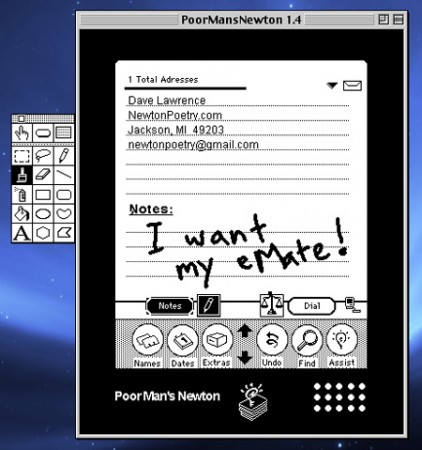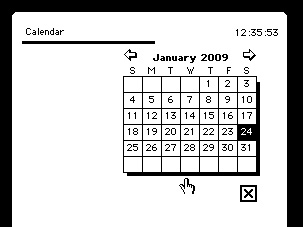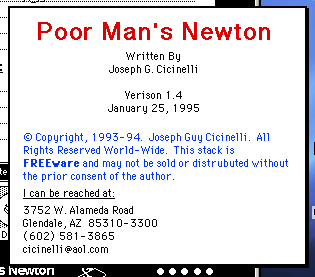For history buffs, Apple is a natural attraction for how modern technology companies evolve, behave, and operate. Since its founding, Apple has attracted pirate programmers and designers, a dedicated fan following, and tons of media attention. In just 30 years, the company has ridden a roller coaster of success and near-death – multiple times – has today lives on as a super-successful electronics company.
This year marks the 25th anniversary of the Mac, and as Wired’s Steven Levy puts it, Apple will look forward instead of back.
Which is just as well. While doing research on some design work for my day job, in the design archives of AIGA, I stumbled upon Jeff Goodell’s Rolling Stone article, “The Rise and Fall of Apple, Inc” (part two is here). Goodell writes in 1996:
The story of Apple’s decline is a morality tale for the Information Age. It is not, as one might expect, a story about how quickly the technology moves, or about how unforgiving and brutal business has become in Silicon Valley. In fact, Apple had many, many chances to save itself. But it didn’t. It was the company of the future that failed to see what was right in front of its nose. And while Apple will no doubt reinvent itself in the years to come, the central idea that animated the company for so long – that Apple is a revolutionary force, that it could change the world – is dead.
Not any more, it’s not. But there is a weird feeling of dread and uncertainty, not unlike what a lot of people are feeling about the economy, or about Steve Jobs’s succession plan, and a lot of it stems from what we don’t know about Apple. What’s the “next big thing?” What effect will the economy have on Mac, iPod, and iPhone sales?
“There is no happy ending here,” Goodell writes. At the time, it must have seen certain. But soon after Rolling Stone published that article, Steve Jobs returned, and things turned around. Taking the long view, Apple has been in far worse situations (coincidentally, mostly when Jobs was absent).
One thing hasn’t changed, with or without Jobs. The theme struck me, after I watched an interview with Bill Atkinson during the launch of Apple’s HyperCard “erector set” programming application, was that Apple truly puts the power to create in peoples’ hands. As in “for the rest of us.”
Think about it. HyperCard was designed as a application builder for non-hackers. As Atkinson put it in the interview:
A whole new body of people who have creative ideas, but aren’t programmers, will be able to express their ideas – or their expertise in a certain subject.
The original Macintosh was designed to be intuitive. Its design and interface has functioned as the standard since 1984. VisiCalc, on the Apple II, gave people the power to create spreadsheets. Apps like Garage Band and iMovie and iWeb give users a simple way to be creative (actual talent helps, of course). PageMaker was the app that launched an industry, and my very profession. iTunes and iPods give us the ability to manage and enjoy our music library like never before. It’s music, or design, or information, or programming “for the rest of us.”
Even the Newton was a product ahead of its time, giving business professionals and regular folks the ability to manage their day-to-day data in a simple and intuitive way.
As a history buff, I like reading about Apple’s early successes and tribulations. It shows a company constantly growing, constantly in flux, and – for the most part – learning from its mistakes. The common thread that runs through Apple’s story is a company setting out to make machines and applications that make our lives easier.
I almost typed “better” there, but I don’t think that’s true: if we didn’t have the iPod, we may not miss it.
But simple. Easy. More intuitive. Even fun. That’s what Apple has given us the past 30 years. The success of the Mac is a testament to that ideal.
So while Steve Jobs and Apple in general may not celebrate the Macintosh’s birthday this month, us Mac fans can in our own way. We do, everyday, when we wake our iMac up from sleep, or scroll through our music library on our iPhone, and live our lives a little easier.