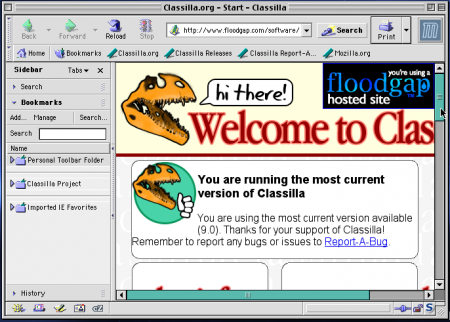
With Eckhart Köppen’s Newtpocalypse patch for the eMate complete, I thought I’d install it and see how it performs on my own Newton eMate.
First, though, I downloaded the new Classilla browser for OS 9. This variation of the old Mozilla browser is getting a lot of attention, and deservedly so. Development on iCab has ceased, and many of the Classic Mac browsers do a poor job of rendering modern web sites.
As a test, I used Classilla to navigate Köppen’s 40Mhz.org site, where he posts his Newton projects, and download the patch from Sourceforge.
It’s easy to install Köppen’s patch. In fact, it’s nothing more than a simple package installation with an automatic reset added at the end. You can either use the Classic Mac installation methods, using Newton Connection Utilities, or the modern NCX or various other OS X-based Newton apps.
I’m using Newton Connection Utilities on an iMac G3 running OS 9, and connecting with a serial-to-USB dongle.
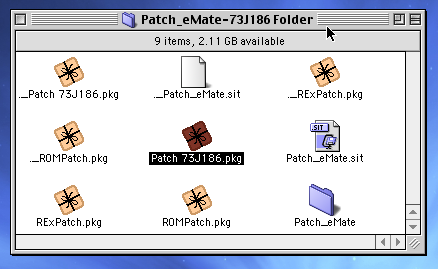
First, download your specific patch file from Köppen’s 40Mhz.org site. As you see above, you’ll have a few options on which patch to download. In my case, I need the 73J186 version.
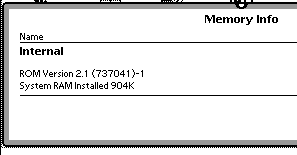
Above you see that my eMate is running Newton OS 2.1, version 737041. This is the part that’s going to change.
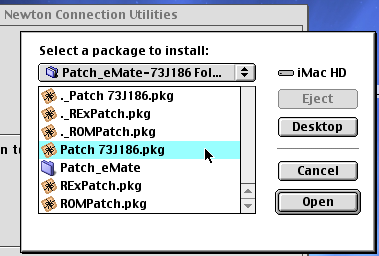
To install Köppen’s Patch 73J186, head to Newton Connection Utilities (on OS 9, or another package installer on OS X) and pick your patch version (above).
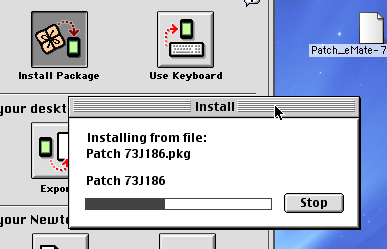
Your package installer will upload the patch to your Newton.
After the patch is done installing, your Newton will reset on its own.
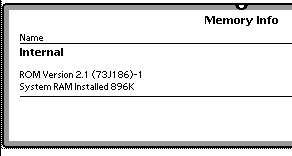
After the restart, my eMate shows the Newton OS 2.1, version 73J186 (the same as the patch version) is installed and up to date.
That’s it. And so far, after running my eMate through a battery of high-powered tests (like turning it on and scribbling some notes), everything is hunky-dorey. Bring on 2010.
How did your patching process turn out?
My emate says it’s running 373246 not 373041 … do you suppose this is significant? I am hesitant to install this patch because I really don’t want to brick it and for what I use it for I could just as easily set the date back 10 years.
Posted by Aaron on August 10th, 2009.
Sure, Aaron, it’s a concern. But a few things to think about.
One, make sure you backup your Newton. Eckhart recommends that first-thing. Second, install the most recent version of the Newton OS. Finally, so many people have downloaded and installed this patch that it seems we would’ve heard of problems by now.
Eckhart also says this is a “warranty-free” patch, so ultimately it’s up to you.
Posted by davelawrence8 on August 10th, 2009.
What’s an emate?
Posted by steveballmer on August 13th, 2009.
Steve, you folks call it a “netbook.” They probably have similar stats as far as speed and usability go.
Posted by davelawrence8 on August 13th, 2009.
I just got an eMate, and updated mine first to 737246, and then to 73J186, and it seems to be stable.
Posted by bhtooefr on December 8th, 2009.
[…] prepared for the Y2010 bug in August when I installed Patch 73J186 on my eMate 300. For MessagePad 2000 and 2100 users, you have your own […]
Posted by Newton Poetry — Newtpocalypse: the final countdown on December 28th, 2009.
I know this is an old post, but it made my eMate very crashy. I was running 737246 with no other time patches installed. Is there a way to remove the package beside restoring?
Posted by Rick on March 4th, 2017.