Get handy Newton info with NewtTest
June 1st, 2009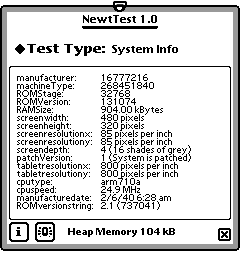
After installing a new battery pack in my Newton eMate 300, I wondered about the pack’s abilities: how long did it take to charge? How could I find its exact charge capacity? How long would it take to discharge?
Thankfully, I found a super-useful application (thanks to Tony Kan) to find all this out: Frank Gruendel’s NewtTest.
NewtTest is an all-in-one information source for any Newton ever created, from the OMP to the MessagePad 2100. As Frank says:
NewtTest will only show tests that make sense on the particular machine it is running on (you won’t, for example, find the backlight test on an OMP). Hence it will look different on different Newton models.
Once you install NewtTest on your Newton, you have access to tons of great tidbits of data. From the most detailed, like the above screenshot under “System Info,” to a “Backlight” feature that simply lets you turn your backlight-capable Newton on or off.
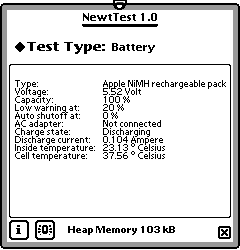
For my own use, the “Battery” section showed my eMate’s capacity, temperature, and voltage. It also recognized the type of battery pack I installed as an Apple NiMH rechargeable pack. Gruendel’s attention to detail here is impressive, and much-appreciated.
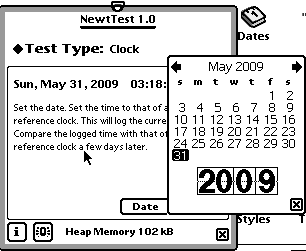
Another benefit is the “Clock” feature. If you’ve ever had to reset your Newton’s clock (on OS 1.x models) or calendar date (on any Newton), you know how frustrating it is.
NewtTest makes it simple by letting you pick the year first (above) and then worry about the date. Since my eMate was constantly running out of juice, I spent a lot of wasted time resetting the date by scrolling through the months and years (usually starting with 1997). NewtTest’s “Clock” feature becomes a big time saver.
Other “Test Types” in NewtTest, like testing the sounds on your Newton (cuckoo!) and calibrating the digitizer, are so helpful I wonder how I’ve lived without them.
For instance, my eMate’s screen shows a few faded or missing pixels on the right-hand side of the screen. With NewtTest’s “LCD Display” test, I can show a fully black screen, or a series of horizontal lines. It turns out that my eMate has a vertical line of faded pixels running the entire length of the screen. That’s not good news, but it’s worth knowing.
Gruendel has developed a few other applications for the Newton, but NewtTest is so practical that no MessagePad or eMate user should be without it.