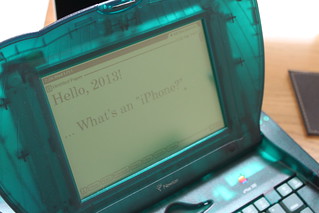August 8th, 2013
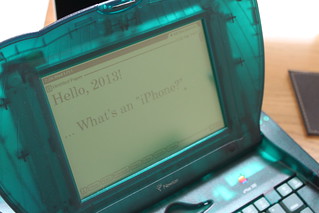
Matt Gemmell on “Working in the Shed“:
We live in an age of ubiquitous information and communication, so distractions have never been more pervasive. We have too many choices of what to look at or focus attention on. The internet is a glittering carnival of diversions, and that’s wonderful – until you need to get some work done.
So what does he do to help? Work on an eMate, of course.
A great read on distraction-free productivity using classic hardware.
[via Minimal Mac, photo courtesy Matt Gemmell on Flickr]
Posted by davelawrence8 at 10:39 am on August 8th, 2013. Categories: eMate, GTD. Tags: eMate, GTD, newton, productivity, writing. Subscribe via RSS.
March 30th, 2009
Riccardo Mori over at System Folder:
When your main system is capable of keeping multiple applications open, it’s easy to be distracted by incoming emails and updated RSS feeds. Not to mention the temptation to search the Web by following the spur of the moment — when that happens, the best case scenario is that I find myself two hours later digesting a lot of information I found following link after link, yet without doing anything really productive.
His solution? Write on a Mac Color Classic, or a Newton eMate 300 when away from home, to cut down on distractions.
“No browsers, no emails, no distractions: just me, my ideas, and the word processor,” Mori says.
It’s a brilliant (and, in a recession, cost-effective) solution to a problem a lot of us face every day. Why be productive when there’s another blog post to read? I’m working on my own, similar setup with my eMate 300.
Nice to see that Mori is getting something done on perfectly capable hardware.
Posted by davelawrence8 at 12:04 pm on March 30th, 2009. Categories: eMate, GTD, lowend. Tags: color classic, eMate, lowend, mac, messagepad, newton, productivity, vintage, write, writing. Subscribe via RSS.