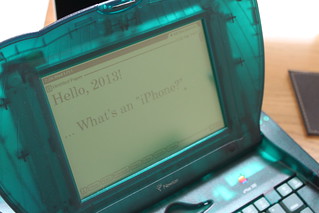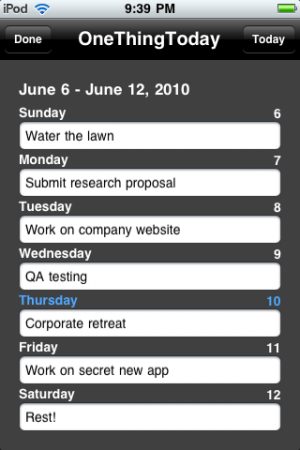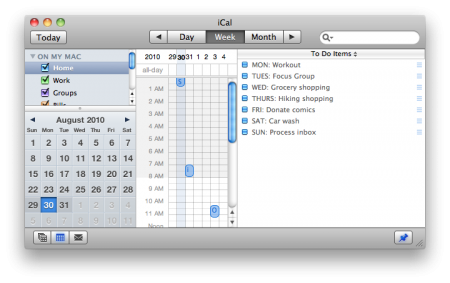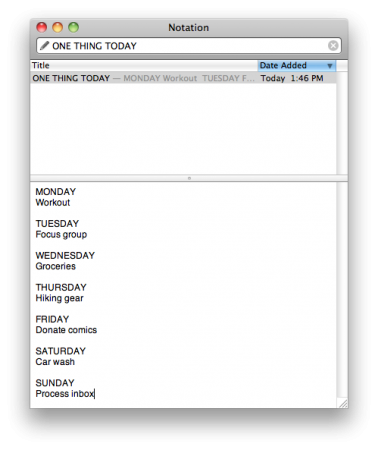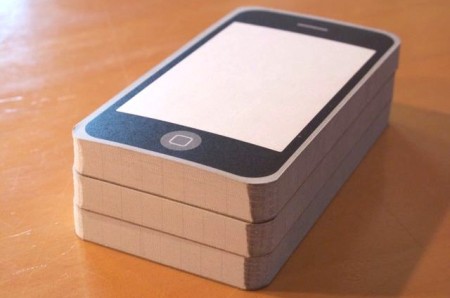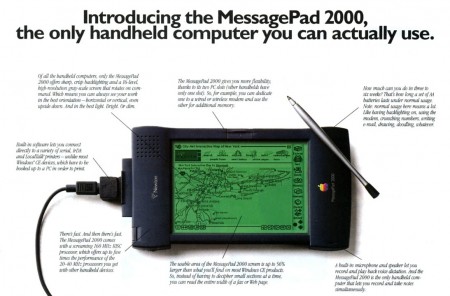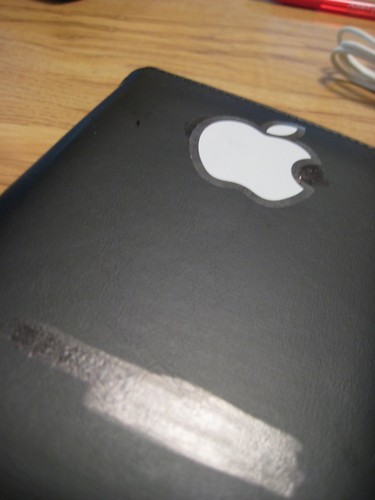Posts tagged “GTD”.
August 8th, 2013
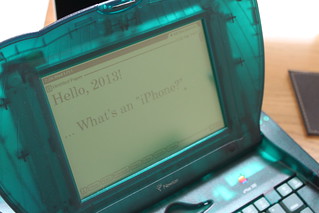
Matt Gemmell on “Working in the Shed“:
We live in an age of ubiquitous information and communication, so distractions have never been more pervasive. We have too many choices of what to look at or focus attention on. The internet is a glittering carnival of diversions, and that’s wonderful – until you need to get some work done.
So what does he do to help? Work on an eMate, of course.
A great read on distraction-free productivity using classic hardware.
[via Minimal Mac, photo courtesy Matt Gemmell on Flickr]
Posted by davelawrence8 at 10:39 am on August 8th, 2013. Categories: eMate, GTD. Tags: eMate, GTD, newton, productivity, writing. Subscribe via RSS.
September 1st, 2010
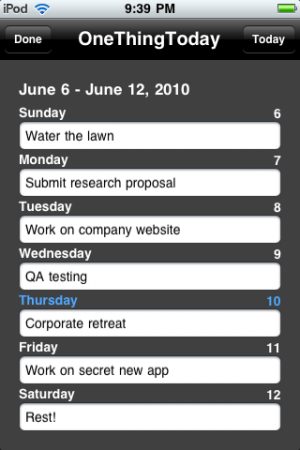
The idea behind One Thing Today (or the Touch version, above) is great: focus on completing one task every day. You get that done, you feel successful.
I’ve operated this way for years. “Tonight I’ll do the dishes, and tomorrow is my writing night, and Thursday I’ve got laundry to do.” As long as I do something productive each night, I don’t feel like a loser.
So Line Thirteen does an app for the Mac and an iOS app that puts all that in software form, where each day has some task and only one task. And as much as the app seems worth it for $9 (Mac) or $0.99 (iOS), it seems like you could set up a free version with iCal or a text file. Here’s an iCal version:
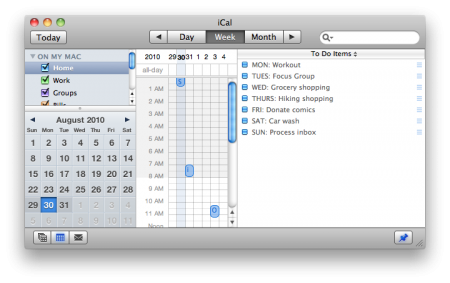
Here’s a text file in Notational Velocity that will sync to Simplenote on my iPhone:
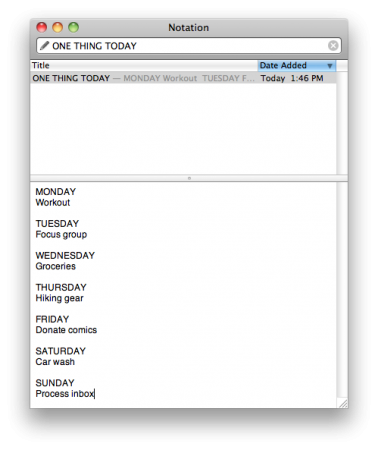
If this is the way you think, there’s no reason you can’t make your own system. The benefit of One Thing Today is automatic scheduling and maybe a nicer interface – and I do think it’s neat that someone thinks the way I do and went ahead and made an app.
However, if I can do it myself with the tools at hand – especially sync-ability with NV and SimpleNote – why not give it a try?
Posted by davelawrence8 at 7:04 am on September 1st, 2010. Categories: GTD. Tags: GTD, iphone, notational velocity, one thing today, simplenote, sync, text editor, text file, to do. Subscribe via RSS.
October 19th, 2009
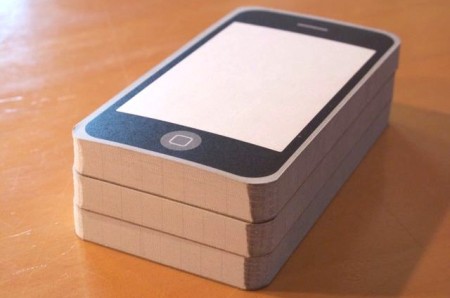
Take the iPhone form factor, marry it to the Newton’s stellar handwriting recognition, and you have the latest in PDA technology.
Well, kinda.
Above is a Notepod – a simple notepad shaped like an iPhone. For $18, you get three pocket-perfect notepads shipped from Australia. On the outside, you get a blank iPod Touch-like page, while the inside pages have grid-style paper for notes, doodles, or iPhone app ideas.
Maybe best of all, it recognizes your handwriting no matter how drunk you get – even if you don’t.
Or you can simply make your own with the Hipster PDA templates over at Active Voice. Whichever.
Via DIY Planner.
Posted by davelawrence8 at 7:03 am on October 19th, 2009. Categories: DIY, GTD, PDA. Tags: DIY, GTD, messagepad, moleskin, newton, notepad, notepod, PDA, sketch, to do. Subscribe via RSS.
September 14th, 2009
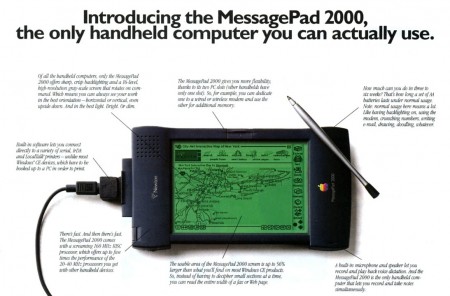
For probably one of the most fascinating explorations of every day uses for your Newton, visit the conversation kicked off by Chris C. at the NewtonTalk list (hit the “Next in thread” link to go from e-mail to e-mail), called “A Day in the life of…”
For a down-and-dirty view, see Don Zahniser’s story. He talks about running a small farm and using Dateman (for to-dos), Notes (grocery lists and garden yields), Works, and more.
Morgan Aldridge has a good breakdown, too, showing which apps he uses throughout the day – everything from PocketMoney to Bills To Pay.
The entire thread is great for discovering apps you’ve never tried out, and practical uses for them in day-to-day life. I found a few I want to try. Browse around the United Network of Newton Archives (UNNA.org) to download some of the apps.
Back when I used my Newton for personal information management (PIM) and notes management, I stuck to the basics like Notes, Dates, To-Dos, and a few games here and there. That’s what is nice about the Newton: you can pick it up and use it as-is.
[Via NewtonTalk.]
Posted by davelawrence8 at 6:43 am on September 14th, 2009. Categories: GTD, software. Tags: apps, archives, GTD, messagepad, newton, newtontalk, UNNA. Subscribe via RSS.
February 18th, 2009
Just a heads up: Eckhart Köppen posted a wiki on his site, 40hz, that describes the 2010 Newton problem and some possible solutions. He also posted a wiki on patching the Newton.
Köppen is a Newton developer as well, and has posted some thoughts on how to do GTD on the Newton.
The good news is there are really smart people working on the Year 2010 issue, and Köppen seems to think getting a patch up and running will require “less black magic than anticipated,” as he told the Newtontalk list.
Posted by davelawrence8 at 11:23 am on February 18th, 2009. Categories: GTD, newton, software, y2010. Tags: 2010, 40hz, bug, eckhart, eMate, GTD, koppen, messagepad, newton, wiki, year. Subscribe via RSS.
February 4th, 2009
Shawn Blanc, in his review of the Mac and iPhone versions of Things:
I don’t think the new spins on productivity software are because we have yet to witness the creation of the Ultimate App and Workflow. These unique and diverse apps are being written because people are unique and diverse.
Each of us has our own way of dealing with responsibility and our own expression of productivity. Tinkering and then switching is usually not the fault of the software. We’re not looking the best app, but rather the best app for us.
I use the desktop version of Things, and have since the 0.8 beta version, and I love it. I haven’t purchased the iPhone version yet, however, but plan to in the near future. Of all the things that are most Newton-like about the iPhone, it’s Thing’s sync-ability between the iPhone and Mac apps that most excites me.
Since Apple can’t get off its dead ass and provide iCal to-do syncing, leave it to third parties to fill the gap.
And Shawn is right: I’ve tried a few to-do apps, and none have really caught on. Things caught on, and I think it’s because it gloms onto whatever your style is. Hardcore GTDer? Scatterbrained lightweight? Things is for both of you.
[Via Daring Fireball]
Posted by davelawrence8 at 7:29 am on February 4th, 2009. Categories: GTD, software. Tags: desktop, GTD, iphone, mac, sync, things, to do. Subscribe via RSS.
September 22nd, 2008
So you went to an Apple store, made your purchase, sold your soul to some wireless carrier, and now you have tons of free apps downloaded and your voicemail is all set up. You’re an iPhone 3G owner. What makes you so special? It might be that you don’t have an Apple Newton MessagePad to play around with.
Here are ten eleven reasons to sell your 3G and take up the ten-years-abandoned Newton platform for fun and recreation:
- It’s cheaper. The Newton MessagePad 1×0 series may cost you $15-30, while the 2×00 series might cost you $100-200. But that’s it. Except for wireless cards and the extra stylus, there’s no “plan” or “rate” to buy in to. You pay for it once. That’s it.
- The batteries last longer. Way longer. Like, weeks longer. I’ve noticed that my 3G iPhone can last up to two days with light usage, but in the end I still have to plug it in. My Newton 110? I’ve lasted a month on the same Sanyo Eneloop batteries. No color and no wifi help, of course, but the point still stands.
- You can fax. Faxing may be on its way out, or at least moving to the electronic world, but the MessagePad’s ability to fax – with the special modem – can be an advantage if (Steve forbid) wifi or cell towers ever went down. It could happen, and faxing lets you use the tried-and-true phone lines to do your communicating. Someone may release a faxing iPhone app, but in the meantime, your MessagePad has the market covered.
- No in-store activation required. No lines, either, and if you use eBay, it’s not as scarce as you think.
- It’s more rugged. Drop your iPhone and step on it. Now drop your MessagePad and step on it. Which would survive the fall and subsequent stomping? Place your bets.
- Newtons qualify as “underground.” Retro. Rare. Counter-culture. Whatever you want to call it, the Newton fills the “not-everyone-has-one-so-mine-is-cool” gap the iPhone 3G left behind. Before, the iPhone 1.0 was the rare species, eliciting looks and whispers when someone whipped one out. Now, Apple is selling tons of them. Which means, like the iPod, the “coolness” factor dips a bit. Not so with your MessagePad. You could probably count on one hand the number of people who own one in your 50-mile radius. Kids these days love their retro and throwback technology – what serves that purpose better than a Newton?
- It still has fun games on it. Every cell phone in the world has Tetris and chess and tic-tac-toe. So does your Newton. If your gaming style is “simple” over “Crash Bandicoot Racing,” keep your Newton around. Many games can be had for free.
- You’ll never have activation problems. Maybe an error message now and again. But nothing on the scale of the “iPocalypse.”
- You already have a system that works. Why switch now? If your MessagePad fits your GTD needs already, switching to the iPhone involves setting up a whole new system. I, for one, am still trying to decide on what flavor of to-do app I want to use on my 3G. Save yourself the hassle.
- No AT&T involved. This goes along with point one, but really – any situation where you can avoid giant nation-wide media and communication carriers is a chance to show your shutzpah. Those of us who settled on buying an iPhone are still grappling with the catatonic depression that goes along with signing up with AT&T. And the fact that we had to wait in long lines to do so only strengthens the insult. Do your own thing. Hold your Newton tight.
- Your Newton is a “project” device. This is what originally drew me to the MessagePad. Setting up wifi and Bluetooth, sending and receiving e-mails, playing around with third-party apps and games, even syncing with OS X – the Newton gives you weekend projects that satisfy your inner DIY’er. The iPhone? Too easy. Unless you’re an app developer or a jailbreaker – in which case, Mr. Jobs would like to have a word with you – the iPhone is a device of convenience and comfort. You don’t even need Apple’s permission to make applications for the Newton. All you need is knowledge of NewtonScript, an inner drive, and a mild case of masochism.
Don’t get me wrong: I’m loving my iPhone. Just the camera and the GPS are worth the madness that I lived through that Friday in July.
Anything I haven’t thought of? Have a different point of view? Let me know in the comments.
Posted by davelawrence8 at 5:30 am on September 22nd, 2008. Categories: DIY, ipod/iphone, newton, newton history. Tags: apple, apple store, apps, at&t, bluetooth, games, GTD, iphone, iphone 3g, jailbreak, messagepad, newton, rechargable, steve jobs, wifi. Subscribe via RSS.
September 9th, 2008

Dr. Macenstine, over at the Macenstein blog, is launching another iPhone site – The iPhone Cheat Sheet to tackle “iPhone tips, and iPhone game cheats and strategy hints in particular.”
I’ve been a fan of Macenstein for a while now, enjoying the “celebrity Mac sightings” and “Mac chick of the month.” But this new blog is more in the mode of Blake and Arn’s Touch Arcade, focusing on gaming and the hidden gems in the Touch OS X interface.
I bet we’ll see more blogs highlighting the iPhone and iPod Touch’s capabilities. Touch Arcade came out with a great blog on gaming – but I can see GTD and mobile apps and hacking blogs on the horizon.
Posted by davelawrence8 at 6:57 am on September 9th, 2008. Categories: ipod/iphone. Tags: apple, blog, cheat sheet, GTD, hacking, iphone, macenstein, mobile, OS X, touch arcade. Subscribe via RSS.
August 26th, 2008

Over at the NewtonTalk e-mail list there’s a great thread running about how people use their MessagePads. The whole thing was started by a 13-year-old Slovenian student who bought a Newton on eBay on a whim, got hooked, and started this project to compile all the messages into a Newton eBook for later reading.
The response has been huge, and there are some really great examples of how people use their Newton every single day to organize their life. Ryan from Vancouver says his upgraded MP2000 has replaced paper in his work flow:
Essentially, I am using it as a personal office assistant/tablet. It sits next to my MacBook Pro on my desk, and you won’t find any paper around here. I take notes on it, use it for To Dos and reminders, write articles on it for my blog, and am starting to use it more like a tablet PC. That is, reading eBooks and using it for analyzing spreadsheets.
Everything from reading the Bible to reading eBooks on the morning commute is mentioned. If you need practical ideas on how to use your MessagePad, this is a great forum to start with.
What about you? How do you use your Newton?
Posted by davelawrence8 at 6:25 am on August 26th, 2008. Categories: community, GTD, messagepad. Tags: apple, GTD, mac, messagepad, newton, PDA, tablet, to do. Subscribe via RSS.
July 7th, 2008

When Merlin Mann, GTD guru and author of the 43 Folders blog, invented the Hipster PDA, he probably knew the adaptability of a plain index card idea holder would be infinite.
Us Newton MessagePad users, however, might scoff at the idea. Index cards? Color coding? Binder clips? It all seems so…Office Max.
But maybe Mann is on to something. Why can’t we Newton fans adapt the idea of the Hipster PDA into something more, I don’t know, Apple?
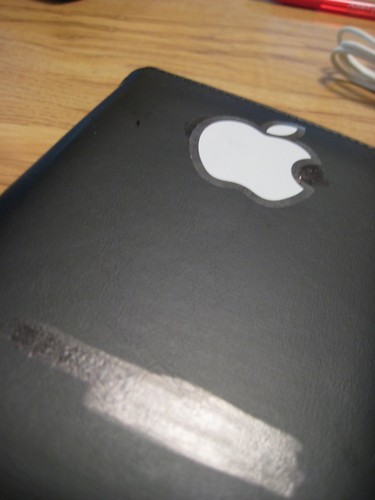
That’s why I’m introducing the pNewton, a Hipster-style MessagePad that takes the best ideas of the Hipster PDA and makes them even better.
More… »
Posted by davelawrence8 at 7:34 am on July 7th, 2008. Categories: DIY, GTD, howto, humor, lowend, messagepad. Tags: 43 folders, dates, DIY, GTD, hipster PDA, index, iphone, merlin mann, messagepad, names, newton, organization, palm, PDA, pNewton, stylus. Subscribe via RSS.