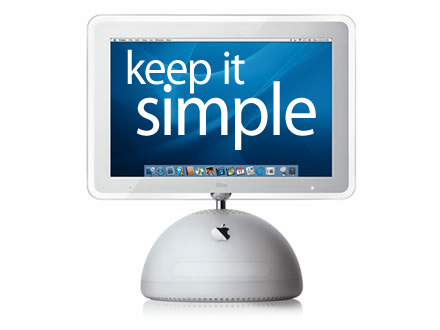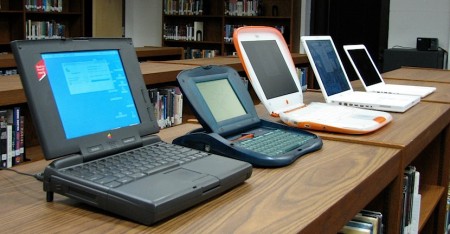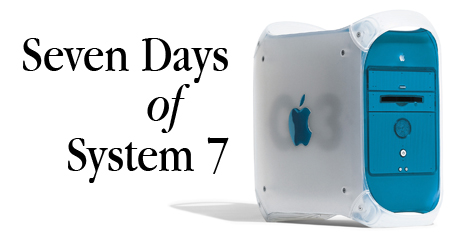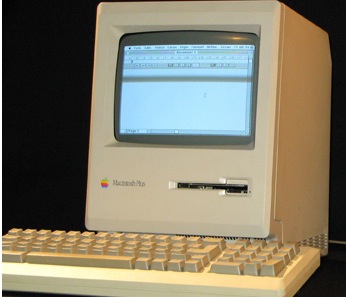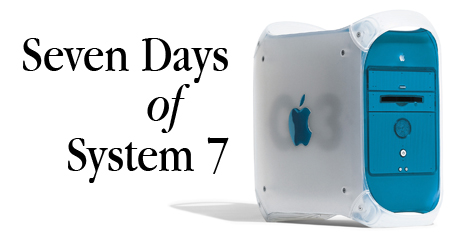
Low end Mac users are masochists. There’s no easy way to take a classic Macintosh and do modern, enjoyable work without some pain or effort involved. Everything is a project.
Now, for most of us that’s not a bad thing. In fact, it’s why we work with classic Macs. Either that, or we know low end Macs so well that using anything prior to OS X comes as second nature. Also, it’s a hobby.
With this in mind, and as I shared on The hello Show this week, I’m undertaking a bit of an experiment: spending an entire week with nothing but my low end Macs. Specifically, I’ll be using:
…as my main computing machines.
I’m leaving my new 21.5″ iMac switched off, using my iPhone 3G for phone calls only, and relying only on Apple products that were released in the 1990s.
I’ll call it Seven Days of System 7.
That’s not totally accurate. I’ll also be using OS 8 (on the PowerMac) and OS 9 (on the iMac). For portability, contact management, and calendar duties, I’ll use my Newton MessagePad 110 and eMate. And I might pull out my iBook G3 and boot into OS 9 for some portable Macintosh.
The experiment, inspired by Morgan Aldridge’s and Riccardo Mori’s experiences, will be me attempting to get by – or even be productive – on non-Mac OS X machines. This includes any writing, web browsing, scheduling, graphic design, and web development. For the week, I’m setting up a special page here at Newton Poetry that will be a sort of proto-blog – where I can post updates through the week. The entire thing will be made on my PowerMac G3 sporting Adobe’s classic HTML editor, PageMill.
Right now, I’m collecting other applications that I might need through the week, including:
- Claris Organizer for my to-dos, contact management, and calendar, synced to my Newton
- Corel Graphics 8 for design work
- PhotoShop LE for image manipulation
- Panic’s Audion and iTunes 2 for music
- AppleWorks 6 for spreadsheets or heavy-duty word processing
- BBEdit Lite for text editing
- The latest build of Classilla
- Adobe PageMill for web stuff
- Panic’s free version of Transmit for FTP’ing
- A bunch of games for recreation, including SimCity 2000, WarCraft II, and (for the first time) Marathon
Because it’s only a week-long experiment, I won’t need much more than that. I’m not going to do any heavy graphic design lifting, or attempt to do a whole lot. It’ll simply be a week to see how easy it is to be productive and live day-to-day on low end Macs.
There are a bunch of sources I have to credit for the help, including my podcasting pal David Kendal (for the links to Panic’s free offerings), System 7 Today for some game ideas, UNNA for Claris Organizer, and eBay for PageMill and WarCraft II.
The experiment will take place in the next week or two. In the meantime, if you have any ideas or software to try out, let me know.
Most of all, wish me luck.