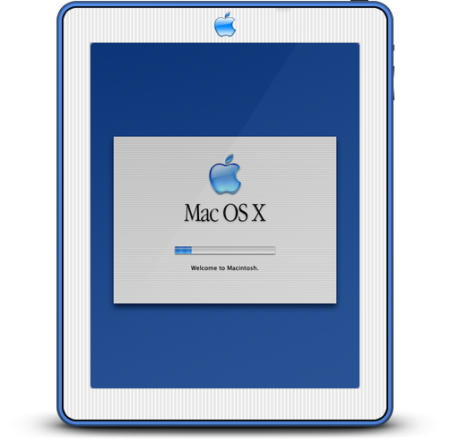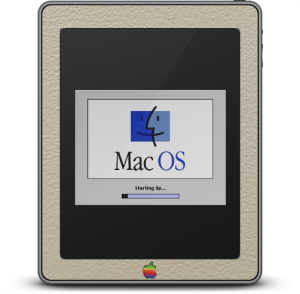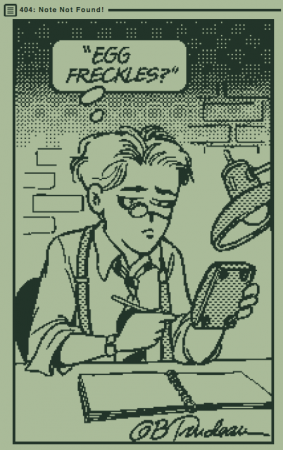March 2nd, 2011
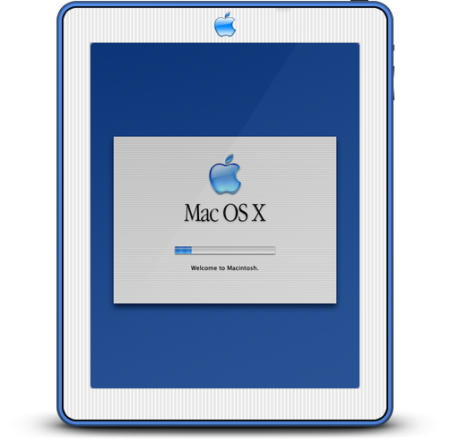
It’s only appropriate that today, on the day Steve Jobs announced the iPad 2, that Thomas Brand from Egg Freckles released a tablet for classic Mac lovers: the above G3-era version.
This after I challenged him with a hypothetical blueberry model. Boy, does that guy deliver or what?
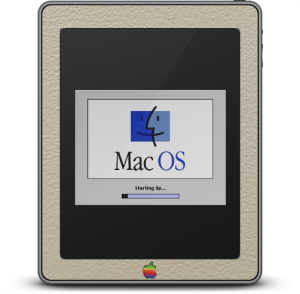
Also: a beige model, for the classic lovers. Love how the Apple logo could serve as the new Home button.
While the iPad 2 is the first iPad I’ve considered buying, I would pick up a pinstripe Apple tablet in a heartbeat.
Posted by davelawrence8 at 8:16 pm on March 2nd, 2011. Categories: humor, ipad. Tags: apple, beige, bondi, egg freckles, G3, ipad 2, pinstripe, tablet. Subscribe via RSS.
January 3rd, 2011
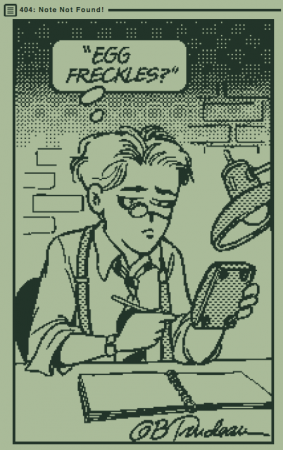
Thomas Brand on Twitter: “Visit @EggFreckles 404 page. You won’t be sorry, but my traffic will surely look confusing.”
Just lovely. That joke never gets old.
Also, I adore how Mr. Brand makes those graphics for his blog.
Posted by davelawrence8 at 6:17 am on January 3rd, 2011. Categories: blogs, humor. Tags: 404, doonsbury, egg freckles, thomas brand. Subscribe via RSS.
December 15th, 2010

Well look at that: Thomas Brand’s minimal desk layout was featured by Simple Desks.
iMac? Check. Twitter bird? Check. Newton MessagePad? Check.
David and I had a chance to chat with Mr. Brand on The hello Show a few months back, and it was a treat. So is his blog, Egg Freckles.
[Via Morgan Aldridge on Twitter.]
Posted by davelawrence8 at 7:17 am on December 15th, 2010. Categories: macs, messagepad. Tags: egg freckles, imac, minimal, simple desks, thomas brand. Subscribe via RSS.
June 18th, 2008
* This morning (October 12, 1996) I started up my Newton MP130, instead of the normal lightbulb screen appearing, a lunar eclipse the screen very slowly, casting a shadow on my name. This is a known egg that occurs whenever there is a partial or total eclipse.
* Write “EGG FRECKLES” highlight it and tap on assist.
* Write “neat bong” highlight it and tap on assist.
* Write “about Newton” highlight it and tap assist.
* Go to the time map. Select AREA 51 or Groom Lake or what ever strange name you find near Las Vegas. Then check your dates again.
* Reset the newton, then turn it on and tap on “undo”. Then tap on the overview button, now select the first error, there tap on the little info symbol. Now its just the question what happened on that date and why it is supposed to be an error?
* In the Notepad, using the printed (Rosetta) recognizer, write… Rosetta! Rosetta! Rosetta!
On the MP 110 and earlier there should be some other eggs:
* Tap on the little clock symbol and hold the pen down. first you will see the time and the battery power, after a while it will also display the temperature in the battery compartment.
* Write “find elvis” then tap on assist.
* Change your country to “Graceland”. (personal info) (then there will be a problem when autodialing)
[Grabbed from Newton Newbie Info.]
Posted by davelawrence8 at 8:09 am on June 18th, 2008. Categories: humor, newton history. Tags: apple, doonsbury, easter egg, egg freckles, elvis, hidden, messagepad, mystery, newton, rosetta. Subscribe via RSS.