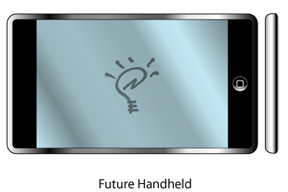July 16th, 2008

From Paul Potts, back in 1993:
Lewis Carroll’s famous poem, Jabberwocky, begins as follows:
`Twas brillig, and the slithy toves
Did gyre and gimble in the wabe:
All mimsy were the borogoves,
And the mome raths outgrabe.
This is fun nonsense, but interestingly, nonsense can teach us a bit about how the very first MessagePad’s handwriting recognition software works, by bringing about some “worst-case scenario” behavior. Handwriting recognition was one of the features of the original MessagePad that was perhaps too strongly hyped with respect to what it delivered, while the improved recognizers in later models never received the public credit they deserved.
Potts explains in this Folklore.org story how word lists and dictionaries can affect how the Newton translates handwriting. Interesting reading. And while you’re at it, check out the rest of Folklore – Andy Hertzfeld’s compendium of early Macintosh stories.
Posted by davelawrence8 at 7:34 am on July 16th, 2008. Categories: community, newton, newton history, software. Tags: apple, carroll, folklore, handwriting, inkwell, jabberwocky, messagepad, newton, recognition, rosetta. Subscribe via RSS.
July 14th, 2008
I couldn’t help but scour the iPhone’s new App Store for applications that mimicked what the Newton MessagePad offered at its height. Here’s what I came up with so far.

Good ol’ PocketMoney. This is a Newton classic, and they even brag about it on the description page. The Newton version is still available, and the new one will set you back $10. I was actually going to review the old school PocketMoney. Instead, it may call for a comparison.

Starmap here is a take on the Newton’s StarChart: basically a star-finder and map that helps you look for planets and such when you’re in your backyard with a telescope. Darned handy if you are an astronomy fan.

Squiggles is pure fun. You can take iPhone photos and doodle all over them in different colors. Your finger becomes the brush. I picked this one because it’s the first one I saw that, in whatever way, translates the MessagePad’s handwriting recognition into a creative app.

Sketches looks like it has the most potential to be Newton-ish. Basically you draw notes, diagrams, or whatever with your finger, and save the file for later. Notepad, anyone?
Have you tried out any of these, or another iPhone app that copies the Newton’s capabilities? Let me know in the comments. I’m going to try some of these myself, and offer a review later.
Posted by davelawrence8 at 6:42 am on July 14th, 2008. Categories: ipod/iphone, newton. Tags: app store, handwriting recognition, hwr, iphone 3g, itunes, messagepad, newton, rosetta. Subscribe via RSS.
June 18th, 2008
* This morning (October 12, 1996) I started up my Newton MP130, instead of the normal lightbulb screen appearing, a lunar eclipse the screen very slowly, casting a shadow on my name. This is a known egg that occurs whenever there is a partial or total eclipse.
* Write “EGG FRECKLES” highlight it and tap on assist.
* Write “neat bong” highlight it and tap on assist.
* Write “about Newton” highlight it and tap assist.
* Go to the time map. Select AREA 51 or Groom Lake or what ever strange name you find near Las Vegas. Then check your dates again.
* Reset the newton, then turn it on and tap on “undo”. Then tap on the overview button, now select the first error, there tap on the little info symbol. Now its just the question what happened on that date and why it is supposed to be an error?
* In the Notepad, using the printed (Rosetta) recognizer, write… Rosetta! Rosetta! Rosetta!
On the MP 110 and earlier there should be some other eggs:
* Tap on the little clock symbol and hold the pen down. first you will see the time and the battery power, after a while it will also display the temperature in the battery compartment.
* Write “find elvis” then tap on assist.
* Change your country to “Graceland”. (personal info) (then there will be a problem when autodialing)
[Grabbed from Newton Newbie Info.]
Posted by davelawrence8 at 8:09 am on June 18th, 2008. Categories: humor, newton history. Tags: apple, doonsbury, easter egg, egg freckles, elvis, hidden, messagepad, mystery, newton, rosetta. Subscribe via RSS.
May 7th, 2008

This isn’t the first time I’ve heard it (Ars Technica has it too), but it seems the beta of the new iPhone firmware offers some sort of handwriting recognition, at least for Chinese characters.
iPodHacks says many “consider Rosetta / Inkwell to be the most advanced handwriting recognition technology yet developed.” And I’ve heard that elsewhere too, since it’s – in part – derived from Newton’s own HWR engine.
I just bought a spare copy of OS X 10.2 Jaguar, and it reminded me that OS X ships with Inkwell. Could my suggestion of a Newton emulator on the iPhone be any easier now? Maybe it’s already done. But how would writing with your pinkie turn out?
Posted by davelawrence8 at 11:05 am on May 7th, 2008. Categories: ipod/iphone, OS X, rumors. Tags: character, chinese, emulator, handwriting, inkwell, iphone, ipod, jaguar, mac, OS X, rosetta. Subscribe via RSS.
April 10th, 2008
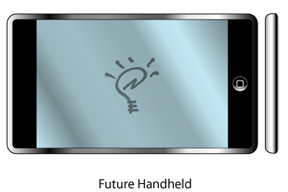
Check this out:
The Handwriting Recognition team is seeking an engineer who will be responsible for advancing Apple’s handwriting recognition technology for Mac OS X. The ideal candidate will be an expert in the area of pattern recognition, with an excellent understanding of handwriting recognition issues. The person will also assume primary responsibility for maintaining and enhancing existing code and tools. The recognition technology you create may extend beyond Mac OS X to other applications and the iPhone.
This is from Apple’s job site. Someone shared the post from Macrumors.com, who reminds us that “Rosetta technology has found its way into Mac OS X under the name ‘Inkwell,’ but requires a tablet to be installed for use.”
So what do you say? Got what it takes to invent the next Newton?
Posted by davelawrence8 at 1:15 am on April 10th, 2008. Categories: apple, rumors. Tags: apple, handwriting, inkwell, messagepad, newton, newton 2, recognition, rosetta, rumor, tablet. Subscribe via RSS.