
Look what I found at my recycling group’s most recent e-waste drive: a beautiful-condition PowerMac G4 and Apple Studio Display.
The guy who dropped it off said it “worked perfectly.” His family was simply upgrading to a newer Mac. All the volunteers at the e-waste drive immediately brought it to me and asked me if I wanted it. The answer to that one is obvious.
An older guy dropped off a Macintosh IIci and an Apple Extended Keyboard II, as well, but those are going to my friend Curtis, who helps me out with classic Macs.
Now, what to do with the G4?
After turning the machine on, I found out it’s the “Yikes!” model – which came out just after the blue and white G3 PowerMac. Low End Mac labels this first-gen G4 a “Road Apple,” arguing that the only significant upgrade from the G3 is the G4 processor. But still. This thing qualified as a supercomputer when it was released in 1999.
This G4 runs with 320 MB of RAM at 400 Mhz, purring with OS X 10.3 Panther (I updated it to 10.3.9 through Software Update).
Opening the G4 up, I found four RAM slots, four PCI slots, two hard drives (one the original 10 GB, the other a 80 GB drive), and a simple CD-ROM drive. I’ve always admired the flip-down, open design of the post-G3 PowerMacs, and this was my first chance to really play around.
The 17″ Studio Display matched the G4’s design, with a nice flat-screen front and VGA connector. It would have been better if the family had recycled an LCD, with its lower thirst for power, but who can complain about free?
It seems the first hard drive ran the family’s main applications and general files, while the 80 GB drive held a lot of graphic design projects and a slew of graphic programs for OS X and Classic environments: the Adobe CS2 suite, the pre-CS Illustrator, Photoshop, and InDesign, as well as Macromedia’s Dreamweaver 4. This machine was a hard worker.
This G4 needs a purpose. My iMac G3 isn’t exactly a modern desktop computer, and my iBook G4 is just now showing signs of its age. My first thought was to upgrade the RAM to the 1 GB ceiling, pop in a USB 2.0 PCI card to upgrade the connectivity, and possibly upgrade the G4 processor to a 1.6 or 1.8 Ghz speed. It would, essentially, become a capable desktop system. Panther might be an issue (especially after I found the new Firefox was a no-go), and this G4 probably can’t handle Leopard, but by no means is it outdated for the average user. A new hard drive can’t be bigger than 128 GB, and a new video card might be a good idea for any modern graphic work, but I can see this particular PowerMac serving as a great web design machine or as a simple web browser. My iBook can still be the graphic design heavy lifter, and I still haven’t decided how I’ll handle my vast, 28 GB iTunes music collection, but as I go along I’ll figure everything out.
For now, it’ll be a work-in-progress, and I’m pretty excited to have a PowerMac to play around with. It’s not the most capable version, but again – I couldn’t beat the price.
My first run-in with the G4 was with the “Quicksilver” version in my newspaper office in college. We had four of them, and it was such a cool experience to walk into the dark office with all four G4s in sleep mode, glowing in the room. They were great machines, serving us well with QuarkXpress.
Thanks to good luck, I get to play with my own. Any suggestions?
[Updates: Check out what I’ve done with this PowerMac so far: upgrade the RAM, install a USB 2.0 PCI card, fail to install a DVD-ROM, then succeed.]
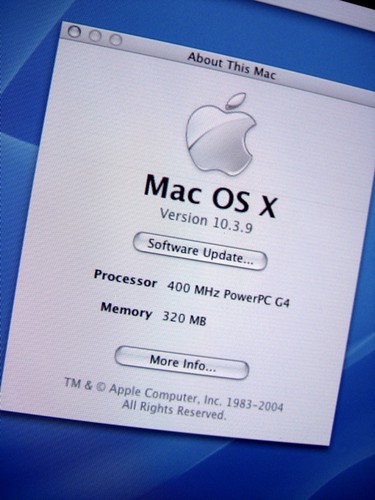



Awesome, G4… very cool. I wish I had one. Since you can’t upgrade to Leopard or possibly even Tiger, you might as well upgrade it with spare parts and sell it off, make a profit, or use it as a web server if you are going to host this website as a .com domain name or something.
Anyway, interesting blog post, you should do them more often.
:)
Sincerely,
JD
Posted by JD on June 24th, 2008.
Lovely! It looks awesome!!!
You can use it as a music jukebox for example. Or for word processing… In one word you gotta use it!
Yesterday, I was using my old PowerBook G4 1GHz, I was impressed how fast it was on Tiger… It was hard to believe it’s only a 1 GHz machine when you see the performances of the Intel based MacBooks.
I miss the PPC era!! Why did Apple switched? IBM and Motorola only needed time to release a portable G5 and a G6…
Posted by Hedi on June 24th, 2008.
Thanks Hedi and JD. My thoughts have mirrored yours: turn it into a workhouse machine, possible a music server, but the more I use it (I’m typing on it now – and it definitely needs a new keyboard) the more I find it’s still a capable machine for light-weight tasks like web surfing. I still want to kick it around in the graphics department; I just found Flash 5 on it, so I could learn Flash. And I think I will upgrade it with spare parts and stuff I find on eBay (more RAM is on the way now). It could probably handle Tiger, with the right processor. A G6? Now there’s a powerhouse Mac!
Posted by davelawrence8 on June 24th, 2008.
A fine machine and a fine screen. I had a “B&W” G3 400MHz, ordered on Macworld Expo unveiling day in January 1999. It was the Mac with which I “switched” back to.
http://flickr.com/photos/blakespot/sets/72157604337980863/
And the screen was awesome, a Mitsubishi Diamondscan tube…but they were prone to dying. Mine did.
http://flickr.com/photos/blakespot/2379087810/in/set-72157604337980863/
I decided, when I heard news of NeXT being acquired by Apple, that I would return and this was the machine I was waiting for.
I was always a next nut…
http://flickr.com/photos/blakespot/sets/72157604337928535/
I love the “El Capitan” case design used on the B&W and the Yikes and Sawtooth G4s. Indeed, though, the Sawtooth was much more of a machine than the Yikes.
There are reports of people getting Leopard to run on a Yikes equipped with a higher end graphics card. You may want to hunt down the details and give this a shot.
Me, I would upgrade it to 10.4, max the RAM, and put it to use. Even unaccelerated, it’s worth its space on a desk. But with a dual G4 1.67GHz accelerator or so… Lovely. I used a dual G4 800 Quicksilver for several years…
http://flickr.com/photos/blakespot/2377292366/in/set-72157604329214257/
And can say that it felt FAR FAR faster than my 1.42GHz G4 Mac mini which had a faster bus and a single processor nearly twice as fast as the combined clockspeed of the two G4s in the Quicksilver.
Check the website I setup in late ’98 to cover my move to the Mac… Memories…
http://blakespot.com/b&w/
Posted by blakespot on June 25th, 2008.
Oh, I forgot. Check my great El Capitan Apple poster:
http://flickr.com/photos/blakespot/2373955117/in/set-72157604317583021/
Posted by blakespot on June 25th, 2008.
[…] all in all, and plenty more to come. Now if only I could find that extra 128 MB of RAM….[Read part one of the PowerMac G4 […]
Posted by Project PowerMac: more RAM installed « Newton Poetry on July 3rd, 2008.
I just acquired a powermac g4 mirrored drive door with a dead power supply, I have a 256mb PC-333 RAM module if you want it
Posted by will on July 9th, 2008.
Thanks Will. I think the Yikes! takes PC 100 or 133, though – but I’ll look that up to be sure.
Posted by davelawrence8 on July 9th, 2008.
I just found a pc-133 ram module from an emac. but I don’t know what size it is! it just says pc-133 it’s either 128mb or 256 mb I think
Posted by will on July 10th, 2008.
If you get a USB 2.0 PCI card to work please let us know what you used.
Posted by Scott on July 11th, 2008.
Will do, Scott. I’ll keep everyone updated on the G4’s progress.
Posted by davelawrence8 on July 13th, 2008.
Wow, lovely!
i also have a g4.. it needs serious ram upgrade though.
I was wondering… can a g4 dual 500 mHz use a 512 pc-133 sdram?
Posted by steven on July 14th, 2008.
I just got a G3 Blue & White and 2 G4’s. I’m loving playing with them as well (have maxed out ram on all 3 to 1GB) but I’m really hoping to upgrade the graphics adapter to something better. Mac cards are a little pricey and I have several PC cards that I’d like to flash but I’ve seen mixed results on the web. Does anyone have any ideas? I have an ATI 9600 and a Nvidia 6800GT that I’d like to move to the Mac.
Posted by Alex on July 17th, 2008.
Alex, I’ve thought of upgrading my graphics card as well, but I haven’t had any issues with the stock one in the PowerMac. I guess when I find I need, I’ll make the switch. Let me know how it goes!
Posted by davelawrence8 on July 19th, 2008.
Ha, the G5 was a powerful processor, but it ran so hot that it was entirely unsuitable for a mobile computer. It was hardly suialbe in the iMac, and needed extensive cooling to bring the chips to their full potential. Meanwhile, Intel had these fast effficient cool mobile processors.
By the way, my G4 Yikes is bad at playing YouTube videos. The graphics card is a Radeon Mac Edition. The CPU is 450 Mhz. their is no way that it is 3 x faster than a 600 MHz Pentium iii, because I have an hP Pavilion 8665c with a 600 Mhz Piii, and 4 MB Intel-grated graphics, and it plays YouTUbe videos fine.
Posted by Mr on January 11th, 2009.
My yikes runes youtube videos great, with both the original video card and the radeon 7000! However, it has got 750mb ram and a gigabit ethernet card, so it is a little unfair.
Posted by Jordypants on January 26th, 2009.
I have one machine just like yours. G4 Dual, high end though. I want to keep for kids use, but I’ll like to upgrade the monitor/LCD display. Can help me with that option?
Thanks,
Posted by Soccermom on June 29th, 2009.
I started out with a G4 350, it was a good machine with a gig of ram, it ran tiger 10.4.11 fine, and still dose, when i upgraded to a Quicksilver 2002, i gave my old girl to my parents and they still use with out any problems, however i think a USB 2.0 card is essential to make it feel more modern, i.e with faster ipod syncs etc thats the only big thing that dates them other than that they still keep up quite well
Posted by Tyler on October 9th, 2009.
Thanks Tyler. I did pop a USB 2.0 card in the Yikes! G4 so I can sync my iPod and whatnot. Worked perfectly.
Posted by davelawrence8 on October 9th, 2009.
I also just acquired a G4 350 Yikes from a friend of mine who found it at a foreclosure home that he bought. I had to delete the administrator account and create my own in order to log in. It’s also running Panther with 320 mb’s of PC100 Ram. It is bone stock with the original 10 GB HDD, 8 MB ATI PCI 128 Rage video card, and an old Adaptec 32 bit 50 pin narrow SCSI card. The Safari browser kept crashing on certain web pages, so I down loaded Camino 1.6 and it works perfectly, I’m using it now. I then down loaded Neo Office 2.2.6 which also works perfectly even on the 320 ram (it calls for 512 minimum). It came with Photo Shop 7.0 which seems to run fine other than an error message when I start it saying something about OS 9 and to re-install it under OS X for some features to work. I haven’t figured out which features aren’t working yet, it seems to run without a hitch. I tried getting Quickbooks 4.0 pro to work but it won’t because it doesn’t seem to have an OS 9 folder. There is an 8.6 start up disc option, but when I tried that, I got the flashing ?/folder on start up and had to go into open firmware and change the boot device in order to get it to boot back in to OS X.
I also want to add a USB 2.0 card. I tried adding a VIA firewire/PCI 2.0 combo card I had laying around, but only the firewire worked which I don’t need since the Yikes has firewire already built in. I also tried adding a stick of Kingston PC133 256 mb, but it didn’t work either. Made the system VERY unstable. PC100 low density 16 chip ram is the way to go I believe. 256 mb’s are the largest the Yikes will support. High quality PC133 may work, I don’t know. The stick I tried was the “Value Ram” high density 8 chip.
I believe the ATI Radeon 128 mb 9200 PCI Mac edition is the best video card for the Yikes. I’m debating on buying one of those off Ebay, or trying to flash one of my old PC PCI cards I have laying around.
Other than that, I’d like to upgrade to a faster, larger hard drive. I have a bunch of old SCA 80 Ultra 160 SCSI hard drives laying around. I just need the 80 pin to 68/50 adapter which I saw on Ebay for $1.00 and either a 50 pin cable to hook it to the existing narrow SCSI card or buying a 64 bit PCI-X Ultra card and a 68 pin cable which would probably be better but may be over kill on a Yikes. Anyone tried this?
Or maybe a SATA 300 card with a new 7200 RPM SATA hard drive would be better if there’s a SATA card that will work on the Yikes. If so, I understand there’s a 128 gb hard drive limit. I don’t know if that only applies to the built in ATA 33 controller or what. I’m open to suggestions on the hard drive upgrade as this is my first Mac and I don’t know much about them.
Posted by Daniel on November 25th, 2009.
I have a G4 400mhz Sawtooth and I maxed out the RAM added both an internal and external hard drive, added USB 2.0 PCI and I’m running OS X 10.41 (Tiger) My question is: can I upgraded the processor and does the upgraded processor really make a big difference in speed? If anyone has upgraded their processor, what kind did you use? I run (Photoshop, Dreamweaver, Illustrator,Flash), and a bunch of other graphic programs and although it’s an old machine, it handles my graphic needs ok.
Posted by Remi on June 10th, 2010.