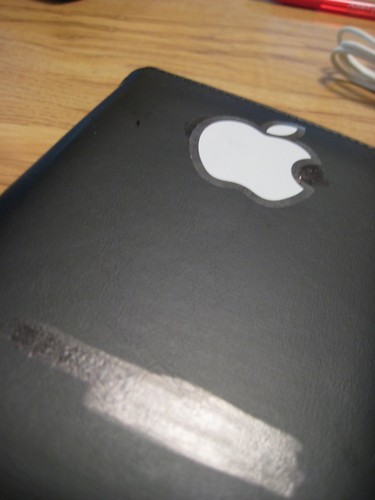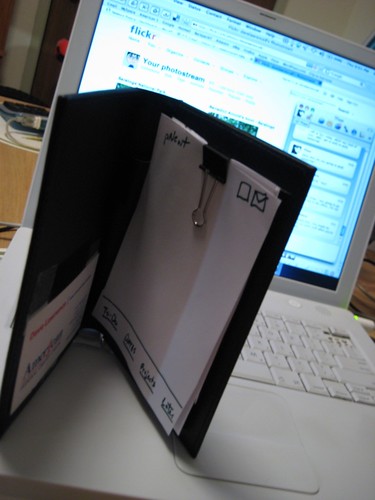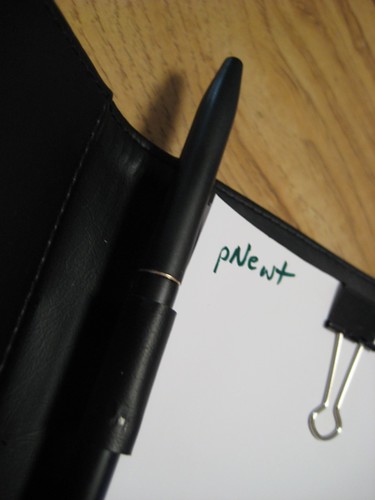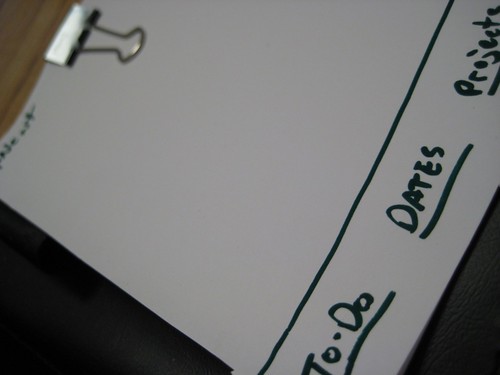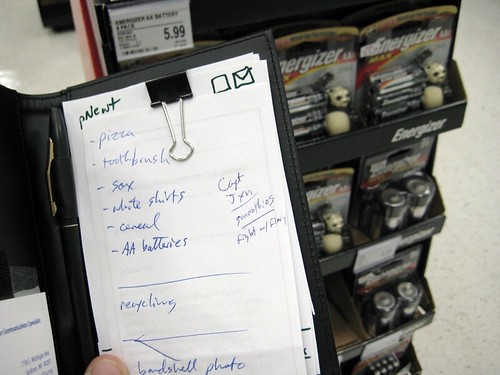When Merlin Mann, GTD guru and author of the 43 Folders blog, invented the Hipster PDA, he probably knew the adaptability of a plain index card idea holder would be infinite.
Us Newton MessagePad users, however, might scoff at the idea. Index cards? Color coding? Binder clips? It all seems so…Office Max.
But maybe Mann is on to something. Why can’t we Newton fans adapt the idea of the Hipster PDA into something more, I don’t know, Apple?
That’s why I’m introducing the pNewton, a Hipster-style MessagePad that takes the best ideas of the Hipster PDA and makes them even better.
We all love the Newton because of its sync-ability, its handwriting recognition, its ultra-long battery life, and its wealth of applications that fit our needs. But what if you can’t afford a MessagePad?
That’s where the pNewton comes in. You can make it yourself using standard office supplies, and you can customize it to fit your GTD needs. What are the benefits of going to the plain paper route? How about:
- Fully compatible with OS X. Syncing your MessagePad with Tiger or Leopard can be a project. But with the pNewton, syncing is as easy as reading an index card and typing the entry into Address Book or iCal. No cables (except maybe for a keyboard and mouse) required!
- Super battery life. In fact, the pNewton has infinite battery life. No need for rechargables or charging stations.
- Accurate HWR. The Newton got a bad wrap for its sometimes iffy handwriting recognition. The pNewton, however, is 100% accurate. If you can write, and you can read, you’re set. If you’re a doctor, though, no guarantees that others will be able to read your pNewton notes.
- Customizable stylus. The MessagePad’s stylus was near-perfect. The pNewton’s stylus is absolutely perfect because you pick it! Prefer a gel stylus, or a fountain stylus? Grab one and you’re set.
- Every application available. Newtons had it all: Notepad, Names, to-do lists, folders. Your pNewton can have all those – and more. And no need for downloading. Want games? Start one with tic-tac-toe. Need a list of your contacts? Scribble them all down, or print a list and fold it inside the pNewton. Write your own applications easily in minutes!
- Unlimited memory. If you can afford a stack of index cards, then your pNewton’s memory will never run out. If you use scrap paper for your notes, the memory can expand even more.
- pNewton is fax-ready. Sure, your Newton can send faxes. But your pNewton’s notes are fully fax compatible too. Simple scribble your cover sheet, write down your fax message, and find a fax. It’s just that easy. You can even use your customizable Names list to find a fax number. No bulky modem required.
- Full color glory. Your MessagePad, sadly, is limited in colors; namely, black and green. But with the pNewton, your color choices are only limited by your Crayola box. Write with a different color a day on your multi-hued stylus. Or pick a different color of paper for maximum chromatic fun. iPhone users can’t pick on your about full color any more!
- Lightweight and portable. Detractors called the Newton an “iBrick,” but your pNewton can be as light as you want. Use only a single index card for ultra portability, or a full stack – it’s still lighter than a MessagePad 110! And unlike the Newton, your pNewton can fit easily into your pocket. No medical-grade pants required!
“Great,” you may say, “but how do I make my own pNewton?” That’s the best part. Here are the items you need:
- A stack of index cards or scrap paper
- A pen (or “stylus”)
- A binder clip
- A handy protector case (optional)
- An Apple sticker (to make it official)
- A green marker
From there, it’s just a matter of clipping your notes together, filling in Newton-like details with your green marker, and organizing a system that works best for you.
The Hipster PDA was a great invention, that’s for sure. But the pNewton takes the original idea and adds the cleverness and organizational Zen of Apple’s groundbreaking MessagePad series.
The great thing about the pNewton is that replacements and fixes are super-easy. Check out the hinge above. Need a replacement? How about $6 for 144 of them? Try finding a deal like that on eBay.
Choosing your own stylus, like the one above, lets you modify the pNewton to fit your individual personality and taste. Prefer graphite over ink? Go for it!
Finding the right Hipster PDA holster is also an adventure in individuality. I lucked out by finding the perfect pocket-sized folder. A little black permanent marker and a handy Apple sticker from my iPod Nano box was enough to simplify and beautify the case to fit Cupertino’s high standards of quality. And like I said: memory upgrades are as easy as cutting up scrap paper (above).
Not happy with the original MessagePad’s dock? Make your own! Here I’ve made the most-accessed parts of my GTD life easy to find and manage, with To-Dos, Dates, and shopping lists. Customize your way to a happier, more organized life.
But how is pNewton in the wild? I recently took mine on a grocery shopping and errand trip just to show how easy and accessible the pNewton is. Here I have my whole shopping list, a few notes to remind myself of what to pick up, and when I’m done with it I just recycle it like any other piece of paper. Try recycling notes on your standard MessagePad 2×00!
If all goes well, we could see professionally designed and manufactured pNewtons on the shelf of your favorite office supply, grocery, or chic handbag store (above). Which would you rather buy: a cheap-o address book, or a sleek and stylish Apple pNewton?
The answer is obvious.
Care to share your own personal pNewton? Let us know in the comments – and point us the way to some pictures. We want to see your pNewton in action!