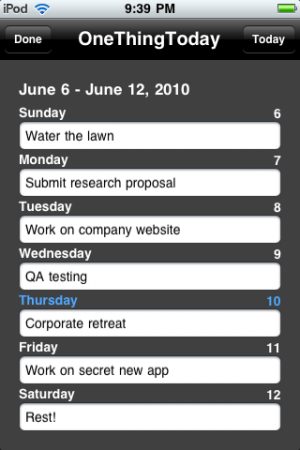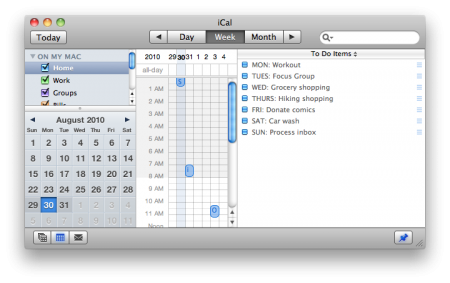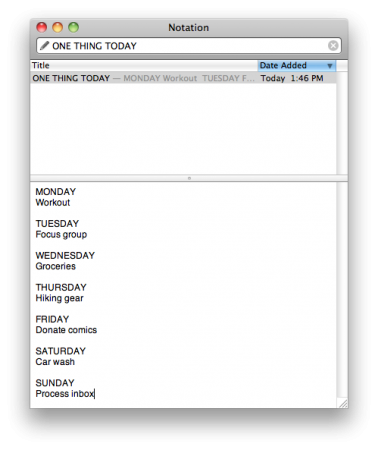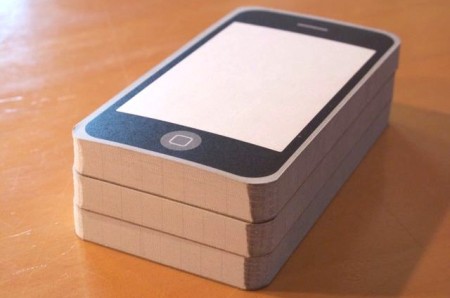September 1st, 2010
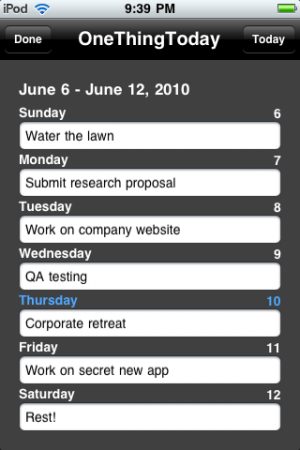
The idea behind One Thing Today (or the Touch version, above) is great: focus on completing one task every day. You get that done, you feel successful.
I’ve operated this way for years. “Tonight I’ll do the dishes, and tomorrow is my writing night, and Thursday I’ve got laundry to do.” As long as I do something productive each night, I don’t feel like a loser.
So Line Thirteen does an app for the Mac and an iOS app that puts all that in software form, where each day has some task and only one task. And as much as the app seems worth it for $9 (Mac) or $0.99 (iOS), it seems like you could set up a free version with iCal or a text file. Here’s an iCal version:
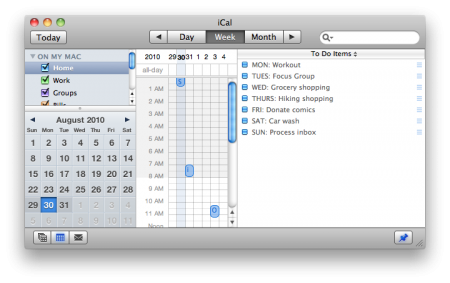
Here’s a text file in Notational Velocity that will sync to Simplenote on my iPhone:
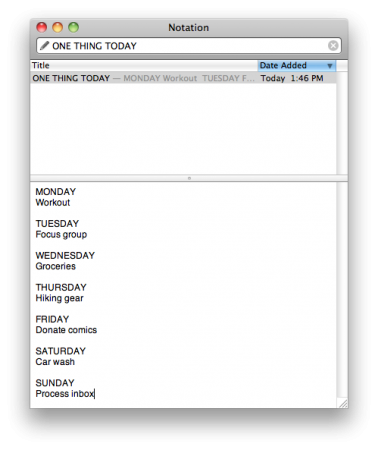
If this is the way you think, there’s no reason you can’t make your own system. The benefit of One Thing Today is automatic scheduling and maybe a nicer interface – and I do think it’s neat that someone thinks the way I do and went ahead and made an app.
However, if I can do it myself with the tools at hand – especially sync-ability with NV and SimpleNote – why not give it a try?
Posted by davelawrence8 at 7:04 am on September 1st, 2010. Categories: GTD. Tags: GTD, iphone, notational velocity, one thing today, simplenote, sync, text editor, text file, to do. Subscribe via RSS.
October 19th, 2009
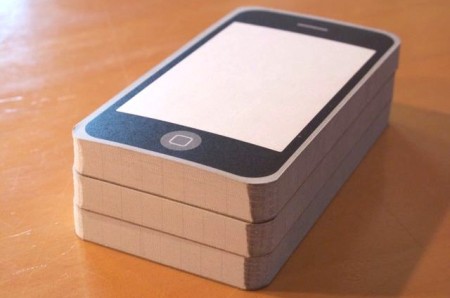
Take the iPhone form factor, marry it to the Newton’s stellar handwriting recognition, and you have the latest in PDA technology.
Well, kinda.
Above is a Notepod – a simple notepad shaped like an iPhone. For $18, you get three pocket-perfect notepads shipped from Australia. On the outside, you get a blank iPod Touch-like page, while the inside pages have grid-style paper for notes, doodles, or iPhone app ideas.
Maybe best of all, it recognizes your handwriting no matter how drunk you get – even if you don’t.
Or you can simply make your own with the Hipster PDA templates over at Active Voice. Whichever.
Via DIY Planner.
Posted by davelawrence8 at 7:03 am on October 19th, 2009. Categories: DIY, GTD, PDA. Tags: DIY, GTD, messagepad, moleskin, newton, notepad, notepod, PDA, sketch, to do. Subscribe via RSS.
February 4th, 2009
Shawn Blanc, in his review of the Mac and iPhone versions of Things:
I don’t think the new spins on productivity software are because we have yet to witness the creation of the Ultimate App and Workflow. These unique and diverse apps are being written because people are unique and diverse.
Each of us has our own way of dealing with responsibility and our own expression of productivity. Tinkering and then switching is usually not the fault of the software. We’re not looking the best app, but rather the best app for us.
I use the desktop version of Things, and have since the 0.8 beta version, and I love it. I haven’t purchased the iPhone version yet, however, but plan to in the near future. Of all the things that are most Newton-like about the iPhone, it’s Thing’s sync-ability between the iPhone and Mac apps that most excites me.
Since Apple can’t get off its dead ass and provide iCal to-do syncing, leave it to third parties to fill the gap.
And Shawn is right: I’ve tried a few to-do apps, and none have really caught on. Things caught on, and I think it’s because it gloms onto whatever your style is. Hardcore GTDer? Scatterbrained lightweight? Things is for both of you.
[Via Daring Fireball]
Posted by davelawrence8 at 7:29 am on February 4th, 2009. Categories: GTD, software. Tags: desktop, GTD, iphone, mac, sync, things, to do. Subscribe via RSS.
August 26th, 2008

Over at the NewtonTalk e-mail list there’s a great thread running about how people use their MessagePads. The whole thing was started by a 13-year-old Slovenian student who bought a Newton on eBay on a whim, got hooked, and started this project to compile all the messages into a Newton eBook for later reading.
The response has been huge, and there are some really great examples of how people use their Newton every single day to organize their life. Ryan from Vancouver says his upgraded MP2000 has replaced paper in his work flow:
Essentially, I am using it as a personal office assistant/tablet. It sits next to my MacBook Pro on my desk, and you won’t find any paper around here. I take notes on it, use it for To Dos and reminders, write articles on it for my blog, and am starting to use it more like a tablet PC. That is, reading eBooks and using it for analyzing spreadsheets.
Everything from reading the Bible to reading eBooks on the morning commute is mentioned. If you need practical ideas on how to use your MessagePad, this is a great forum to start with.
What about you? How do you use your Newton?
Posted by davelawrence8 at 6:25 am on August 26th, 2008. Categories: community, GTD, messagepad. Tags: apple, GTD, mac, messagepad, newton, PDA, tablet, to do. Subscribe via RSS.