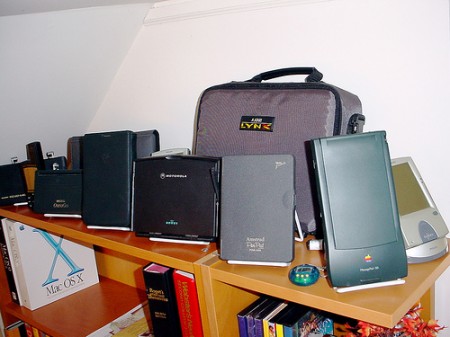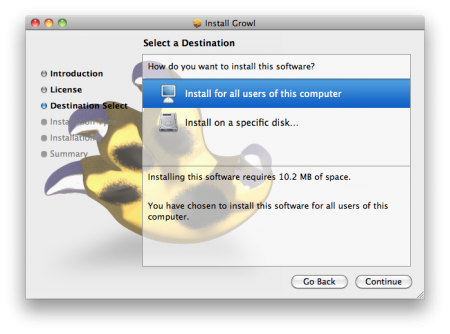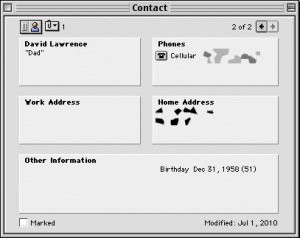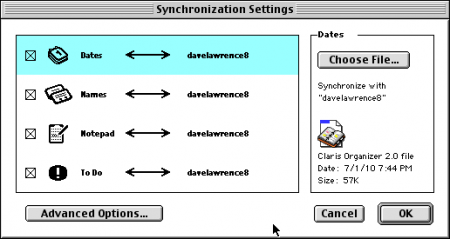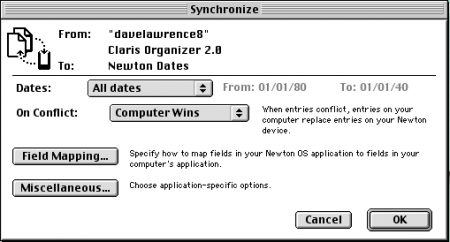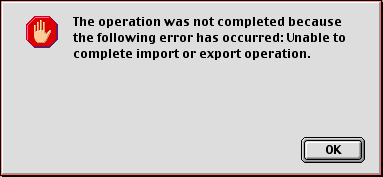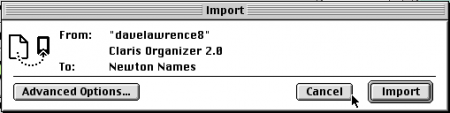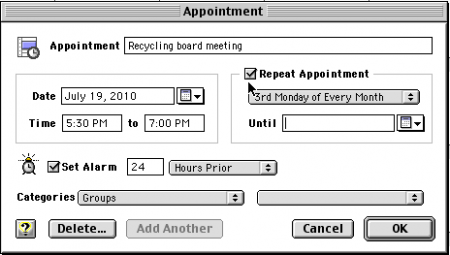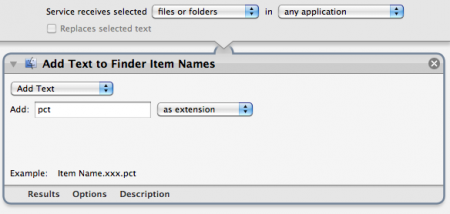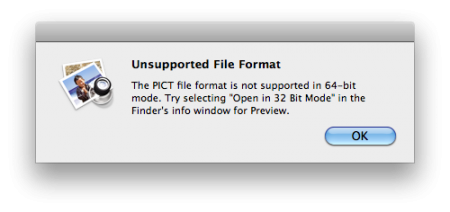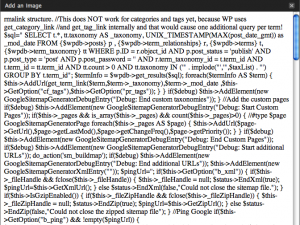G’day, eMate
July 23rd, 2010For a long time, my Newton MessagePad 110 was the only Newton I owned. Having a Newton OS 1.x device limited my software and tinkering options, however, so I shopped eBay and picked out a nice eMate 300 to try out the Newton OS 2.x software.
As a writer, I dig the built-in keyboard and convenient carrying handle. For frugle reasons, I enjoy the low cost of entry. It’s not the fastest or most up-to-date Newton, but for my modest needs (i.e., I don’t use it everyday), it’s perfect.
The eMate makes a great writing machine. Using something simple like NewtonWorks, or even the Notes app, lets you type up a storm and then export the file as an RTF or plain text file for your Mac or PC.
There have only been a few instances where I have noticed the eMate slowing down, and it has all the stock options that an MP2000 or MP2100 comes with. And at $30 to $40 a unit on eBay, an eMate costs about half as much as a nice MP2x00. If you’re just looking to get started with the Newton, an eMate is your most affordable option.
Keep in mind that an eMate is not the most powerful Newton. Clocking in a 25 MHz, with 3 MB of RAM, the eMate is only a step above the MessagePad 130. MP2x00 models weigh in at 162 MHz (with a StrongARM processor) with up to 8 MB of RAM. If you want speed, you’re going to want a upgraded MessagePad 2000 or MP2100.
The other caution I have is with batteries and charging. My own unit has a flaky relationship with its rechargable battery pack, and you have to get DIY to install your own AA battery tray. With an MP2x00, you can pop in regular AA rechargable batteries and hit the road. It’s a bit more complicated with the eMate.
There’s also the hinge problem.
But man, the eMate 300 makes for an easy, accessible way to get started with the Newton. Even if it’s just to own a piece of Apple history, or try out some old-school NewtonOS software, plunk down $30 on eBay for an eMate (with AC adapter and stylus!) and you’re good to go.