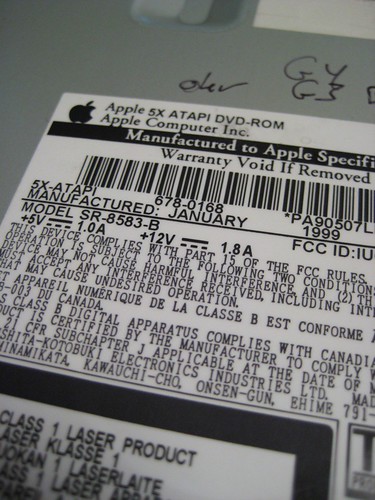Project PowerMac: how to install a DVD-ROM (the right way)
November 24th, 2008Boy, do I feel like a goober. A commenter on my “DVD-ROM doom and gloom” post, Seele, pointed me to a how-to article on switching the optical drive in a blue and white Power Macintosh G3. Here I had been having issues getting the drive tray out from the inside of my PowerMac G4; it turns out I was going about it all wrong.
My objective was to switch out the CD-ROM drive in the PowerMac with a DVD-ROM drive I picked up on eBay. Looking back at the original post, you can see where it all went wrong:
Early on, though, I found several obstacles – including ill-placed screws holding the CD-ROM drive (one placed behind the drive, facing the other side of the PowerMac, which is impossible to get to) and power supply in place. The power supply’s screw was put in such a spot that one would need an L-shaped screwdriver of some sort, while the CD-ROM’s hidden screw requires the abilities of Plastic Man.
In other words, I was trying to unscrew screws that couldn’t be unscrewed. What commenter Seele pointed out to me was I needed to start in the front of the PowerMac G4 by taking off the plastic drive covers.
A quick Google search brought me to this classic Quicktime video from Apple about how to get it done. Watching that, I couldn’t believe my own foolishness. Why hadn’t I just did some research before plowing into this project?