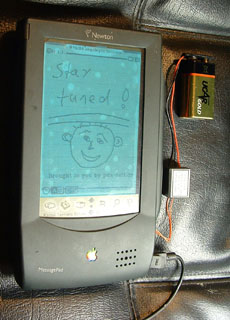Hello!
I did a search about Newton and I ended up on your great article. I have just bought an old Newton 130 (above) and I was wondering how you have it sync/connect with Mac OS X 10.5.4? I want mine to work with my MacBook and I think I need a USB serial adapter and the serial cable. None of that came with my Newton. Do you have any recommendations? How do you do it? Would be great to hear from you.
Thanks for your time.
Best,
Marcus
Hi Marcus,
Sad to say, I haven’t actually connected my Newton with OS X – I can’t because it’s a MP110, and runs Newton OS 1.3. You need at least OS 2.x to connect.
I found my USB serial adapter (for hooking up with OS 9) on eBay, so that’s the first place to try. A serial cable might be harder to come by, however. Luckily mine came with my Newton, but you could try some online sellers like J&K Sales or, again, eBay. I’m working on getting an updated Newton so I can actually try it out.
…Marcus, who lives in Brazil, wrote back several times to keep me up-to-date on his progress:
Hello Dave,
Thank you for answering! I went ahead and I got 2 serial cables and a Belking USB to serial adapter for Mac (for OS X). I found on Sourceforge that someone wrote a OS X version for this series of adapters, so I HOPE it might work. I don’t intent do get a classic Mac just to sync my 130.
I also found out my backlighting wasn’t working. I saw on eBay someone selling 2 screens for it, new, for $19.95. Already have taken my Newton apart multiple times, but it is scary!
Thanks again for your reply and I liked your blog.
best,
Marcus
Later, Marcus wrote me with more to say on his project:
Hello Dave,
I don’t think I got it to work. I spent all afternoon looking for drivers and trying to hack the existing one. Problem is I did not even find the sourcecode of it on the Sourceforge project page, it’s gone. The F5U003 refuses to run with the Sourceforge driver under 10.5. I think it only works up to 10.3.
I know someone did make it work with Intel and Mac os x 10.3.4 using the driver for the F5U103 (really identical inside), but the hack he did to the kext can not be found anywhere. And since I have Intel and Leopard that solution is out of the question. I just have the instructions, but they are useless without sourcecode.
So now I went ahead and got a Prolific chipset USB to serial adapter, I know they have Mac OS X drivers for Leopard actually that are current on their website. I should have it by end of the week and will give it a new try. Wish me luck! This just might work. If I get it working I will put up something on my own blog. By the way, this is my site and blog. In the meantime my 130 is sitting on my table waiting to talk to my new world MacBook, I still have hopes.
Thank you,
Best,
Marcus
He’s quite the DIYer, isn’t he? Marcus then sent along a final, successful e-mail – with pictures!

Hello Dave,
I have managed to connect my Newton 130 to my MacBook Core 2 Duo via USB! I have attached a few pics of my wiring setup. Works like a charm.
I will probably do a blog entry with nicer photos about this when I have some time. The USB to Serial 232 adapter has a Prolific chip inside, and that driver they are providing for Mac OS X works like a charm. There is a Sourceforge generic driver for all kinds of other adapter brands, but OS X wanted me to remove the generic one and the prolific driver does the job very well. The first software I tried and that works just like the old Apple OS 9 Connection Kit is NCX 1.2. I will try Escale and the others ones as well.
Just thought you liked to know how it is going.
My next venture will be to try and get a WiFi card working in this Newton. :-)
Best,
Marcus
Nice job, Marcus! Here’s a picture of his serial-to-USB setup: