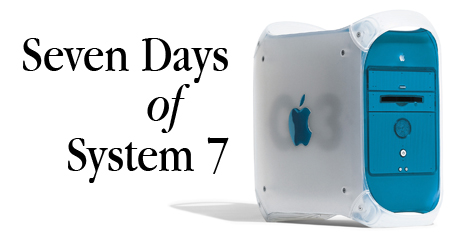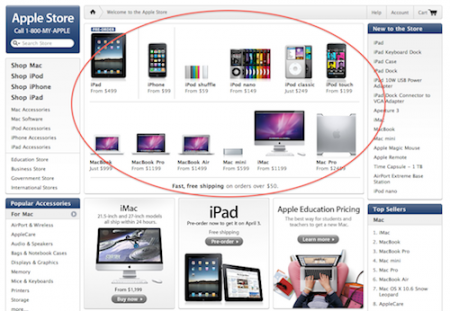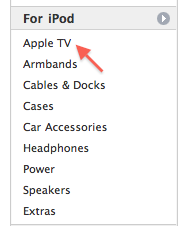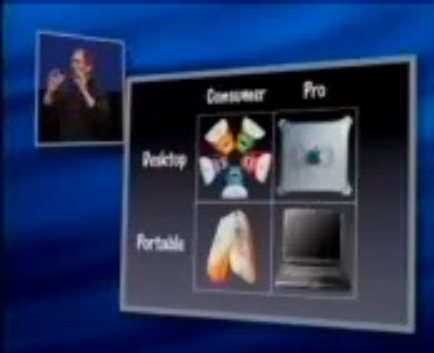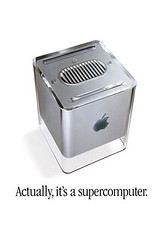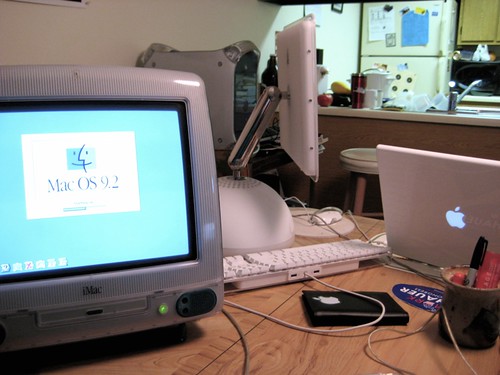Almost five years ago, I acquired a new hobby. It started when I purchased my first Macintosh computer, an iBook G4, and it’s been chugging along ever since.
I have many other hobbies: writing, comic books, traveling, working out, politics, and sometimes playing some video games. But the one I’m probably most recognized for is the Mac hobby.
Someone asked, on a little experiment I ran last week, whether they thought my Macs would “possess” me. By this, they probably meant, “Don’t you think this is getting out of hand?” Or, “when will you stop acquiring and dinking around with Macs?”
To which I would answer: no, and maybe never.
I’m not sorry about my hobby. The Macintosh, both old and classic, interests me in ways that have long reflected my personality. I’ve been a computer geek for 15 years, and messing with Macs fits perfectly into my lifestyle.
The first possible question, the “getting out of hand” one, probably refers to the amount of Macs I own, and there I’ll give the questioner some credit. By now, I’ve reached a certain limit, where anything new that comes in replaces something I already have. I don’t want any more Macs. To make room, I’ll replace the ones I have with one I want more. Out with old, in with the new.
But every once in a while, someone will walk in an ask, “How many computers do you need?” Truth is, I don’t need any of them, any more than you need four pairs of blue jeans or seven guns hanging out in a (hopefully) locked safe. It’s not about need.
There are a million different hobbies out there, each with their own culture and lexicon and history. I think each and every one of them – from velvet Elvis paintings to horses – is fascinating in their own way. My roommate is interested in World War II, so he watches TV shows about the war and plays a video game that lets him re-experience the battles in his own way. World War II doesn’t define him. It’s simply what interests him.
Another friend switches hobbies like he switches underwear. Something will catch his fancy and, zoom, off he goes to collect and learn all he can about it. Then something new comes along and, zoom, off he goes to that. Maybe his hobby is hobbies.
Here’s the thing: as a creative professional, I feel like I can get my work done best on a certain computing platform. And it’s fun to use, and has a compelling history, so that I’m interested in more than its practical aspects. Also, the older models are interesting in their own way, and they give me an affordable way to mess around with computers.
Fact is, I rarely pay for the Macs I acquire. More often than not, they’re gifts or eureka finds. Just my luck that I can get my hands on something I love to tinker with. My grandpa used to get bikes at yard sales, fix them up, and sell them in his front yard. Sometimes people would stop by just to give him their old bike. He made a little income, got to fiddle with chains and tires, and spent time in his old garage tinkering by himself.
I do this with Macs.
Some women love to take their credit card and go shopping just for shopping’s sake. For them, it’s an activity to do with friends and they – hey! – get something on the other end. Their closets are full, they spent a bunch of money on stuff they really didn’t need, and they’ll do it again next weekend. Shopping can be a hobby.
So can anything. That’s the great part about life: we can be unapologetic about our interests because they’re our interests. Having a hobby is never having to say you’re sorry, unless your hobby is hurting other people. In that case, look into professional wrestling (look, another hobby!).
Now, hobbies can become destructive. If you don’t have any money, you probably shouldn’t go shopping just for shopping’s sake. If my Macs distracted me from any of the other fun and wonderful things I enjoy, it would be a bad thing. When all you care about is your hobby, not only are you boring, but you’re hurting yourself.
But I can tear apart an old iBook or figure out a way to install some Newton software and read, write, spend time with my girlfriend, and get out of town on the weekend. I think I live a well-rounded life, dominated by nothing more than anything else. Sometimes it feels like I’m interested in too much, because the world fascinates me to no end. So I have to set limits.
The question a hobbyist has to ask themselves is, if I lose all this stuff, will it matter? Or is it the doing that’s enjoyable? Honestly, if a fire were to consume all my hobby Macs tomorrow, I wouldn’t shed a tear. They’re just things. In fact, I had the Mac of my dreams for an entire year, and I sold it. Just like that. I had it, and then I didn’t have it, with no regret involved.
The things I would miss in a fire are the things that I really care about, like – oh – my pictures and identity and stuff. Everything else is replaceable. It’s just a hobby.
Hobbies can lead to other hobbies. Lately, I’m learning how to make a podcast, and learning how to make and manage web sites. Because I love to learn so much, my hobbies sprout new hobbies, and maybe I’ll stick with them and maybe I won’t.
Whatever. It’s what I like to do. So the number of Macs I own becomes pointless, as long as I’m enjoying them and they don’t crowd out my roommate’s living space. You won’t understand my hobby any more than I understand your “American Idol” obsession, or your garage full of car parts, or the time spent on FarmVille, or your bookshelf full of books (well, I do understand that one).
Are they destructive? No? Then carry on.
Hobbies don’t define us. They help define us, as in, “This is part of who I am and what I enjoy doing. But it’s not the whole me.”
John Gruber and Merlin Mann, in their South By Southwest talk last year, said the moment you know you’ve got a blog topic is when you talk about something so much your friends tell you to shut up about whatever it is you’re talking about.
That’s what I did. I started a blog about retro Apple stuff, and it gives me an outlet for my hobby. Best part: I don’t have to shut up about it. People actually read what I have to say. It’s one of their hobbies, too.
So I’m not alone, even though sometimes I feel like I am, since my circle of friends roll their eyes when I start in with Mac stuff. It’s probably why I glob on to people who are interested. I remember seeing a G5-era iMac in a Chelsea market a few months back, serving as the store’s register/inventory home base, and struck up a conversation with the owners. That happens rarely, but when it does it’s memorable. Online, I can have that conversation every day.
You’ll have to pardon me when I do start mentioning Mac-related things that interest me. I’ll do the same for you when when you dig out your Beanie Baby collection and start talking about thread counts and quilting and riding your Harley on a warm summer’s day.
In the midst of all that, I’m sure we’ll find something talk about.