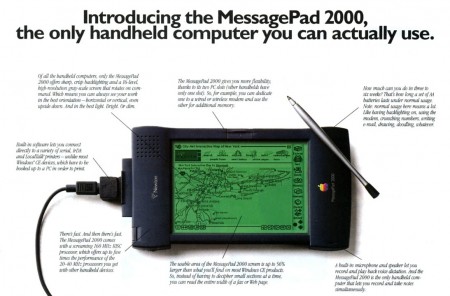Why call a music player an “iPod?”
Because, in time, that “Pod” will be much more than a music player. It will be a device to browse the web, play games, check e-mail, get things done, keep track of your contacts, and help you get fit with the right pair of shoes.
Is that what Apple was thinking when it first released the iPod in 2001?
Because that’s what an iPod is today. While the base model, the iPod Classic, is still mainly a music player, even it can play a few games and watch videos. The rest of them have become “pods” in the true sense of the word.
Back when the fruits of the iPhone/iTouch SDK were on display, it dawned on me that “iPod” is now the perfect name for what Apple’s media device does. It’s not an “iWalkman” anymore.
Essentially, the Newton MessagePad was a mini-computer: something to help you write documents and make up spreadsheets and track your contacts and do some database work. Yes, there were games, and yes, you could even listen to music – but it was primarly a work machine, even if the work it did was in your home.
The iPod, and it’s iPhone offshoot, is a consumer of media. You put stuff on it, or search stuff out, to keep entertained. That could be reading or music or TV shows or whatever. And you can get work done on the iPod/iPhone (e-mail, calendar, third-party apps), but it wasn’t made exclusively for work like the Newton was.
As months go by, we see more and more why “iPod” is a perfect name. Even if Apple didn’t intend it, it’s money-making media device’s name fits like a glove. You hold this thing in your hands, and it has access to the whole world. No wires! Like magic! It’s your pod – your iPod.
Anymore, the iPod Shuffle is the sole music-only device left in the iPod lineup. It does what it does, and nothing else, just like the original iPod did (in fact, Gizmodo argues change is bad).
The only true evolution of the Newton platform was the eMate, which included a built-in keyboard. Every other MessagePad kept the simple idea: scribble stuff on a screen with a stylus. The MessagePad got faster and bigger and could include more apps, but it essentially kept the original idea intact.
Not so with the iPod. Apple has driven it from a music player to a music player/video watcher to a music player/video watcher/Internet browser/App runner/Save the World device.
Part of me wonders whether some of this stuff – the shake to shuffle, the Cover Flow – is needed, when some basic issues of the iPod Touch/iPhone platform remain unresolved. Maybe because it’s easier?
Either way, the focus doesn’t shift totally away from music from here on out. People buy iPod mainly to carry their music around. But how much more can the iPod lineup evolve in terms of music? Most of the revolutionary stuff we’ve seen has come from apps and games and cloud computing stuff. Music is there, but it’s only a fraction of the “pod-ness” of the iPod now.
So the name fits even better – more so than iTunes, which controls far more than your tunes these days (“iDock” is more like it).
Is anyone worried about the dreaded “feature creep,” like Gizmodo is? Does today’s “Let’s Rock” event show the iPod’s attempt to cover too much?