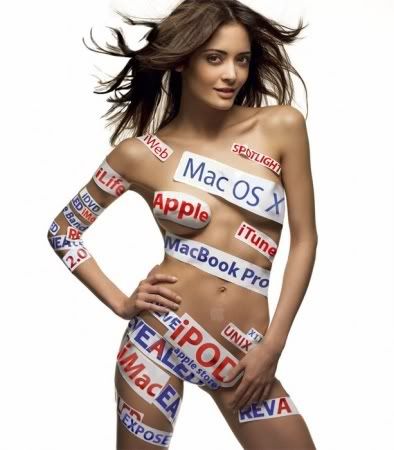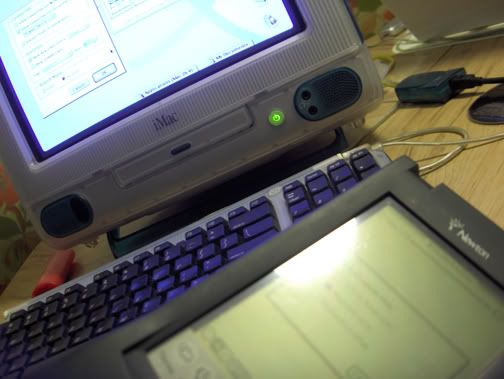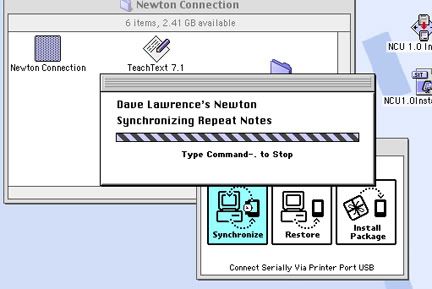November 8th, 2007
There’s no telling what people will use a Newton for.
For instance, while checking Low End Mac yesterday, I discovered someone had found a way to make a MessagePad…
…a phone.
Over at the Unofficial Apple Weblog, a guy name Marcus turned a MessagePad 210 – with a little help from a SIM card – into a workable phone.
More opportunities – like, say, scribbling poetry into a Newton to see what comes spilling out – abound, which we’ll discover later.
But still. Need a weekend project that costs about $50?
Lots of luck.
Posted by davelawrence8 at 8:52 pm on November 8th, 2007. Categories: DIY. Tags: apple, cell, cellphone, iphone, messagepad, mobile, newton, phone, portable, SIM, telephone. Subscribe via RSS.
November 3rd, 2007
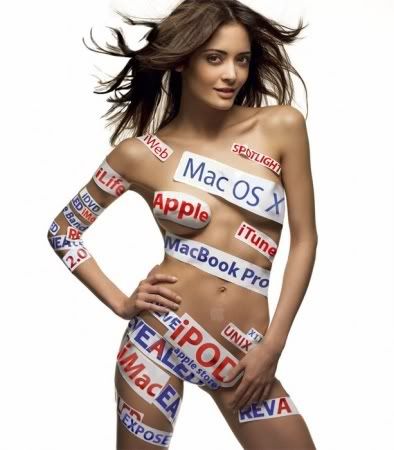
But a quick note: we’d add another sticker there.
Rhymes with “Putin.”
> Courtesy Fake Steve Jobs.
Posted by davelawrence8 at 7:47 pm on November 3rd, 2007. Categories: jobs. Tags: apple, babe, hot, iphone, ipod, mac, mac osx, newton, sex, sexy. Subscribe via RSS.
November 2nd, 2007
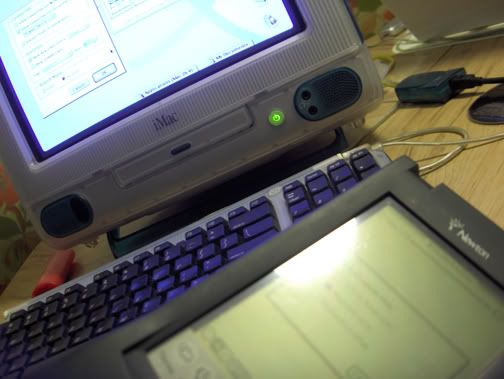
Sometimes, geek dreams really do come true.
First, some background: I bought an Apple Newton – the first PDA ever invented – almost a year ago, just to play around with it. Unfortunately, I haven’t been able to sync it to my Macs. The Newton uses an old serial cable that no one uses anymore.
Then I found a serial-to-USB adapter, but the Newton’s batteries soon ran dead, with no hope of recharge. So I bought some Sanyo Eneloop pre-charged batteries, and have finally been able to mess around with the MessagePad.
And for the past few days, I’ve dug the adapter out and tried syncing it with my laptop and my iMac – with no luck. Then, tonight…
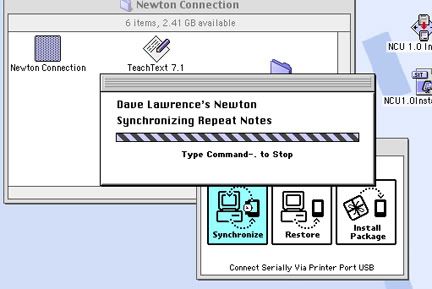
Whala. There it was. I messed around with the hookup settings late tonight and finally, my Newton and iMac are talking.
More… »
Posted by davelawrence8 at 4:22 pm on November 2nd, 2007. Categories: DIY. Tags: calenders, contacts, imac, iphone, newton, steve jobs, sync, USB. Subscribe via RSS.
October 30th, 2007

Cult of Mac had an interesting refresher on Wired’s “101 Ways to save Apple” story that ran in 1997.
Here’s number 15:
15. Dump (or outsource) the Newton, eMate, digital cameras, and scanners.
Huh. How about that. Interesting on number 59:
59. Invest heavily in Newton technology, which is one area where Microsoft can’t touch you. Build voice recognition and better gesture recognition into Newton, making a new environment for desktop, laptop, and palmtop Macs. Newton can also be the basis of a new generation of embedded systems, from cash registers to kiosks.
So which was it? Apple, at the time, was swimming in a sea of “we don’t know what the hell we are.” If they had stuck to the Newton and really ran with it, it could’ve been Apple’s iPod before there was an iPod. Let’s face it – the iPod helped save Apple. Now look what the iPhone is doing.
Speaking of which – how prophetic:
31. Build a PDA for less than $250 that actually does something: a) cellular email b) 56-channel TV c) Internet phone.
Thanks to Cult of Mac for reminding us of Apple’s conflicted frame of mind about the MessagePad.
Posted by davelawrence8 at 7:34 pm on October 30th, 2007. Categories: newton history. Tags: 101, apple, cult of mac, history, iphone, ipod, mac, messagepad, newton, steve jobs, wired. Subscribe via RSS.
October 28th, 2007

Today I tried out another iPhone at the Deathstar store (aka, AT&T).
But lately I’ve been trying to revive the Newton by getting some old macs to work again. I’ve got an LC II, a Quadra, and a PowerBook 5300 – all sitting around unusable, and all because I don’t have a proper display with any of them.
The PowerBook’s screen seems to be DOA, and the two desktops are missing a monitor.
So the Newton has helped me build this blog, but not much besides that. What I’m scared of is entering all the information by hand, which would take forever. My contacts, calendar, to-do items, etc. – that’s what the Newton was built for, but without a proper information input system, it’s damn clunky.
Not like the iPhone: I could plug it into my G4 iBook and be all set. iTunes does all the hard work for me.
The Newton? A poetic brick. The MessagePad came with a Connection Kit, but I need the proper Mac (or, really, any old school PC would work – but who wants that?) to manage it.
Any suggestions?
Posted by davelawrence8 at 5:54 pm on October 28th, 2007. Categories: Uncategorized. Tags: apple, calendar, contacts, GTD, info, iphone, mac, macintosh, messagepad, newton. Subscribe via RSS.