iMac in turquoise
October 7th, 2010See: the iMac fits anywhere. Another frame for your pictures, Internet – whatever.
[Via Ash’s tumblog, via House of Turquoise.]
See: the iMac fits anywhere. Another frame for your pictures, Internet – whatever.
[Via Ash’s tumblog, via House of Turquoise.]

Here’s an Intel iMac caught in the wild – held up by a cool modern table. IKEA, maybe?
Thanks to Thomas Brand for reminding me what the different is between an iMac G5 and an Intel iMac: the iSight camera at the top.
The new, aluminum iMacs are gorgeous, but I’ll always be partial to the gleaming white iMacs, starting with the Snowy White G3s, of the PowerPC era.
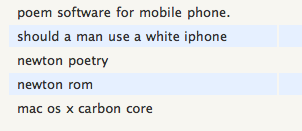
Chad S. writes:
I was doing some searching on Google for white iPhone impressions. WIth the new 3GS coming in both colours for both GB versions I have a choice to make when I upgrade from my 1G. Now I’m not the type of person to baby my gadgets, and I don’t believe in cases. So my question is, having had a white iPhone for some time now, how much do you baby it, and how badly scratched / scuffed is the back?
I love the look of the white, and if it scratches less than the black I’ll be all over it. I’m just worried that after time it will end up looking ‘dirty’ or really worn in instead of just scuffed. Thanks.
Good questions, all, because I was worried about the same thing.
For instance, I took a look at my iBook G4 and wondered, “Do I really want another white Apple product?” They get so dirty so fast.
I’m a big fan of the white iPhone myself, and have defended it in the past (people still wonder about the white iPhone’s “manliness,” judging from the search topics above). I opted to get a white case my iPhone, in the end. It matches the 3G back perfectly. The only thing missing (sadly) is the Apple logo. Looking at the back of my phone, I see all the scratch marks and am thankful I opted for the case.
Think of this: do you have an iPod? Is the metal back all scratched? Your iPhone will be comparable, depending on what else you keep in your pocket, how much you baby it, etc. Shucks, I have a back to mine and I still baby it.
I hope that helps.

Owning a two-and-a-half year old iBook is not without its drawbacks. That clean white Apple finish? Totally gross from palm sweat and finger goo.
But I’m here to testify to the power of the Magic Eraser.
It all started when a friend of mine bought a new white MacBook. I brought my iBook G4 over to show her how things have changed. She took one look at my keyboard and said, “Yuck, is that how mine’s going to look?” I said probably, but I was kind of embarrassed. I love Apple’s white, clean look. I didn’t want mine all dirty.
So I bought a sample pack of the Magic Erasers at the dollar store, and gave it a try.
In a word: wow. It’s like a whole new laptop.
I was worried that the Magic Eraser’s intense abrasive action (it works like super-powered, but gentle, sandpaper) might damage the iBook’s finish. But no worries. One swipe and the palm rest looked brand new. And the keys on the keyboard? Gorgeous. A simple application of water, wring the Eraser out completely (don’t want any water sneaking in anywhere), and a paper towel to wipe up the excess. That’s all it takes. It’s like an undo button for your Mac.
Now I just wish I hadn’t waited so long to try it out (others have met similar results). I also wish I had taken some before and after shots, just to show you how nice my iBook looks now.
Next up are the apartment walls and my iPod, whose scroll wheel is looking a little worse for wear.
[Image courtesy Mr. Clean.]