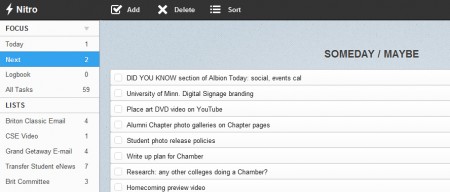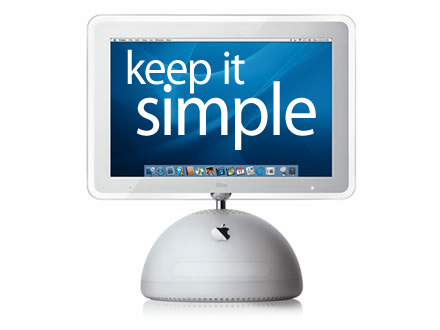July 10th, 2012
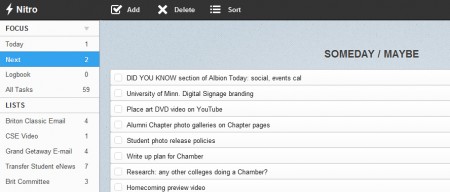
onethingwell:
Nitro, a simple task management/todo list app for Linux with Dropbox or Ubuntu One sync.
It also comes in the form of a Chrome extension (with a Firefox version due once the Mozilla Marketplace opens for business).
Seriously, after using Todoist for a few months, I switched full-bore today to Nitro
On the surface, it looks and behaves like Things for Mac: projects, drag-and-drop to-do items, automatically-generated Next Steps – lots of good GTD stuff that Todoist never gave me.
I’m using the Chrome version at work on Windows. It gives me just the right amount of flexibility and agility to get all my stuff in order. Visually, it’s just what I was looking for.
The Chrome extension is a free install, but I loved it right away and chipped in a few bucks. They give you the full functionality of the app right from the get-go – something Todoist never did. I think that’s worth rewarding.
And the Dropbox syncing is something I’m going to try, especially on the go for work stuff.
Posted by davelawrence8 at 12:22 pm on July 10th, 2012. Categories: GTD. Tags: app, chrome, extension, nitro, things, todoist, work. Subscribe via RSS.
November 23rd, 2010
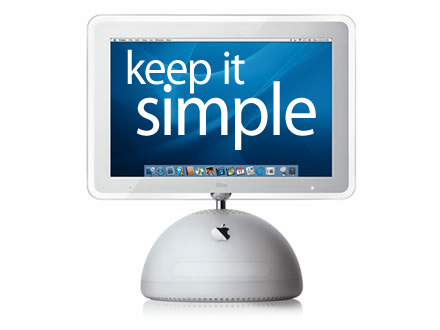
Dave Caolog on breaking out his 20″ iMac G4 (my dream machine):
As my MacBook Pro slowly dies, I’ve called my old G4 iMac back into service. Years ago, that machine was wiped clean and given an install of Mac OS X 10.5 before being boxed in the basement. On Friday I will wrap up one week of using it as my primary work machine. In that time I’ve found that it’s slow, beautiful and perfect. Here’s why.
Caolog notes that things run a tad slower on the iMac, but “waiting a half of a second isn’t the end of the world.”
Even better? “This is the most beautiful computer Apple has made,” he says.
Not only do I agree, but after using a 15″ iMac (and at a paltry 800 MHz) for an entire year as my main workstation, it more than served its purpose. Caolog kept his needs simple: TextEdit, Preview, and a few other apps. That’s it.
When your needs are simple, a simple (and gorgeous) Mac is all you need.
[Via Shawn Blanc.]
Posted by davelawrence8 at 6:37 am on November 23rd, 2010. Categories: lowend, macs. Tags: apple, g4, imac, imac g4, lowend, macintosh, work. Subscribe via RSS.
October 7th, 2010

See: the iMac fits anywhere. Another frame for your pictures, Internet – whatever.
[Via Ash’s tumblog, via House of Turquoise.]
Posted by davelawrence8 at 6:32 am on October 7th, 2010. Categories: macs. Tags: imac, turquoise, white, work. Subscribe via RSS.
February 25th, 2010

Of course they’d use Macs in such a sleek working environment.
[Via ISO50 Blog.]
Posted by davelawrence8 at 7:25 am on February 25th, 2010. Categories: macs. Tags: mac, office, office pod, officepod, prefab, work. Subscribe via RSS.
January 7th, 2010

Crunchy-granola type of work environment.
I’m guessing it’s a PowerBook because of the open button on the front, and the lineup of I/O ports along the left. Am I right?
[Via Ffffound!, via 2 or 3 Thing I Know.]
Posted by davelawrence8 at 6:36 am on January 7th, 2010. Categories: macs. Tags: apple, macbook pro, macintosh, powerbook, work. Subscribe via RSS.
November 23rd, 2009

Talk about a view.
And yeah, the stuff outside the window’s nice, too.
I like how the iMacs are floating, with the stands taken off and the main screen held up by a swivel bracket. There are some more detailed shots at the Contemporist, where this came from.
[Via badbanana.]
Posted by davelawrence8 at 7:12 am on November 23rd, 2009. Categories: macs. Tags: apple, england, imac, macs, modern, office, work. Subscribe via RSS.
October 5th, 2009

My first Mac, the iBook G4, in a stylish attic work environment.
[Via Desire to Inspire, via Ffffound!]
Posted by davelawrence8 at 5:50 am on October 5th, 2009. Categories: ibook. Tags: attic, g4, ibook, style, work. Subscribe via RSS.
September 1st, 2009

Here’s an Intel iMac caught in the wild – held up by a cool modern table. IKEA, maybe?
Thanks to Thomas Brand for reminding me what the different is between an iMac G5 and an Intel iMac: the iSight camera at the top.
The new, aluminum iMacs are gorgeous, but I’ll always be partial to the gleaming white iMacs, starting with the Snowy White G3s, of the PowerPC era.
[Via Ffffound!]
Posted by davelawrence8 at 6:10 am on September 1st, 2009. Categories: macs. Tags: apple, imac, intel, isight, mac, macintosh, white, work, workplace. Subscribe via RSS.
March 5th, 2009

Isn’t it wonderful how well the G5 and newer iMacs fit into a modular workspace like the one above?
Check out more great workspaces at The Shelby.
[Via ISO50 Blog.]
Posted by davelawrence8 at 6:14 am on March 5th, 2009. Categories: macs. Tags: design, G5, home, imac, intel, mac, office, work. Subscribe via RSS.
January 9th, 2009

Happy National Bring Your Mac To Work Day, everyone.
Wait, what? You’ve never heard of NBYMTWD?
Here’s how it started. I have some video projects to do at work, and Microsoft Movie Maker just isn’t cutting it. First, I’m new to video editing and codecs and file types. Second, Movie Maker will only let you edit movies in a certain format.
My solution? Bring my iBook to work. The MPEG files I have will work fine with iMovie (I think), and I can do some translating with VLC.
Plus, I can set aside the Dell and work with a real computer.
I almost brought my PowerMac G4, just so I could use my work LCD and keyboard, but the G4’s video card isn’t up to snuff – I got a warning that said transitions and the Ken Burns Effect might not work without a Quartz Extreme-compatible video card. Oh well.
January 9. Let this be a day we can revisit every year: bring your Mac to work to get things done. Make it a good one!
Posted by davelawrence8 at 7:21 am on January 9th, 2009. Categories: macs. Tags: g4, ibook, imovie, mac, microsoft, movie maker, NBYMTWD, powermac, video, windows, work. Subscribe via RSS.