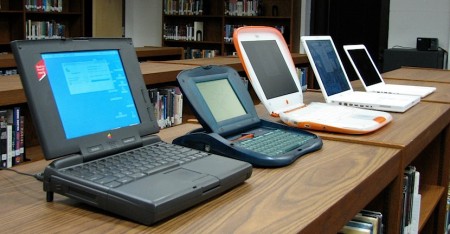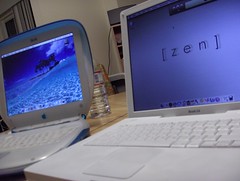Giving all the guff that Apple has received lately about becoming more “green,” it’s no surprise that Apple would want to protect its reputation – especially considering it was founded by two liberals in Northern California.
I opened my shareholder meeting proxy vote ballot several weeks ago and found this little gem as one of the voting items:
TO CONSIDER A SHAREHOLDER PROPOSAL ENTITLED “AMEND CORPORATE BYLAWS ESTABLISHING A BOARD COMMITTEE ON SUSTAINABILITY”, IF PROPERLY PRESENTED AT THE MEETING.
Could this be the work of board member Al Gore? Or pressure from groups like Greenpeace? Or maybe it’s just Apple finally getting serious about recycling and sustainability.
Just how green is Apple? Before Greenpeace launched its campaign against Apple, highlighted by its mock apple.com site (that asks “We love our iPods, but can we lose the iWaste?”), Apple was phasing out production of lead-balloon CRT monitors beginning with the iMac G4. And according to Apple, the “greening” began ten years earlier:
Apple started recycling in 1994 and today we operate recycling programs in countries where more than 82% of all Macs and iPods are sold. By the end of this year, that figure will increase to 93%. Apple recycled 13 million pounds of e-waste in 2006, which is equal to 9.5% of the weight of all products Apple sold seven years earlier. We expect this percentage to grow to 13% in 2007, and to 20% in 2008. By 2010, we forecast recycling 19 million pounds of e-waste per year — nearly 30% of the product weight we sold seven years earlier.
Right. And just recently, Steve Jobs bragged about the MacBook Air’s environmental laurels onstage at Macworld. Its LCD is mercury- and arsenic-free. The circuitry is PVC free, and Apple plans to “completely eliminate the use of polyvinyl chloride (PVC), brominated flame retardants (BFRs), and arsenic in its products by the end of 2008,” according to its website.
Plus, as you can see from these pictures, the packaging is much smaller and more efficient than other Apple laptops – by almost half. Even the aluminum laptop enclosure can be recycled.
Like they did when the new iPod packaging was released in 2006, Apple was quick to mention that smaller packaging helps the environment by using less resources to haul cross-country.
(You can also use iPod packaging in more inventive ways – see here)
You can even recycle your iPod or a cell phone from any manufacturer. Apple includes the shipping label for you, so it doesn’t cost a dime. Now that’s cool.
What seems to plague Apple, a founding member of the US EPA ENERGY STAR program, is its lack of bragging. The company is known to be tight-lipped, on everything from new product launches to goings-on at its corporate headquarters, and when the company does brag, it’s usually about usability breakthroughs and life-changing inventions. Here’s an example: did you know Apple has a partnership with its hometown, Cupertino, CA, to recycle electronics free of charge? It doesn’t even have to be an Apple product. They’ve been doing it since 2002.
Apple has used the same materials other computer makers use, but as the green tidal wave grew in strength, it quietly went about its business. Granted, pressure from the sustainability community has quickened Apple’s pace in phasing out harmful chemicals and implementing take-back programs, but my feeling is the company would have reached its public “greeniness” eventually. It would’ve had to: Al Gore is a board member, remember?
Now Steve Jobs makes a point to bring up Apple’s greening at every major public event. Never mind that they’ve been winning waste management awards as far back as eight years ago.
But any visitor to sites like Low End Mac, or even our own Newton community, knows that Macs have an incredibly long lifespan. People still use Mac SEs and Quadras for everyday use, seeing nothing wrong with running OS 8 and Netscape to do all their work. Browse eBay sometime and see what “obsolete” iMac G3s go for. Shucks, I’ve been craving an iMac G4 for a while now, and am still waiting for the price to come down low enough so I can snatch one.
Mac users hold onto their computers, or sell them so someone else can use them. Can you say that about a 1997-era Dell? Do you see kids lining up for 30,000 used HP laptops, priced at $48 a piece, like they do for iBooks?
I’ve experienced, first-hand, the type of recycling Apple users utilize: at a recent e-waste drive for my recycling group, a man dropped off an Apple IIc (which some folks still use as a gaming platform). Once I saw a Mac SE/30, and another time someone dropped a PowerBook 5300. In other words, it takes years for Apple users to finally say, “Okay, I’ve had this long enough, and don’t use it day-to-day. Time to recycle.” Is anyone going to recycle a used PowerBook G4? No. Never. It’s going on eBay, and it’s fetching several hundred dollars at auction’s end. Used iBook G4s still go for almost as much as a brand new MacBook.
Take Newton users. Here is a dead-and-gone, by Apple’s standards, product, and yet ten years after the last MessagePad came out the community is as big and as vibrant as ever. The iPhone has come and gone, and Newton users are still trading and swapping and modding their green-lit hearts out.
That’s how Apple fans recycle their computers. They either keep using them, give them away, or sell them. Or tinker. Or upgrade. Or…
That doesn’t mean Apple should slack in the recycling department. E-waste is a scary and growing problem, in this country and especially the third world, and Apple would be smart to keep its name out of that quagmire altogether. Apple has enough problems fending off criticism for its sweat-shop labor practices.
Dell teamed up with Goodwill to recycle old computers in my state (Michigan), and several others, which was a smart way to get its name out there in the fight against e-waste. Maybe Apple would want to do something similar: attach its name to a big program, and reap the PR benefits.
Maybe that’s what this whole board committee on sustainability is about. Apple sees the growing awareness for environmentalism, and – if the board is smart – wants to do the right thing by its mostly-liberal fanbase.
Because that’s the name of the game here. Apple, as a responsible and influential company
, should be doing the right thing. Recycling and environmentally-friendly products help in the quest.
But in quiet ways, Apple (and Apple fans) has been doing some of this right along.