As I hinted at Friday, I had success connecting my Newton eMate 300 with my iBook G4, running OS X 10.4, using a Keyspan serial-to-USB dongle I recently grabbed off eBay. This has been a long time coming. I first wrote about how to connect your Newton with OS X back in March, and there are tons of resources a Google search away, but here – for the first time – I got to see first-hand how the whole process works.
And it’s such a snap.
My first step was snatching a Keyspan serial adapter on eBay. My serial cord is the 8-pin variety, so I bought the Keyspan USA-28x USB adapter. After it arrived, I downloaded the driver off Keyspan’s site [Note: link updated]. From what I’ve read, any of the Keyspan USA-19 or USA-28 adapters should work in connecting your Newton to OS X, though you may need the 9-pin serial adapter – just check the pictures on an auction or an online store to make sure you buy the right one.
To try this thing out, I settled on Escale (version 1.0.1) by Kallisys Software sort of randomly. It’s the application I’ve heard the least about from Newton users. There are several places to find it, but I found either MacUpdate or Version Tracker work the best.

The interface for Escale is drop-dead simple. There are three buttons – “Install Package,” “Keyboard,” and “Syncronize” – that match the Dock icons on the Newton (see the top image). You pick whether your Newton connects via TCP/IP, AppleTalk, or serial. If you have a Keyspan adapter, you pick the serial connection.
Hook the eMate to the Keyspan adapter with the serial cord, then plug in the USB end of the adapter into your OS X Mac. For this, I’m using my 1.42 Ghz iBook G4 with 1.5 GB of RAM running the latest install of OS X 10.4 Tiger (though I plan on trying it out with all my Macs). Turn your Newton on, head to the Dock app, and launch Escale in OS X.
Escale will tell you it’s “waiting for Newton connection,” and when you select “Serial” to connect on your Newton, you get the above screen. That’s really all there is to it.
Installing a package is as easy as hitting the appropriate button in Escale, finding your .pkg file, and opening it.
Using your Mac’s keyboard on your Newton is a bit trickier. Hitting the “Keyboard” button in Escale lets you use whatever keyboard you’re using on your Mac to control your Newton (above). It takes a few minutes to connect, but once it does, it works as advertised.
Using the keyboard function on an eMate is kind of silly, since this Newton comes with its own micro-keyboard. Above, you’ll see something I typed out on my iBook’s keyboard. The process is not fast, and your Newton will struggle to keep up with even moderately-paced typing on your Mac. The keyboard function might serve a purpose on a MP2000 or MP2100, when typing is faster than scribbling, but on an eMate it’s pointless.
Escale crashed on me when I tried to quit the keyboard function (above), which made it an even bigger pain in the butt.
Next up, I tried to sync my iBook’s Address Book and iCal entries with the eMate’s own Dates and Names applications:
And this screen was my only reward. I tried canceling and restarting the process several times, but I had no luck each time I attempted the sync. The above progress bar kept humming along. I even let the sync function run for an entire day, and still Escale failed to synchronize Address Book/iCal and the Newton.
It was disappointing. Of all the functions a Newton user would find the most useful, besides package installation, would be syncing the data-heavy iCal and Address Book. To me, it seems pointless to type out all my contacts and appointments when it can be automated. But with Escale, at least in my experiment, it would have to wait.
This was just the first app to try, however. Next up are NewtSync and NCX, the apps I hear the most about, and I’ll try them with my iMac G4 and iBook G3 – just for variety.
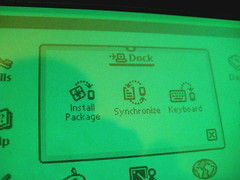
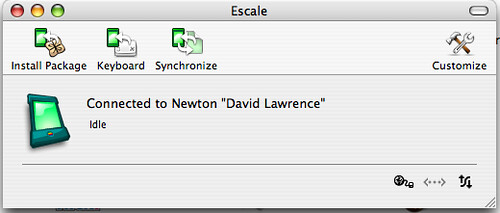
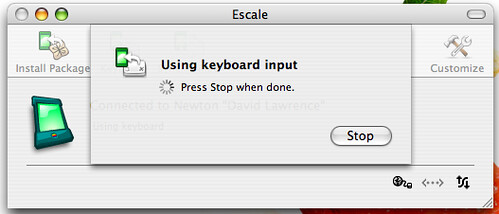
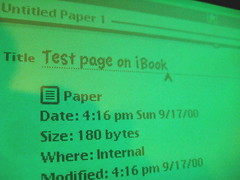
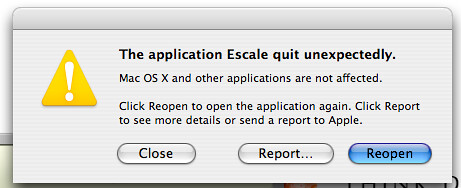
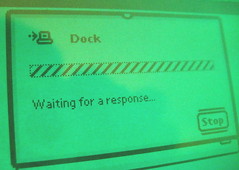
I used to use NewTen.app to connect my MP130 (I was between MP2100’s at that point) to my dual G4 800 running OS X 10.1 or 10.2 maybe?
http://www.flickr.com/photos/blakespot/2378635472/in/set-72157604335718087/
Was a while ago. I tried to get that going again later on (after switching to a G5) but I could not find NewTen.app any longer or it didn’t work on the current OS – or something. I remember giving up on the effort.
I was using a Keyspan dual USB to serial adapter (just like the one you got) to make the connection. I recall, back when I was using the B&W G3, I got my Newton connections going under OS 9 using a GeeThree Stealth Serial port – it was a board that replaced the internal modem board in the G3. The connector that those boards hook to was a “real” serial port, so it worked perfectly.
http://www.geethree.com/stealth/index.html
That said, I’ve never had any issues with anything I’ve tried to do with the Keyspan adapters. (I’ve just ordered a second one to get my Apple IIe working as a serial terminal to my Mac Pro.) There are certainly USB serial adapters out there of far less quality and flexibility than the Keyspan line. Keyspan is a godsend.
Good effort – great to follow your Newton exploits!
Posted by Blake Patterson on December 1st, 2008.
NCX is the ticket for me. Works on my PowerBook, my G4 Quicksilver 2002 and my MacBook Pro.
Highly recommended, I paid a voluntary fee.
Posted by Mike on December 1st, 2008.
@Blake – I agree. Everything I’ve heard about Keyspan has been glowing.
@Mike – I think that’ll be my next project. NewTen is just a package installer, so it’ll be easy to play with. But NCX? That’s like the Newton Connection Utilities of old.
Posted by davelawrence8 on December 1st, 2008.
[…] Newton packages with NewTen Last week I successfully connected my Newton eMate 300 with my iBook G4 running OS X 10.4 Tiger using Escale. This week, my project […]
Posted by Installing Newton packages with NewTen « Newton Poetry on December 8th, 2008.
[…] I tried NCX’s keyboard connection. I wasn’t impressed with the speed of Escale’s keyboard option, but this time I was blown away. As I typed on my iMac (above), the letters appeared on my […]
Posted by Newton Poetry — How to: connect your Newton to OS X with NCX on January 22nd, 2009.
[…] means that, after several blog posts on how to connect a Newton with an OS X Mac, I’ll have to update the Keyspan driver link. That’s not a big […]
Posted by Newton Poetry — Keyspan bought by Tripp-Lite, drivers relocated on March 8th, 2009.
[…] NCX to sync your 2.x Newton with a modern Mac running OS X. You can also learn how to connect with Escale and with […]
Posted by Newton Poetry — How to do stuff with your Newton on March 26th, 2009.
[…] MessagePads with their computer, everything from Apple’s original Newton Connection to NCX, Escale, and more. Windows users, from what I understand, have fewer options with their Newtons – […]
Posted by Newton Poetry — Newton Connection Tools helps UNNA on December 14th, 2009.
[…] newtonpoetry.com/2008/12/01/escale-connects-newton-emate-… […]
Posted by Cool Mobile Hardware images on July 9th, 2010.
[…] newtonpoetry.com/2008/12/01/escale-connects-newton-emate-… This entry was posted in Handhelds Pda and tagged handhelds, Nice, photos. Bookmark the permalink. ← pda sale Discovering the Excellent Benefits of Buying a Pda Case […]
Posted by Nice Handhelds Pda photos | Cell phone and PDA on December 21st, 2010.
[…] newtonpoetry.com/2008/12/01/escale-connects-newton-emate-… […]
Posted by Newton syncing with Mac OS X » Computers-Electronics on April 14th, 2011.