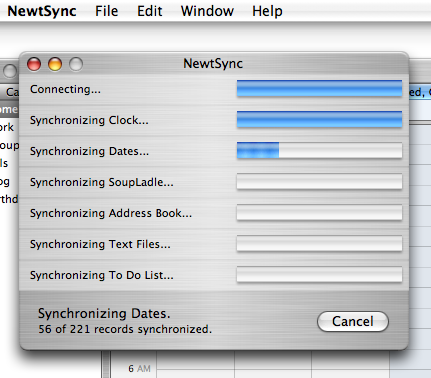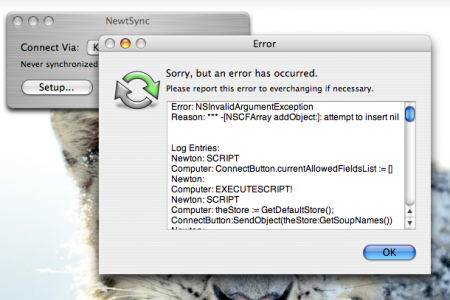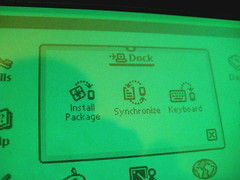If first impressions are everything, then MobileMe never had a chance.
After I bought my iPhone 3G, I signed up for the trial MobileMe account. Back then, it was only a 60-day free trial, but Apple soon added 30 days onto that, and then 30 days onto that, after MobileMe’s launch arrived like a lead balloon.
The idea seemed swell enough: sync your Address Book, iCal, and Mail settings and entries with the ever-present Cloud, and your iPhone. But since July, I’ve run into more problems than solutions, and MobileMe has been a frustrating mess.
My free trial is up on Monday, Dec. 8. I’m going to cancel my account.
Looking back, I never really needed MobileMe to begin with.  Because I plug my iPhone into my Mac almost every night, any new entries in either iCal or Address Book get synced each way – from the iPhone to my Mac, and from my Mac to my iPhone. I don’t need the “push” capabilities MobileMe claimed to offer because my syncing schedule was fast enough.
Because I plug my iPhone into my Mac almost every night, any new entries in either iCal or Address Book get synced each way – from the iPhone to my Mac, and from my Mac to my iPhone. I don’t need the “push” capabilities MobileMe claimed to offer because my syncing schedule was fast enough.
It’s too bad. Apple had a big uphill effort replacing the .Mac service. MobileMe seemed like a decent-enough resolution to everyone’s complaints against .Mac: not much storage, lackluster syncing, no star features that made it seem worth the $99 annual subscription. With it’s modern browser interface and over-the-air syncing, MobileMe looked great on paper. In practice, however, it failed to live up to my expectations.
Maybe it was a lack of habit, but I never found myself missing MobileMe when I wasn’t using it (which was often). If I used my iPhone and Mac for business, the cloud syncing might seem like a bigger deal. But I had a system down, and it worked just fine for me.
The one feature that did catch my eye was the photo sharing galleries. My friend’s wedding photographer put together a beautiful presentation (the subjects helped) using MobileMe’s slideshow capabilities. But again: I don’t really need it. Flickr works just fine as a photo-sharing environment for me. I can make slideshows with Flickr that look fine for my needs. I’m not a wedding photographer. I don’t need anything fancy.
Another thing that bothered me? The fact that iDisk iDisk Sync [thanks commenters!] takes up the 10 GB of space from my hard drive. Maybe I’m a rare case, but when I launch iDisk, it takes away whatever space is available away from my Mac’s “available” space. Why store things on a fragile cloud when my hard drive works just fine? I love the idea behind iDisk, but my iBook is cramped enough without taking that additional 10 GB away.
Apple’s solution? Don’t use iDisk Sync.
The launch didn’t help things. We all remember that, right? The big outage that first weekend. How it took weeks and weeks of Apple tinkering to get even basic services like e-mail up and running for all MobileMe users. For a while there, MobileMe seemed like a big embarrassing misshap for Apple – right up there with the big system outage for the iPhone 3G’s launch. That kind of thing can leave a bad taste in the mouth. I guess it’s never gone away for me.
Part of me is skeptical about this “cloud computing” stuff. I understand that Google seems to have it down, barring Gmail outages, and – lord bless them – Microsoft is working on their own cloud syncing projects. But Google apps like Gmail are hooked up to my Mail.app, which runs from my desktop, and I don’t often make appointments or add contacts through a web browser. That stuff lives on my Mac. I like that I can edit a contact’s information on my iPhone and the change gets logged in Address Book in OS X. There’s no extra log-in-to-the-web-service involved.
If I had several Macs strung out over several locations, with only my iPhone in common, the idea behind MobileMe could come in handy. Backing up my data to the cloud? Sure. Do it all the time. But easy and reliable syncage still seems to be a giant Work In Progress. I’m not yet impressed.
So thanks for the couple of free months, Apple, but I’m saying “no thanks” to MobileMe. Maybe some day I’ll find a use for it – one where I can justify renewing my subscription. Right now, though, I can’t see any good reason to keep MobileMe around. It’s either been a thorn in my side or a non-starter, and life’s too short for either of those.