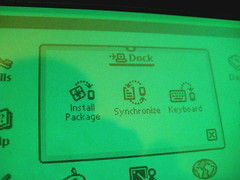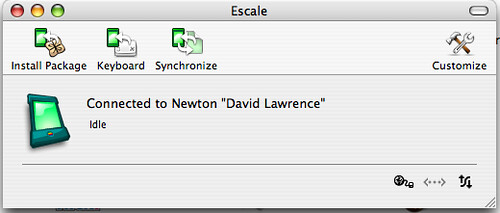December 1st, 2008
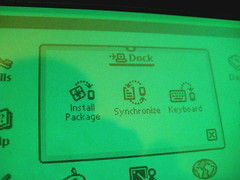
As I hinted at Friday, I had success connecting my Newton eMate 300 with my iBook G4, running OS X 10.4, using a Keyspan serial-to-USB dongle I recently grabbed off eBay. This has been a long time coming. I first wrote about how to connect your Newton with OS X back in March, and there are tons of resources a Google search away, but here – for the first time – I got to see first-hand how the whole process works.
And it’s such a snap.
More… »
Posted by davelawrence8 at 5:27 am on December 1st, 2008. Categories: DIY, howto, ibook, newton. Tags: address book, connect, connection, dates, eMate, escale, ibook, ical, keyspan, messagepad, newton, serial, sync, synchronize, USB. Subscribe via RSS.
November 28th, 2008
Ahem.
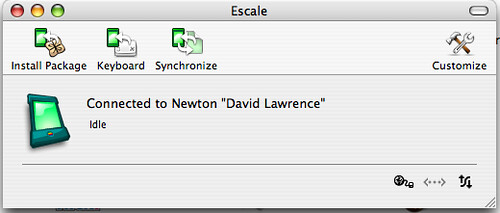
Details on Monday!
Posted by davelawrence8 at 11:12 am on November 28th, 2008. Categories: newton. Tags: apple, eMate, escale, ibook, keyspan, mac, messagepad, newton, OS X. Subscribe via RSS.
March 10th, 2008

One of the challenges of owning and using a Newton in the modern computing world is its lack of support for Apple’s OS X.
There’s no easy direct-connect option that offers the stability and goof-proof usability of Newton Connection Kit or Utilities, but there are options (as this Google Answers commentary points out).
The idea is that, using apps like NewTen, Escale or NewtSync, you can sync your iCal and Address Book entries to Newton’s own Calendar and Names databases. It’s a beautiful idea, and a handy route for us Newton die-hards who want a more modern interface than OS 7+ offers. Who needs a Blackberry or Palm when you’ve got Apple’s original PDA?
I will say that I’ve tried a few these solutions, and none have worked for me. I think that it’s a combination of (a) my USB-to-serial adapter isn’t supported by my iBook G4 and (b) these applications require Newton OS 2.0 to run properly. Stuck at OS 1.3, there’s not much I can do but use Newton Connection Kit on my G3 Bondi iMac.
But some Newton users have used both of these programs with varied success rates. There has been plenty of dicussion in the Newtontalk mailing list about both applications, and some support is out there for Newton users having issues.
So let’s dig into these one by one, and see what each have to offer.
More… »
Posted by davelawrence8 at 11:30 am on March 10th, 2008. Categories: DIY, howto, messagepad, OS X, software. Tags: apple, connection, escale, messagepad, NCK, ncu, ncx, neweton connection, newten, newton, newtsync, nsync, OS X, OSX, serial, USB. Subscribe via RSS.