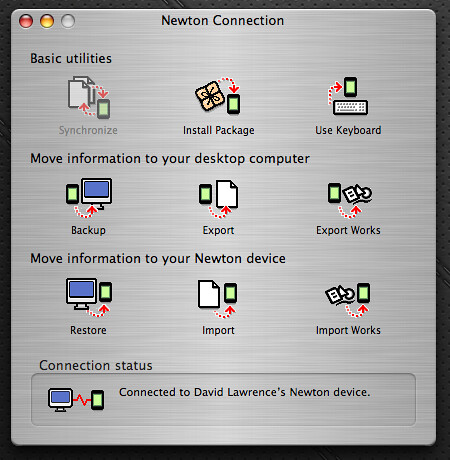December 17th, 2008

Holden Scott, over at This Old Mac, has a comprehensive round-up of Apple’s history and possible future in the tablet Mac realm.
Even before the iPhone launch, Mac fans have speculated about a possible tablet-style Mac. Holden looks at Apple’s history in this market (like the Apple IIe, above), both pre- and post-Newton, and gathers some of the recent patent applications from Apple that could forecast a Mac tablet.
Holden makes a fine case for the benefits of a potential tablet, including:
Making observations are just that much better since you can walk around and get close to the action with Tablet in hand, whereas a notebook would demand a desk of some sort, and would not allow you to interact with it as you walk around, etc.
It’s that kind of practicality that makes a potential tablet Mac so attractive. What do you think? Is Apple’s next big project the tablet Mac/bigger iPhone?
[Image courtesy of Uknet Gallery.]
Posted by davelawrence8 at 6:38 am on December 17th, 2008. Categories: apple, newton history, rumors. Tags: apple II, iphone, mac, macintosh, messagepad, newton, OSX, patent, rumor, tablet. Subscribe via RSS.
December 15th, 2008
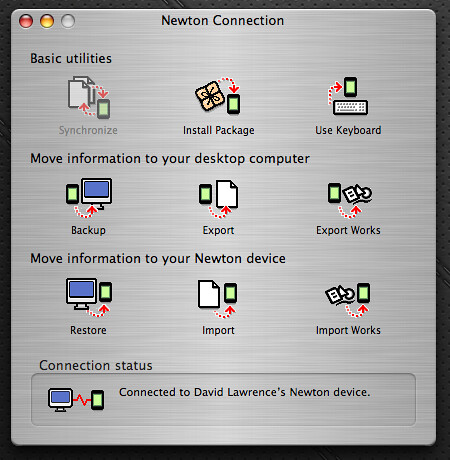
Of all the Newton connection utilities designed to sync your MessagePad or eMate with OS X, I looked forward to trying out the Newton Connection app the most.
NCX is an application designed by Simon Bell to mimic the original Newton Connection Utilities functionality in the pre-OS X days. As you can see from the home screen above, it offers tons of options for your Newton data, including backup, package installation, Newton Works import and export capabilities, and Mac keyboard functionality.
As with previous connection apps, you want to have a way to connect your Newton with your OS X Mac. NCX gives you the option of using Ethernet or serial-to-USB to connect. I opted for the serial option, using a Keyspan USA-28x serial-to-USB adapter. To get started, you need to download a Keyspan driver [Note: link updated] and restart your Mac.
Download NCX on Simon Bell’s page, and drop the NCX folder in your Applications folder on your Mac.
For this project, I’m using a Newton eMate 300 and an 800 Mhz iMac G4 running the latest install of OS X 10.4 Tiger.
More… »
Posted by davelawrence8 at 5:36 am on December 15th, 2008. Categories: howto, newton, OS X, software. Tags: apple, eMate, how to, imac, mac, messagepad, ncu, ncx, newton, newton connection, OSX. Subscribe via RSS.
October 1st, 2008

Since grabbing a like-new condition 15″ iMac G4 off eBay a few weeks ago, it’s become my main web browsing, e-mailing, and iChatting Mac. It’s held up like a champ.
My wandering eye, however, has been shopping for a 1.25 Ghz 20″ model – the last of its kind, the ultimate incarnation of the G4 iMac. A 20″ would fall just below the power of my lowly 1.42 Ghz iBook G4, which is just now starting to show its age.
I have updated the iMac with the latest install of OS X 10.4 Tiger, the newest Firefox, iLife ’06, and iTunes 8 (networking my iBook’s music collection over a shared library). I can access my iPhoto library through an external hard drive, and my Airport shared disk works just fine – even without an Airport card installed.
The iMac handles everything I throw at it. My only wish is that it had a USB 2.0 card installed so I could sync my iPod and iPhone 3G. It would become my primary machine, in fact, if it weren’t for the lack of high-speed USB ports and an Airport Extreme card. This won’t stop me from synching my Newton, however, once I get my hands on an eMate or an affordable 2×00 model.
As I mentioned before: owning an iMac G4 has been a dream of mine, and this one doesn’t disappoint. The G4 series will go down as my favorite of all the Macs (although the G5 PowerMac looks like a badass), and the iMac helped kick-start my fascination with Apple. That, and everyone who pays me a visit asks about it.
This iMac has taught me that a desktop Macintosh is the way to go. My iBook G4 has done a fantastic job since I bought it in 2005, but to be able to sit down at the same spot everyday, with a full-size keyboard and mouse, and an adjustable screen – the iMac has spoiled me. When it was released, it was called the “digital hub.” If only that were still true. But I may look in to doing some of my own upgrades in the future.
I still haven’t made a firm decision on what to do with it. It’s either sell it and surely get all the money back I paid, hang on to it until I find a bigger, better version, or just be content with my good fortune and enjoy it. Maybe all of the above.
Until then, here are a few fun iMac G4-based links:
Posted by davelawrence8 at 6:59 am on October 1st, 2008. Categories: macs. Tags: airport, g4, imac, imac g4, OSX, USB, wifi. Subscribe via RSS.
August 13th, 2008

Two days and about $15 later, my “Yikes!” PowerMac G4 now features full USB 2.0 capabilities thanks to the PCI card I installed on Thursday.
More… »
Posted by davelawrence8 at 6:07 am on August 13th, 2008. Categories: DIY, lowend, macs. Tags: apple, classic, DIY, ebay, g4, jaguar, OS 9, OSX, panther, PCI, powermac, processor, project, tiger, upgrade, USB, USB 2.0, yikes. Subscribe via RSS.
March 10th, 2008

One of the challenges of owning and using a Newton in the modern computing world is its lack of support for Apple’s OS X.
There’s no easy direct-connect option that offers the stability and goof-proof usability of Newton Connection Kit or Utilities, but there are options (as this Google Answers commentary points out).
The idea is that, using apps like NewTen, Escale or NewtSync, you can sync your iCal and Address Book entries to Newton’s own Calendar and Names databases. It’s a beautiful idea, and a handy route for us Newton die-hards who want a more modern interface than OS 7+ offers. Who needs a Blackberry or Palm when you’ve got Apple’s original PDA?
I will say that I’ve tried a few these solutions, and none have worked for me. I think that it’s a combination of (a) my USB-to-serial adapter isn’t supported by my iBook G4 and (b) these applications require Newton OS 2.0 to run properly. Stuck at OS 1.3, there’s not much I can do but use Newton Connection Kit on my G3 Bondi iMac.
But some Newton users have used both of these programs with varied success rates. There has been plenty of dicussion in the Newtontalk mailing list about both applications, and some support is out there for Newton users having issues.
So let’s dig into these one by one, and see what each have to offer.
More… »
Posted by davelawrence8 at 11:30 am on March 10th, 2008. Categories: DIY, howto, messagepad, OS X, software. Tags: apple, connection, escale, messagepad, NCK, ncu, ncx, neweton connection, newten, newton, newtsync, nsync, OS X, OSX, serial, USB. Subscribe via RSS.
November 8th, 2007
Holy moly.
There’s a blog I just found, called simply “My Newton Blog,” that’s shaped like a Newton.
Shaped. Like. A. Newton.
The only part I can’t figure out is how to scroll down through the individual blogs. Going from blog to blog is easy. But reading a blog that’s continued past the viewing point is beyond me.
Thomas Brand, the blog’s author, asks a great question – about the need for a walk-through for modern Newton users like me – and maybe that’s something I can get to. A step-by-step process for getting a MessagePad up and running, from purchase to everyday GTD.
I’ll contact Thomas and learn more.
Posted by davelawrence8 at 9:36 pm on November 8th, 2007. Categories: Uncategorized. Tags: apple, blog, blogging, blogs, design, HTML, journal, messagepad, newton, OSX, PDA. Subscribe via RSS.