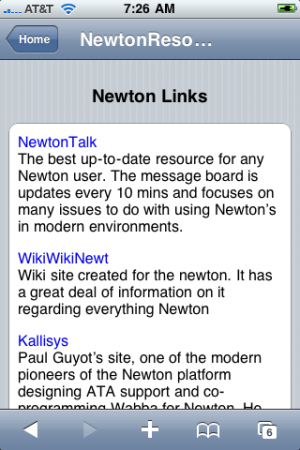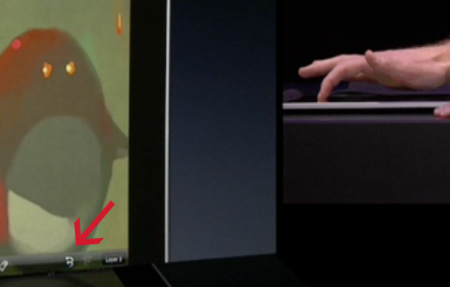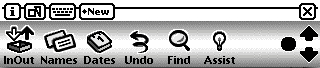The worst possible thing happened to me last Friday: I dropped my iPhone 3G and shattered the glass screen.
I say “worst possible” only because of the way I felt at the time. When I picked it up after dropping it on the tile floor at work, I nearly sobbed. It felt like my dog just died.
Friday’s incident wasn’t the first time I dropped my iPhone. Thankfully, each time before, I dropped it on its protective white case.
Last week, however, it landed like a piece of toast and jelly, business-side down.
I couldn’t tell whether the awful screeching sound was from the phone or from me, but I knew right away that something terrible just happened. Picking it up from the floor, turning it over to see the damage, I felt my face grow pale. Everyone has to experience post-traumatic stress disorder, I reasoned, even in non-combat situations.
This was it. My phone was doomed. It turned on, luckily. The touchscreen still worked. But now there was a horrible spider-web crack across the top half of the screen. It was more than damaged – it was shattered. I took it back to my work desk and just stared at it.
Then I did some research. I didn’t opt for the Apple Care plan, so I was on my own financially. The best I could do is take it to my nearest Apple Store and see what they could do. From everything I read online, the best option was to pay $200 and have the Apple Store mechanic replace the glass screen. iPhone 3GSs are nice, but my phone was fine, and I don’t qualify for an upgrade. Not yet.
The glass replacement is exactly what happened, but that’s only half the story.
I took it to the Ann Arbor Apple Store, at the Briarwood Mall, and explained my situation to the Geniuses. My option was exactly as I had figured: $200 for a new glass screen ($100 of that is just for labor). And it was a quick fix. I had my iPhone back in about 10 minutes. When the Genius gave it back, I clicked on the wake button, saw that the iPhone was alive and kicking, and headed out the door.
When I got home, however, I found that the home button on the phone wasn’t working. I would open an app, get done with it, and click the home button to return to the iPhone screen. But when I hit the home button, nothing happened.
Whatever happened between the Genius taking my old glass screen and replacing it with the new one was enough to make my iPhone malfunction. The home button wasn’t taking me home.
I placed a quick call back to the Apple Store. A representative, Mike, answered. When I started to explain my problem, he kept saying, “Hello? Is anyone there?” Then he hung up. Weird.
A second call yielded the same results. A rep named Cat answered, asked “Hello?” a few times, and hung up.
My mic, it seems, was busted too. In fact, everything from the the home button down was malfunctioning. I called the Apple Store on the home phone and set up an appointment for the next day – Saturday at 1 p.m.
I came back into the store, and the Genius that helped me the night before recognized me.
“Weren’t you just in here last night?” she asked.
“I was, now I’m back,” I said. “However you guys replaced the screen, it busted the home button and the microphone.”
The Genius tried connecting my iPhone with the USB cable, but it wouldn’t sync with iTunes. Even the USB port, it seems, was broken. The technician took my phone to the back, disappearing for a few minutes, and came back with good news:
“We’re going to give you a new phone.”
Hoo-ha. He switched my SIM card out of my old phone, popped it into the new phone, and kapow – I had a brand new iPhone 3G.
I took it back home and, after a few connection issues involving resetting the phone several times and a lot of cussing, synced all my apps and data back to my phone.
The whole process, from me shattering my iPhone’s screen to getting a new phone from Apple, was a lesson. Now I grip my phone a little tighter and treat it like a new parent treats their bundle of joy.
But I have to give credit to Apple. Sure, I paid $200 for a new glass screen, but they made the whole process as easy as possible – right down to recognizing that their technicians did something to break my first iPhone. They remedied that with a brand new phone, and it was the right thing to do.