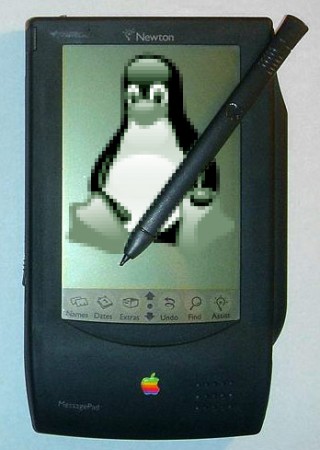April 23rd, 2010
“Back in 1998, Apple killed the floppy drive with one fell swoop. Killing the PC desktop won’t be as quick and easy, but Apple will do it over time. It started with the iPhone, and in a few years we won’t even remember the Finder.”
– Sachin’s Posterous, in a very thought-provoking post. I often wonder what OS X+1 will look like. Not OS X 10.7 or 10.8, but after the tens are done. What does the next-generation, non-OS X-based operating system look like?
[Via Sir Kendal.]
Posted by davelawrence8 at 6:22 am on April 23rd, 2010. Categories: ipad, OS X. Tags: finder, ipad, iphone, mac, operating system, OS. Subscribe via RSS.
June 24th, 2009
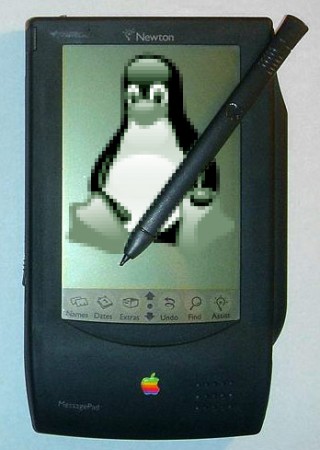
Here at Newton Poetry, there is One Supreme Operating system, and therefore most posts relate to the Newton interacting with the Mac environment.
I realize, however, that there are other operating systems out there. And, while I’m not a user, I respect that Newton fans can be Windows and Linux users. With Windows, there are tons of tips and how-tos on how to make connections and upload packages and whatnot. Sadly, we don’t hear as much from the Linux side.
Let’s put our operating system differences aside and help Newton users be better Newton users, shall we?
To start, I found the Newton and Linux mini-HOWTO, a site filled with questions and answers (like “How to upload a Newton package to Linux” and “Which Linux software is available”).
Some of the info seems to be dated. For instance, the author talks about Windows-emulating WINE to be a project slated in the future tense. Plus a few of the links are dead. But the basics are all there.
To get connected, there’s Newtonlink. There are a few more Linux applications for the Newton over at TuxMobil.
Then again, you can always replace Linux on your PDA with the Newton OS. I’m just sayin’.
Any Linux users out there that have successfully paired their Ubuntu with a MessagePad or eMate? Let me know in the comments.
Posted by davelawrence8 at 6:00 am on June 24th, 2009. Categories: DIY, newton, PDA. Tags: link, linux, mac, messagepad, newton, operating system, OS, serial, tux. Subscribe via RSS.
April 29th, 2009
Steven Frank, at his stevenf.com blog, has been thinking about what could possible replace the desktop metaphor that XEROX and Apple helped to pioneer.
Besides the desktop paradigm, Frank describes the pros and cons of other computing models – like the Newton’s soup-based data model and the iPhone’s multi-touch platform.
The Newton’s model had benefits, Frank says, but crumbled under the weight of OS-to-OS translations:
The Newton’s object store was an engineering marvel that fell apart as soon as you needed to exchange data with the outside world. You couldn’t just take a text file and send it over to your Newton because the Newton didn’t understand the concept of “file”. Your text first had to go through a conversion (via Newton Connection Utility) into an object format that some Newton application (in this case, probably Notes) could handle. Then you’d have the reverse problem going the other way.
Because desktop apps and Newton apps would never offer exactly the same feature set, inevitably these conversions result in loss of some information. Nitty-gritty things like precise formatting, metadata, and so on are the first things out the window when you need to convert data between two formats. It leaves you with a “lowest common denominator” form of information exchange that’s more frustrating than just being able to send files around. But in order to “just send files around”, you’d have to jettison all your radical (and useful) innovations and go back to square one: the good old hierarchical file system.
It’s a heckuva read, even if Frank offers no clear solution to what will come (web apps? Spotlight?) after the desktop metaphor has outlived its usefulness.
John Gruber at Daring Fireball has mentioned this before, but what I like about the Newton OS is that everything is automatically saved for you. When you scribble out a new note, you never have to press a “save” button. The only action you take with a note, after you’ve finished it, is to move it into some sort of organizational file system. But that’s optional. If you don’t want to move it, you don’t have to; you can shut off your Newton and the note stays right where you left it.
It’s like the Notes app on the iPhone, or the Stickies app on the Mac. Everything is automatically saved to some arcane folder deep in the Mac Library system.
What do you think? What’s the best possible platform to inherit the desktop’s dominance in computing?
Posted by davelawrence8 at 6:13 am on April 29th, 2009. Categories: ipod/iphone, macs, newton, software. Tags: computer, desktop, file, iphone, messagepad, newton, operating system, OS. Subscribe via RSS.
February 17th, 2009
“One way to think about the NewtonOS is as a particular way of working with words, ideas, and so forth–kind of a particular way of imagining the world. If there’s no way to interact with a Newton after the coming year, this way of imagining / interacting with the world is more or less lost to us, and that’s a very sad (cultural / ideational) loss.”
– Jonathan Dueck, on the Newtontalk list, regarding the fight to get the 2010 bug resolved.
Posted by davelawrence8 at 6:33 am on February 17th, 2009. Categories: community, newton history, y2010. Tags: 2010, bug, list, newton, newtontalk, operating system, OS, quote. Subscribe via RSS.
December 3rd, 2007

Looking to play around with the Newton – without the MessagePad?
Head over to Einstein.
Einstein ports the Newton’s operating system ROM onto Macs and lets you play around with the OS on your desktop. The whole project has now become open source, called OpenEinstein.
Says Paul Guyot, Einstein’s creator, on the Newton:
What I particularly enjoy is the reactions of other people. Some artificial intelligence researchers were amazed at this even if the handwriting recognition is no rocket science nowadays.
Guyot’s efforts are part of a movement to get Newtons to connect with just about every OS and work on any non-Apple hardware – like this – available.
Posted by davelawrence8 at 3:45 pm on December 3rd, 2007. Categories: newton. Tags: einstein, linux, messagepad, newton, open source, opensource, operating system, OS, PDA, windows. Subscribe via RSS.