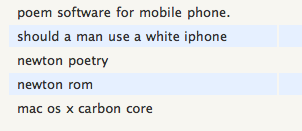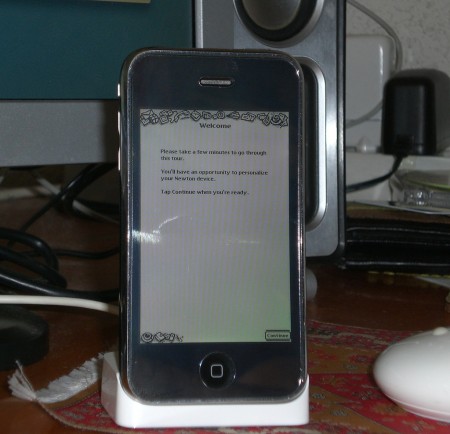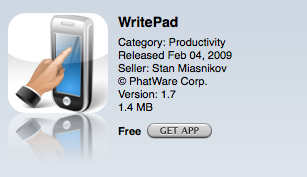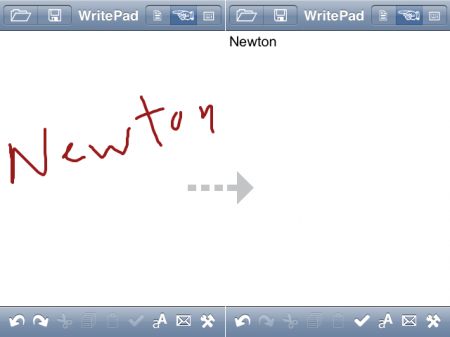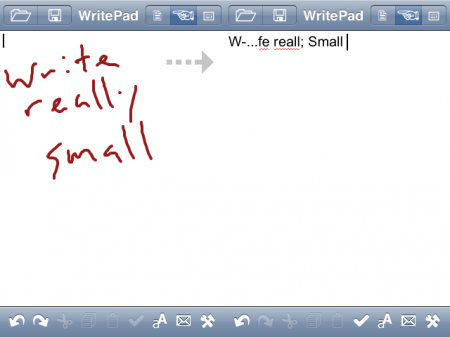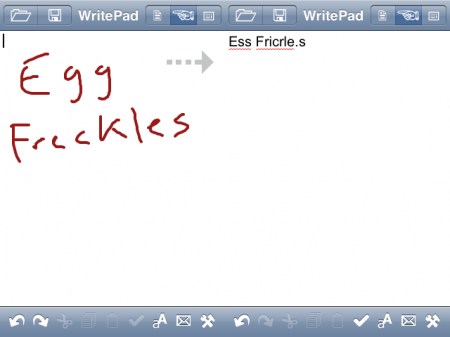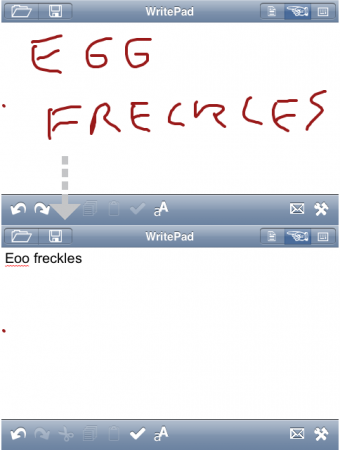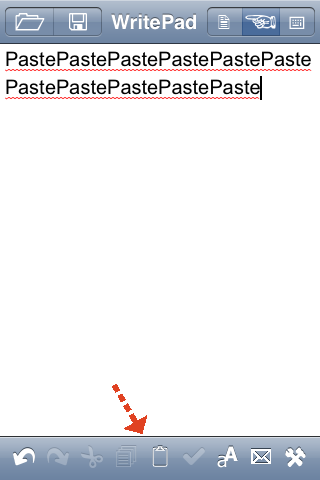Blame AT&T
August 27th, 2009Amanda Fortini, writing for Salon.com, finds a good reason to complain about her “evil iPhone”:
The calls that go straight to voice mail, though, are the worst byproducts of the [AT&T] network’s weakness. Those messages pool silently, while the iPhone never deigns to give a signal or beep of any kind to indicate that they’re idling in your mailbox…If the phone was previously allowing voice mail messages to pool, now it seemed to be holding them for ransom. Even when it has service, messages don’t come through, and then later show up all at once, as though the iPhone has finally decided it’s in the mood to release them. Last week, all of my contacts in the address book vanished before inexplicably reappearing. The phone is worse than an orchid; it’s a high-maintenance techno-girlfriend whose demands are inscrutable and impossible to meet.
Fortini complains about the touch-screen typing and the auto-correct feature, too, both of which I’ve become used to and – over time – have come to enjoy. I like how the keyboard changes depending on how you’re holding the iPhone.
She also complains about how easily the screen cracks after you drop it, which seems like complaining about your car’s crumpled hood after you rear-end someone. I have my own first-hand experience with Fortini’s “fault,” and I know where the blame rests: squarely with me.
But the AT&T network (lack of) service and the voicemails not appearing until hours or days later – that’s got to stop. At first, I thought it was the piss-poor service in my apartment. One side of the apartment, and the upstairs, gets decent reception. But move into the dining room or the kitchen and you cross some sadistic border where cell service is completely missing. It’s like my rooms are made of Superman-grade lead.
It’s only natural that the iPhone receives some backlash. It’s becoming so popular, and selling so well, that problems start to become a statistical guarantee. The more people use something, the more it goes wrong. Think about when the iPod become super popular and then, predictably, started to attract critics.
Some of the iPhone’s problems are legit. The problems, however, are not with the phone itself. Mostly, I blame AT&T. It’s their network that sucks, and it’s their voicemail that fails to come through.
Get even the most basic aspects of the phone wrong – you know, the calling at the messages and whatnot – and the whole device seems to be tainted. I don’t believe that’s the case. I love the apps and the iPod and the fun the iPhone provides. It’s just that I also find myself cursing when Twitterific gives me a “timed out” message, or the Facebook app loads at dial-up speeds. That’s the fault of the network.
“Don’t blame the phone,” I tell my friends. “Blame AT&T.”