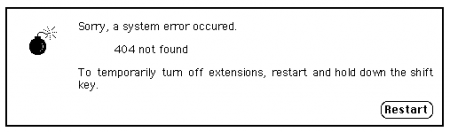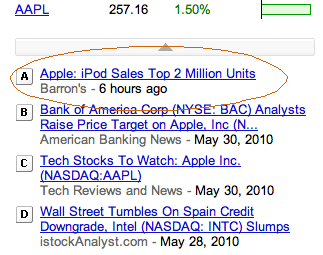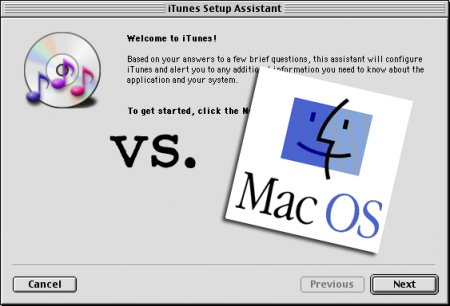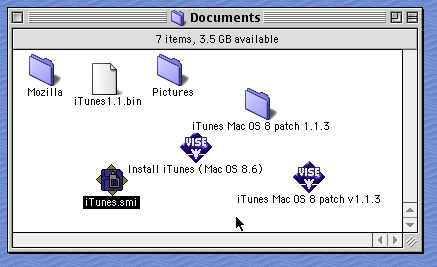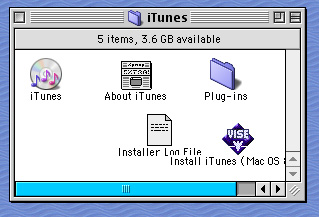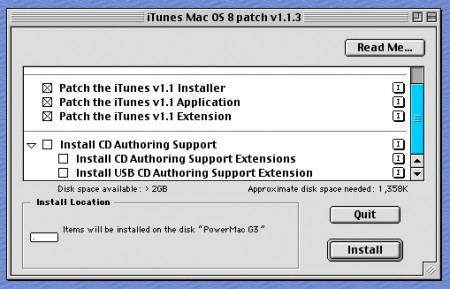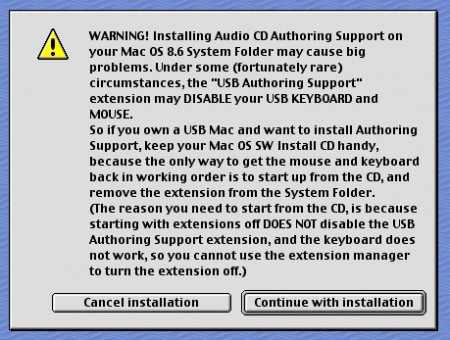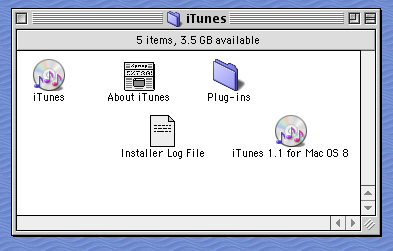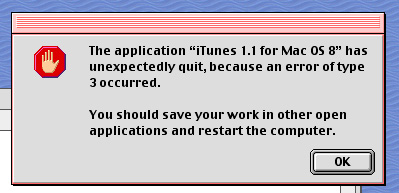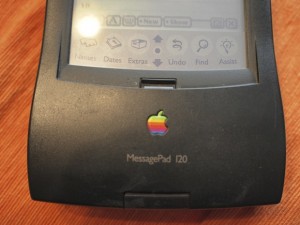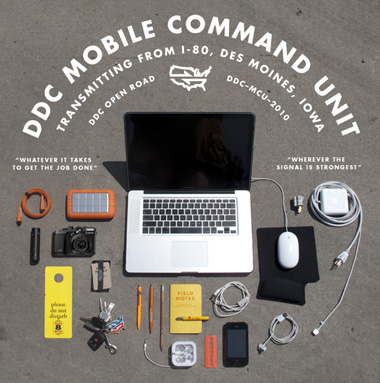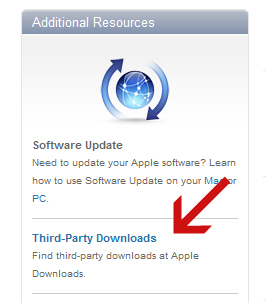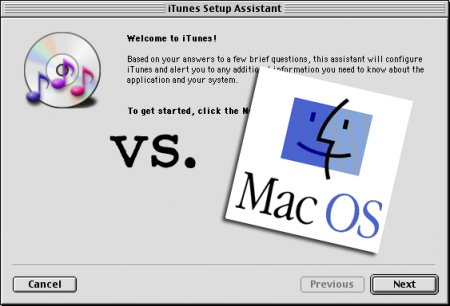
As I get ready for Seven Days of System 7 (or, more accurately, OS 8), my focus is on loading my PowerMac G3 with software that I might need over the week. Apps like a good, sturdy browser, an image editor, and a music player are all important.
For music, I have a few options – all apps that, as the classic Mac OS period ended, paved the way for iTunes’s dominance. These are apps like SoundJam, iTunes predecessor, and Audion from Panic. I grabbed the final copy of Audion, but wondered if OS 8 could handle an early copy of iTunes.
In a roundabout way, it can. Apparently, the original version 1.0 and 1.1 are both able to run on Mac OS 8.6, with help from a certain patch. Load the patch, install iTunes 1.0 or 1.1, and enjoy the wonderfulness of Apple’s first version of its now-dominant music app.
Except when it comes to legacy software, patches, and theoretically-incompatible operating systems, failure is always an option.
First, the patch. Developed by Loizos Pavlides and last updated in 2001, the patch requires that the iTunes.smi file, the patch installer, and the iTunes installer all reside on the same slab of hard drive space. In my case (and from what I could gather), the best place was the Documents folder.
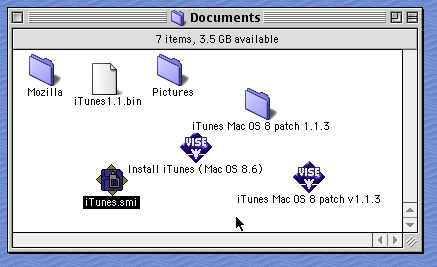
If you try simply installing iTunes on the Mac’s hard drive, it will proceed as normal. You just won’t be able to open the app.
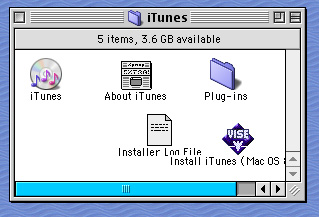
There it sits on your hard drive, useless and almost foreign with that classic icon. Instead of today’s well-known double eighth note, the iTunes icon used to sport three eighth notes, all different colors.
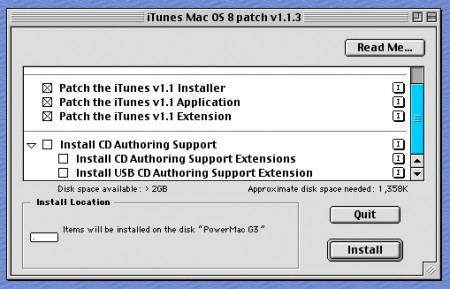
The patch and the two iTunes files now sitting side by side in the spatial Finder, running the patch is a no-frills affair. Pick your copy of iTunes, select everything you want to install (above), and away it goes.
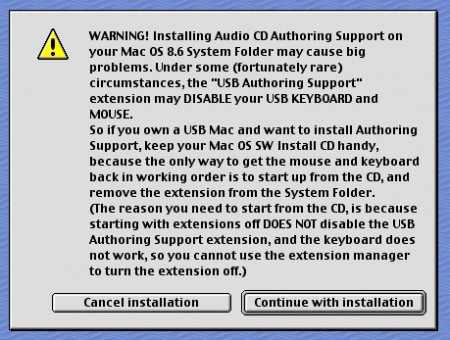
Except that if you pick the “CD Authoring” options, you get this weird warning about incompatibility and USB devices. I had enough trouble finding a USB patch for Mac OS 8, so I opted not to include the CD authoring support. For one, it’s probably the longest non-gibberish warning dialog I’ve ever seen. And two, what a hassle.
If this means I live without iTunes’s CD ripping abilities, I’ll live. There’s always a CD player (so ’90s!) handy.
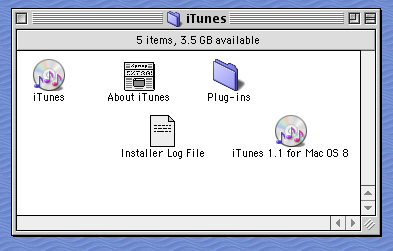
After the patch does its thing, you now have another version of iTunes sitting in the iTunes folder, with a “for Mac OS 8” title. This is the one to use if your Mac is running OS 8, right?
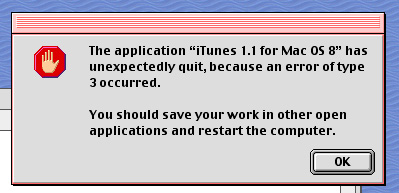
Wrong. At least in my case. Each time I try to run iTunes for Mac OS 8, it crashes.
The dreaded Error Code 3. Digging into the Classic Mac OS error code database, error 3 means “illegal instruction error,” and running iTunes in Mac OS 8 is definitely illegal. Like, PRAM-zapper-proof illegal.
Though Macwizard says it’s “very common,” the solution isn’t. I came up empty-handed after a bit of digging into the possible solution to the problem. And no matter how many times I reset the PowerMac, iTunes never opens without crashing.
One solution is to simply upgrade the G3 to OS 9, but as I’ve said before, I like the idea of having a Macintosh for every version of the Mac OS.
Reading more of the comments from the patch only added to the confusion – and frustration – seeing that other users were experience hit-or-miss installations of iTunes on OS 8. So for now my attempts to get the thing going are stalled.