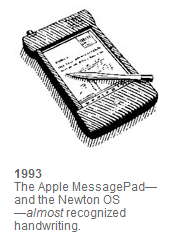Patrick Rhone at Minimal Mac:
Well, wait until I tell you that I used a Newton MessagePad as my main “daily worker” for years. Every model from the introduction of the MessagePad 120 all the way until the 2100. I used it for web browsing (as it was at the time), reading, email, notes, calendar, address book, word processor, and much more. In other words, exactly as one would use any portable computer. During that time, I saw the sort of computing I was able to do with a handheld device, and the way I was doing it, as the future of computing. With the introduction of the iPad, my faith in that future is regained.
Rhone is springing for an iPad as his main, everyday computing device. Instead of purchasing a new Macbook, he’s keeping his old, black Macbook and “upgrading” to an iPad.
The linked article, the one where Rhone talks about using his Newton MessagePad as an everyday machine, is fascinating:
I used it for everything. I took all my notes with it, used the external keyboard to type up documents and e-mail, managed my schedule and contacts, and, with the introduction of the MessagePad 2000, used it for most of my web browsing. My desktop computers were always simply a backup and data conduit for my Newtons. I did not even own a laptop, my Newton could do all that I needed in a mobile situation.
“All that I needed” is the key quote here, because the iPad (and the Newton before it) represents what most people need: e-mail, writing, viewing photos, browsing the web. For years now, the low-end Mac folks have been saying this same thing as a justification for using classic Macintosh computers. If all you need is e-mail and Word, why not use a PowerBook G3?
But take that idea and make it lovely, fluid, and seamless (and affordable), and you have the iPad. All the stuff I love about Macs – the file system, the tinkering, the more in-depth and specialized software – is what turns most of the people I know away from computers. They don’t want the hassle. They just want to do stuff.
With the Newton, you could have it both ways. Take computing and abstract it: make it a notepad, a calendar, and a few data-tracking apps, and control it with a pen. Or dig into the soup and pry open Toolkit and have your way with the device. The kicker was that this device was too expensive for the simplicity it offered. And hampered by technological limitations of the ’90s.
Simpleness. The Mac shot for it. The Dynabook did, too. The Newton. Magic Cap. The ideal was an affordable, portable, light weight (upkeep-wise), intuitive device that let you get your work done and organize your life.
Rhone felt the Newton was enough in its day, and now feels the iPad is the successor to that simplistic legacy. I think he’s right.
If you’re reading this, the computer – a Mac or PC or Linux box – probably holds a special place in your life. You tinker, you develop, you read up on ways to do things better, or how to fix problems. You work with a screen with a CPU and a keyboard, with an operating system you can change and tweak, with software you can install at will. For me, it’s a hobby. I can’t imagine life without the computer as I know it (in my case, the iMac I’m writing this on).
But for some, like Rhone, the iPad is all they need. For heavy lifting, they can keep a backup.
The Newton used to be the iPad in this equation, as Rhone points out. And for some, the MessagePad will always hold a special place in our hearts. Time and technology, however, have passed the Newton by. If you want to watch movies, browse the almost-full web, play your iTunes content, or even see your pictures in color, and you want the ideal portable computing device, you’re going to have to get an iPad. The Newton can still do a lot of what the iPad can do, and it can still be a useful device. It’s just that the iPad gives you a richer, more modern way to do it.
Rhone calls it a “return to the future” – a sense of some far-off, ideal gadget that fulfills the promises of the early ’80s and ’90s. It’s amazing to think that this flat, touchscreen gadget can, day-to-day, replace a Mac notebook. For me, it couldn’t happen. I wouldn’t want it to happen.
But for some, like Rhone, it’s finally feasible.