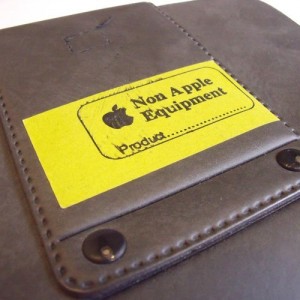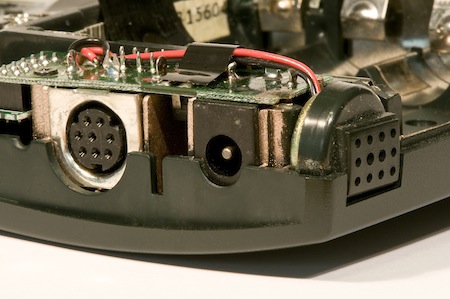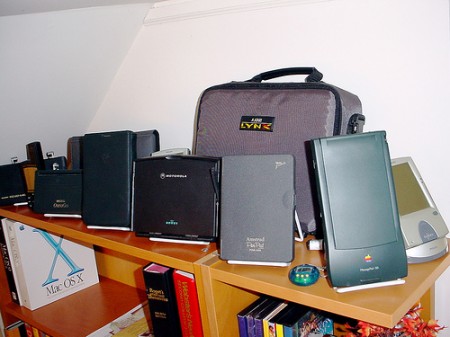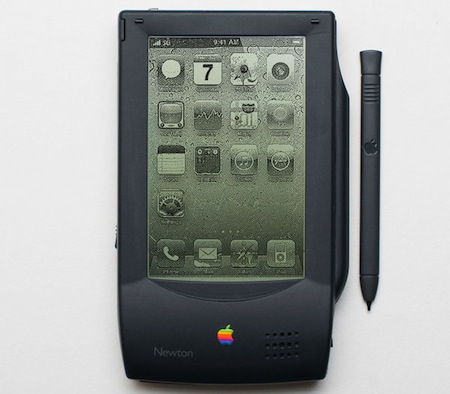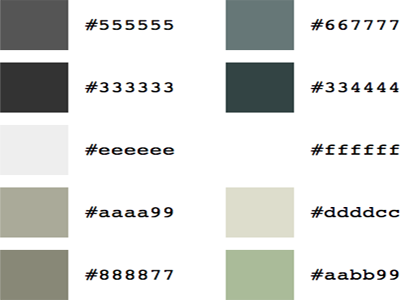August 24th, 2010
From the New York Times’s original review of the Newton MessagePad:
The bottom line on the Newton Message Pad is that Apple promised too much and failed to deliver a useful device for everyday executive chores. On the other hand, the Message Pad practically hums with untapped potential, and six months (or moths) to a year from now it is likely to be a popular executive tool.
…When it was first described publicly more than a year ago by Apple’s chairman, John Sculley, the Newton was said to be a combination pen-based computer, personal organizer, fax and data communicator, and wireless messaging system.The Newton is indeed full of promise, but that’s not the same thing as fulfilling the promises.
I’m just trying to think of a situation where today’s Apple would release a product that had more “untapped potential” than actual usefulness.
The original iPhone, maybe? It didn’t have apps, cut/copy/paste, or any of the things we all take for granted now. But then we didn’t have to worry about faulty handwriting recognition. Today, it seems a new Apple product must have an immediate pick-up-and-use aura. Potential comes through iteration, sure, but you’re not left holding a device that inspires a yawn – or a question of its practical aspects.
The opposite argument is that apps didn’t come to the iPhone until a year after its launch, and then the whole world seemed to open up. With the Newton, it took until at least Newton OS 2.0 to get things in motion.
The kicker of Peter Lewis’s review comes at the end: “The possibilities are grand. For example, one can imagine cellular phone circuitry being shrunk to fit in the Message Pad’s credit-card-sized PCMCIA slot, or a Newton being shrunk to fit in a cellular phone.”
One can imagine, indeed.
[Via Gizmodo, via Retro MacCast.]
Posted by davelawrence8 at 6:59 am on August 24th, 2010. Categories: ipod/iphone, messagepad, newton history. Tags: iphone, messagepad, new york times, newton, potential, review. Subscribe via RSS.
August 18th, 2010
“I don’t need a phone. What I need is a mobile communications device that can also manage my contact, calendar, and run some useful apps. That’s how I started down my path of indispensable electronic do-dads with the Apple MessagePad 130, aka the Newton 130.”
– Joe Levi at Pocketnow.com.
Posted by davelawrence8 at 5:32 am on August 18th, 2010. Categories: messagepad, quote. Tags: android, apple, messagepad, mp130, newton, nexus one. Subscribe via RSS.
August 12th, 2010
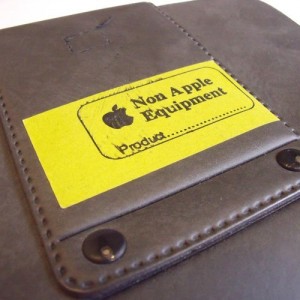
Mark Johnson shared a new collection of Newton photos, straight from his collection, from his site Newton Collection.
Johnson shares a bunch of photos of other Newton-powered PDAs, as well, such as the Sony Magic Link and Motorola Marco.
“I started collecting Newtons as they are easier to store than Macs,” he told me. “Space is a premium!”
Posted by davelawrence8 at 6:28 am on August 12th, 2010. Categories: messagepad, newton, PDA. Tags: collection, eMate, expertpad, marco, messagepad, newton, PDAs, photos. Subscribe via RSS.
August 2nd, 2010
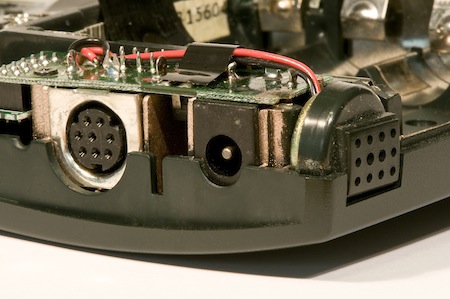
Rik Myslewski at The Register takes a look back at the Newton MessagePad 120 in his “Before the iPad there was Newton” article:
The 120 was also the first MessagePad to be upgraded to Newton OS 2.0 (up from 1.3), in late 1995. This significant improvement over the first OS’s iterations was sadly ignored by most of the gadget-buying populace, whose minds had already been made up by the media Scheiße-storm over the shortcomings of the original Newton OS.
Myslewski takes the MP120 apart, exposing all its hard-wired innards, and explaining how the IRD, recharging station, and flash memory cards work.
It’s a good look-back at a turning point in the MessagePad hardware line, though – as Newtontalk wondered – Myslewski offers some arm-chair criticism at the eMate: “The less said about that Giger-inspired oddity, the better.”
Right. Well, thanks for the pictures at least.
Posted by davelawrence8 at 7:26 am on August 2nd, 2010. Categories: messagepad. Tags: eMate, giger, messagepad, newton, newton OS, teardown, the register. Subscribe via RSS.
July 27th, 2010
“What? No ‘Magic Stylus’ for my Newton? Lame.”
– Grant Hutchinson, from Twitter, on the new Magic Trackpad. I’m excited about this, just because the trackpad on MacBook Pros are outstanding. The Magic Trackpad takes the Magic Mouse idea and flattens it, and that leaves all kinds of openings for new input methods on the Mac. We can’t touch our iMac screens yet, but this comes darn close.
Posted by davelawrence8 at 2:12 pm on July 27th, 2010. Categories: humor, macs, newton, quote. Tags: apple, magic, magic mouse, magic trackpad, messagepad, newton, splorp, stylus. Subscribe via RSS.
July 23rd, 2010
For a long time, my Newton MessagePad 110 was the only Newton I owned. Having a Newton OS 1.x device limited my software and tinkering options, however, so I shopped eBay and picked out a nice eMate 300 to try out the Newton OS 2.x software.
As a writer, I dig the built-in keyboard and convenient carrying handle. For frugle reasons, I enjoy the low cost of entry. It’s not the fastest or most up-to-date Newton, but for my modest needs (i.e., I don’t use it everyday), it’s perfect.
The eMate makes a great writing machine. Using something simple like NewtonWorks, or even the Notes app, lets you type up a storm and then export the file as an RTF or plain text file for your Mac or PC.
There have only been a few instances where I have noticed the eMate slowing down, and it has all the stock options that an MP2000 or MP2100 comes with. And at $30 to $40 a unit on eBay, an eMate costs about half as much as a nice MP2x00. If you’re just looking to get started with the Newton, an eMate is your most affordable option.
Keep in mind that an eMate is not the most powerful Newton. Clocking in a 25 MHz, with 3 MB of RAM, the eMate is only a step above the MessagePad 130. MP2x00 models weigh in at 162 MHz (with a StrongARM processor) with up to 8 MB of RAM. If you want speed, you’re going to want a upgraded MessagePad 2000 or MP2100.
The other caution I have is with batteries and charging. My own unit has a flaky relationship with its rechargable battery pack, and you have to get DIY to install your own AA battery tray. With an MP2x00, you can pop in regular AA rechargable batteries and hit the road. It’s a bit more complicated with the eMate.
There’s also the hinge problem.
But man, the eMate 300 makes for an easy, accessible way to get started with the Newton. Even if it’s just to own a piece of Apple history, or try out some old-school NewtonOS software, plunk down $30 on eBay for an eMate (with AC adapter and stylus!) and you’re good to go.
Posted by davelawrence8 at 6:26 am on July 23rd, 2010. Categories: eMate. Tags: eMate, messagepad, newton, uses. Subscribe via RSS.
July 21st, 2010
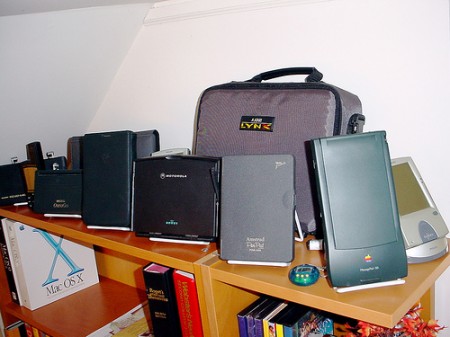
Blake Patterson of Touch Arcade and Byte Cellar (check out my interview with Blake) shared his PDA collection over at Flickr.
It’s pretty impressive, what with the Newtons, Compaq iPaq, Sony MagicLink (with Magic Cap OS), and Philips Nino prototype. The retrospective just shows how far we’ve come – from pen-based B&W screens to today’s magic pixie dust.
[Photo courtesy of Blake’s Flickr album under the Creative Commons, heads-up courtesy of Blake himself.]
Posted by davelawrence8 at 6:34 am on July 21st, 2010. Categories: PDA. Tags: blakespot, eMate, ipaq, messagepad, newton, nino, PDA, sony magic link. Subscribe via RSS.
July 14th, 2010
“While it still surely has its niche uses, I personally don’t miss handwriting recognition. Not even a little. And I can’t help wondering if voice recognition will go the same way.”
– Jeff Atwood at Coding Horror, on how tough voice recognition (and handwriting recognition) is, despite today’s super-powered PCs.
Posted by davelawrence8 at 5:31 am on July 14th, 2010. Categories: newton history, quote. Tags: coding horror, handwriting, input, messagepad, newton, recognition, stylus, voice. Subscribe via RSS.
June 24th, 2010
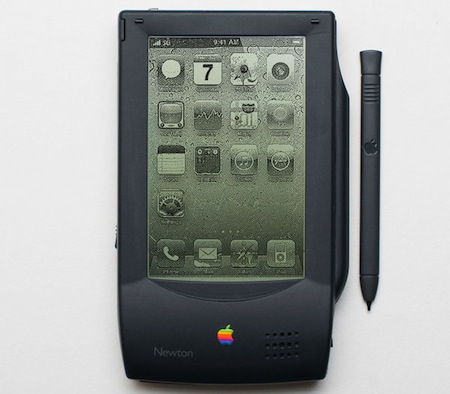
Happy Newton Launch Day, from Thomas Brand.
Posted by davelawrence8 at 4:08 pm on June 24th, 2010. Categories: newton. Tags: ios, iphone, iphone 4, messagepad, newton. Subscribe via RSS.
June 21st, 2010
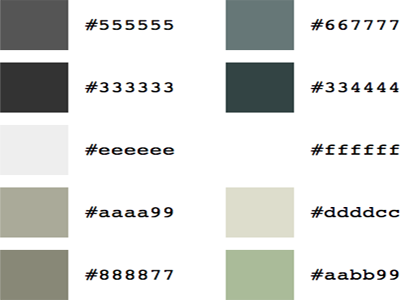
Thomas Brand has created a Newton MessagePad color palette – an creative mix of hexidecimal codes, early ’90s shades of green, and blog design.
Thomas used the palette for Egg Freckles, his awesomely-designed Newton blog, based on Grant Hutchinson’s Batmobile Newton prototype.
I always think of the Newton in olive-toned colors – but my own MP110 is flaking along the edges, exposing a brighter green under that grippy surface layer.
Posted by davelawrence8 at 6:50 am on June 21st, 2010. Categories: design, messagepad. Tags: batmobile, color, messagepad, newton, palette, thomas brand. Subscribe via RSS.