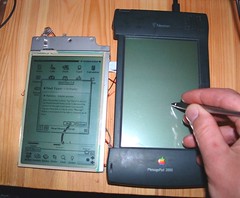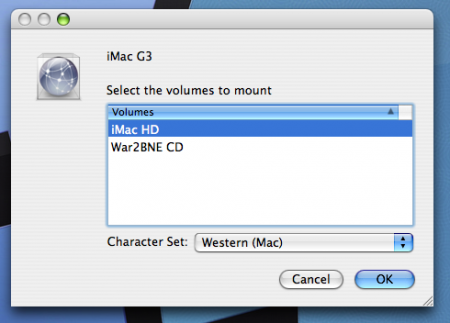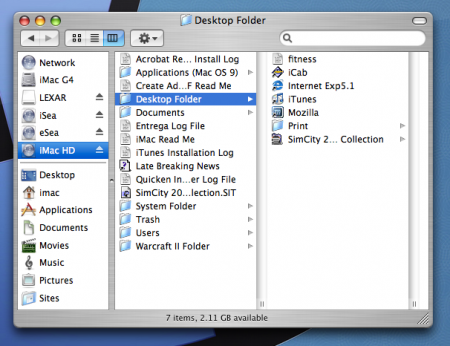I love my music, and I love listening to the radio, but lately – especially at the gym – I’ve been devouring podcasts. For me, podcasts are like little radio shows that you can listen to whenever the heck you want.
Unlike radio, podcasts are mainly done by amateurs for fun. There are a few that take sponsorships (like MacBreak Weekly), and those are non-intrusive, but most are put together by hobbyists who just want to share. I like to think of them as audio blogs, in a way, even though some are based on TV or radio shows.
The “pod” in “podcasts” comes from the iPod, of course, mainly because iTunes made it super easy to subsribe to shows. And that’s how I do it: I have running subscriptions that come in, usually, on a weekly basis.
So I wanted to share the ones that I never miss. I’d also love to hear your favorite podcasts, because I’m always looking for new shows to try out.
A note: when you click the main title of the show, you’ll be sent to iTunes – so if you don’t have iTunes, click the link in the body of the description.
THE TALK SHOW
A frustratingly-irregular podcast with Daring Fireball’s John Gruber and Hivelogic’s Dan Benjamin, The Talk Show is basically two nerdy guys talking about nerdy subjects. John and Dan mostly cover Mac-related topics, but their conversations have strayed from movies to flat-screens to football. One of the best is John’s rant on using an Apple Extended II keyboard, circa 1988, even on his modern Macs. The Talk Show is one of the best examples of a plain, no-frills podcast I can share. It’s the kind of show that makes the whole format worth supporting. The only problem is, it’s not on any set schedule – so catch it when you can.
MACBREAK WEEKLY
The obligatory Mac podcast, MacBreak Weekly is special because of the roundtable of commentators – including Andy Ihnatko, Scott Borne, and sometimes Merlin Mann, with a cast of special guests (like John Gruber – see above) that join the show once in a while. I’ve tried a few other Macintosh-related podcasts, but none of them are near as much fun as MacBreak Weekly. MBW is where the whole crew, with host Leo Laporte, chat over Apple-related news stories, rumors, and philosophy in a very non-serious way. Sometimes clocking in at an hour and a half, there are tons of “rat holes” (off-topic conversations) and goofing off. I never miss an episode, and I think it’s because listening to the gang ramble on is like inviting a bunch of friends into your brain every week. Scary? A little, but so worth it. The crew share “Picks of the Week” – good Mac or iPhone apps – as well as their personal projects each episode, and I’ve picked up a few good tips along the way. Mostly, MBW is a high-powered hour or so of Mac geekiness.
THIS AMERICAN LIFE
As one of the most popular podcasts offered, This American Life needs little introduction. It’s a smart, low-key NPR radio program that, if you miss it on the weekends, you can catch it in its podcast form. I only knew TAL as the program that followed A Prairie Home Companion on my local NPR station, but after I heard the program about how an Oklahoma preacher was shunned after he stopped believing in Hell, I was hooked. I’ll never forget driving through New Hampshire, listening to “The Giant Pool of Money,” and finally understanding what the credit crisis was all about. Some people make fun of Ira Glass’s radio show for being too quirky and too “so what?” But for me, you can’t get any more relevant than what TAL has become.
ZENCAST
Based on the west coast, near San Francisco, Zencast comes from Gil Fronsdal’s weekly talk at the Insight Meditation Center. When I was learning to meditate, I used Zencast’s beginning classes to get started.
BILL MOYERS JOURNAL
Bill Moyers’ podcast has its origins in his weekly PBS program. Think of it as a left-of-center “Meet the Press,” but instead of politicians, Moyers interviews academics, economists, political operatives, authors, and noteworthy figures about American issues. Moyers was the Press Secretary for President Johnson, but has used his journalism background for impactful reporting for years now. His Texas accent and folksiness make his program laid back and respectful. Moyers is a smart guy, too, which helps. I’ve heard great programs on everything from what Barry Goldwater would think of the Republican Party these days to famous writers’ thoughts on religion.
YOU LOOK NICE TODAY
Scott Simpson, Lonely Sandwich, and Merlin Mann do a sort of improv-meets-topical-meets-discussion-meets-goofiness show. Merlin described it as “comedy for people with a master’s degree,” and I’ll agree. What’s really embarrassing is laughing out loud at the gym, thanks to this show. I probably look crazy, but if anyone asks if I forgot my meds, I’ll be glad to recommend YLNT. The guys do a few live shows, have had Jonathan Hodgman (the “PC” guy in Apple ads) on, and even maintain a companion blog. If you like your humor dry and smart (and who doesn’t?), than this “journal of emotional hygiene” is right for you.
DAVE RAMSEY SHOW
Finally, there’s Mr. Ramsey and his Total Money Makeover radio show. I listen to this one mainly at work. Dave hosts a call in show where people ask about financial situations and ask for advice, and Dave offers his opinions freely. I was fortunate enough to take Dave’s Financial Peace University classes, and it helped turn my money situation around. The basics? Save up for emergencies, pay off all your debt, and use your income to live happily ever after. Sounds easy enough, but it’s not. That’s where Dave’s tough-love philosophy comes in handy. The radio show is simply a sounding board for Dave’s outlook, but he really does help people.