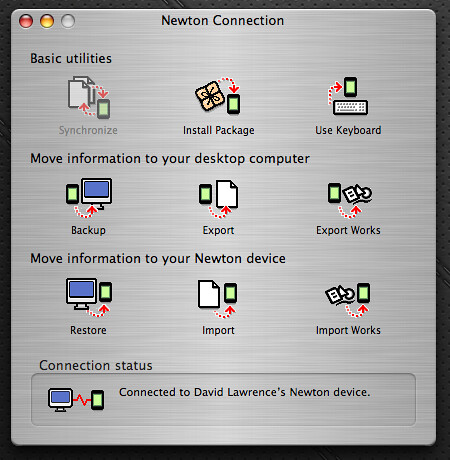A ChangeWave survey of 4,000 Americans shows that more PC buyers are more likely to buy a Mac in the next 90 days than any other brand, which is great news for us Mac fans: more users, more Apple goodness, more switchers coming to the bright side of computing. This quote from a ChangeWave official is pretty telling:
“Apple’s reached the tipping point,” said Paul Carton, ChangeWave’s research director. “Where the early adopters and the discretionary spenders were leading the charge, now as we go into the 30 per cent range [for planned purchases], the change to Apple looks permanent. What we have in the end, actually we’re sort of there now, is that buying an Apple is as normal as buying a Dell or an HP [computer] in America.”
Buying an Apple considered “normal?” Wow. And with Apple selling record levels of Macs, this “tipping point” everyone’s talking about is seeming more and more likely.
Which means there’s a ton of new Mac users out there who may have never been faced with OS X or a single-button mouse or the Finder – rookies who, like me, will have to relearn a few things they’ve been pre-taught by Windows machines.
I think we, as the Mac community, should reach out with open, embracing arms and help out the switchers. Don’t leave it up to Apple, who only interfaces with customers at their retail locations, or on their web site (where I learned most of what I know about Mac operations). Let’s figure out a way to hand new Mac users the keys and help them learn how to drive their machines.
First, Mac users are a passionate bunch. No duh, right? But we ought to transfer that passion into a helpful coaching of recent Mac buyers. These are folks who probably bought an iPod, wondered how they lived without it, embraced the OS X gloss, and took a real risk by stepping away from something comfortable (Windows, Dells, HPs, etc.) and into something only vaguely familiar. Working an iPod is easy. Working a Mac is still intuitive, but a little more complicated – and we Mac veterans ought to be there to help them out.
I think back to my own Apple initiation in the winter of 2005. Two years out of college, into my first career, I started to shop for my first computer. At a graphic design conference, I remember asking a panelist about his 12″ iBook G4 – how he liked it, whether it was worth purchasing, the usual – and that was the first thought I remember having about making the switch.
I grew up with Macs in school, learning typing and Sim City on Macs in middle school, and eventually working on PowerMac G4s while working on my college newspaper – right when OS X was first coming out, and the new iMac, and my co-editor at the time made the switch. For a while, after graduation, I didn’t think much about Macs anymore.
But then that ’05 winter came and, while shopping for a laptop, I kept coming back to Apple. The Dells and the HPs and the Toughbooks (I was worried about sturdiness in my first PC) were nice, but they all seemed the same. The clean, white iBook kept calling out to me. I take forever to make big financial decisions, so after weeks of agonizing over which laptop model to purchase, I lept into the Apple pool and bought my 14″ G4 iBook.
I remember the day it landed on my apartment doorstep, and how excited I was to tear open the box and start fiddling around with it. It was so new, and so fresh, and yet so easy to grasp. I was hooked.
When I take on a new hobby or interest, my tendency is to take it as far as I can go. I bought Apple Confidential and read up on the history of the company, I soaked up all the how-to articles on Apple’s web site, and – that December – I stumbled on a working Bondi Blue iMac at my recycling organization’s electronic waste site. That’s when my passion for classic Macs began. My G3 clamshell iBook goes everywhere I do, my Newton 110 ignited a whole new world for me, and my Mac SEs let me play that old classic, “Oregon Trail.”
I said all that to say this: Macs hook you. Macs give you something to talk about with other Apple fans. They’re an automatic hobby, and they inspire a dedication that, soon, a whole new group of Mac switchers will adopt for themselves.
This is our chance, then, to reach out to these newcomers and welcome them to the fold. A site like MyAppleSpace is a good way to connect with new Mac owners, and there are plenty of up-and-coming blogs and sites that can help guide Mac newbies. Apple users give gracious answers to even seemingly silly questions, and we should strive to help even more folks learn to love their new machines. Especially these days when, as we hear more and more, Apple products are having a hard time living up to the high expectations ascribed to them.
Strike while the iron is hot, as they say, and friends – the iron has never been hotter.
The most searched for post on Newton Poetry has been my tutorial on how to install a classic Airport card in a clamshell iBook. The comment section of that article gets a new post even months after I posted it, and I think it’s because people need to know more nuts-and-bolts information about how to make their Macs their own. And God bless ’em, even little things like a non-working router doesn’t get the DIYers down. These are the folks we can help, and once they accomplish their first DIY Mac project, they’ll be hooked for life.
So that’s what Newton Poetry is going to help with. We all have our interests, and things we’re good at – let’s use them to help spread the Apple virus.