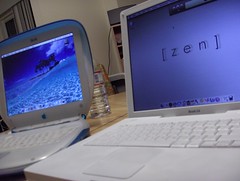Update: iMac G4 still humming (quietly) along
October 1st, 2008
Since grabbing a like-new condition 15″ iMac G4 off eBay a few weeks ago, it’s become my main web browsing, e-mailing, and iChatting Mac. It’s held up like a champ.
My wandering eye, however, has been shopping for a 1.25 Ghz 20″ model – the last of its kind, the ultimate incarnation of the G4 iMac. A 20″ would fall just below the power of my lowly 1.42 Ghz iBook G4, which is just now starting to show its age.
I have updated the iMac with the latest install of OS X 10.4 Tiger, the newest Firefox, iLife ’06, and iTunes 8 (networking my iBook’s music collection over a shared library). I can access my iPhoto library through an external hard drive, and my Airport shared disk works just fine – even without an Airport card installed.
The iMac handles everything I throw at it. My only wish is that it had a USB 2.0 card installed so I could sync my iPod and iPhone 3G. It would become my primary machine, in fact, if it weren’t for the lack of high-speed USB ports and an Airport Extreme card. This won’t stop me from synching my Newton, however, once I get my hands on an eMate or an affordable 2×00 model.
As I mentioned before: owning an iMac G4 has been a dream of mine, and this one doesn’t disappoint. The G4 series will go down as my favorite of all the Macs (although the G5 PowerMac looks like a badass), and the iMac helped kick-start my fascination with Apple. That, and everyone who pays me a visit asks about it.
This iMac has taught me that a desktop Macintosh is the way to go. My iBook G4 has done a fantastic job since I bought it in 2005, but to be able to sit down at the same spot everyday, with a full-size keyboard and mouse, and an adjustable screen – the iMac has spoiled me. When it was released, it was called the “digital hub.” If only that were still true. But I may look in to doing some of my own upgrades in the future.
I still haven’t made a firm decision on what to do with it. It’s either sell it and surely get all the money back I paid, hang on to it until I find a bigger, better version, or just be content with my good fortune and enjoy it. Maybe all of the above.
Until then, here are a few fun iMac G4-based links:
- iMac TV/movie appearances: there have been a few comics I’ve seen a G4-inspired PC. Any missing from the list?
- Introducing: the iMac G4 (video): I love watching the Steve Jobs Mac introduction videos, and this one is – besides the iPhone intro – my favorite.
- Mac Mini stuffed inside an iMac G4?: heck of an idea, eh? The size of the Mini makes the project theoretically possible, but I still haven’t found evidence that it’s been done.
- iMac G4 cooling hack: What happens when your iMac keeps crashing because of heat? Build your own cooling system. Way cool.
[Image courtesy Glen Scott.]