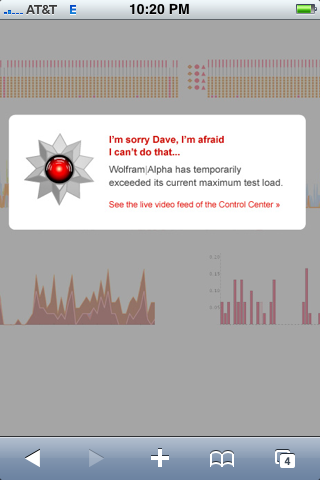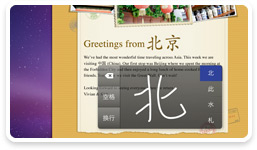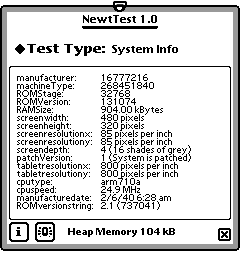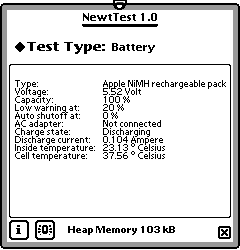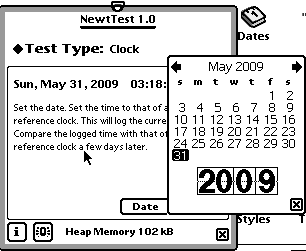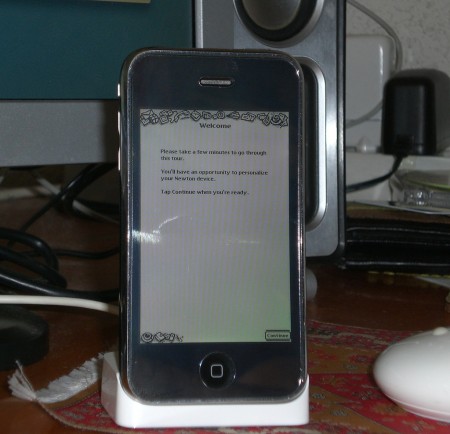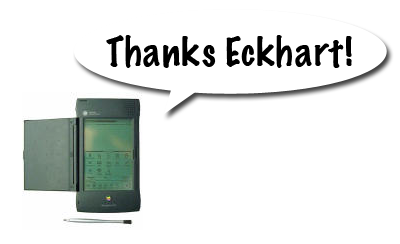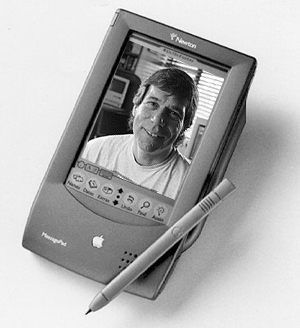I finally updated the Newton Sites page by adding web sites I’ve found through referrals, NewtonTalk, Tony Kan’s My Apple Newton blog, random Google searches, and links provided by current Newton sites.
The eMate 300 popped up more often than not. I think it’s because, now that I have my own eMate, the proto-netbook was my focus for how-to articles and project ideas.
The Salon.com article I added is particularly good because it expresses what a lot of us Newton users feel: our platform died much too soon.
In adding the Geek Techniques wireless eMate breakdown, I also came across a problem – namely, how to categorize all these Newton posts efficiently and logically.
The idea behind my Newton Sites project was to archive many Newton sites that are no longer maintained, and to provide a resource for people who are looking for Newton how-tos and historical information. Now I’ve made it a point to Delicious-ize everything that I come across under the “Newton” tag, and leave the sorting for later.
The problem is, a lot of these web sites fall under multiple categories. I have an “Archive” section, but what happens when that archived page explains a Newton software product? Which do I put it under?
And really, “How-To” could be its own category since most of what I uncovered since the last time I tackled this project fell under that heading. Like some arcane classification czar, or a taxonomist of the Newton, the struggle is in fitting sites in certain silos.
That’s where ideas like tags come in real handy. At Delicious or Flickr, when something falls under multiple categories, you simply add all that apply. A blog post on installing an eMate battery tray could be labeled both “How-To” and “Blogs” under my classification system.
It’s enough to boggle the mind.
So for now, the categories will stay:
- Maintained: sites that are kept up-to-date
- Abandoned: sites that haven’t been touched in years, but still have good Newton info
- Software: repositories of Newton packages, drivers, and emulators
- Blogs: web logs that focus or feature the MessagePad
- Reviews: classic reviews of the various Newton models
- Articles: random reviews, how-tos, and discussions about the Newton platform
- Misc.: the catch-all category.
What we really need is a site or a resource, like the mirrors.unna.org project, that can either host or link to this site list. The problem, however, goes back to my original complaint, which is that many Newton-related links are 404. I found there were so many dead-end links that I got frustrated and built my own resource. That turned into Newton Sites. But maybe someday someone can collect all these great, historical sites and give them their day. My project is simply a hobby.
I’m all for suggestions, so if you find something missing or incorrect, please let me know. Also, there are people way smarter than me when it comes to organizing and classification – so here’s your chance to shine. You’ll get your reward in heaven.
Or, if we ever meet, a beer.
This modest project, combined with Ryan Vetter’s Newton Knowledge Wiki, Morgan Aldridge’s UNNA, and Grant Hutchinson maintaining the NewtonTalk list – along with all those folks still working to maintain and improve our beloved device – should ensure the Newton remains in the public mind for years to come.