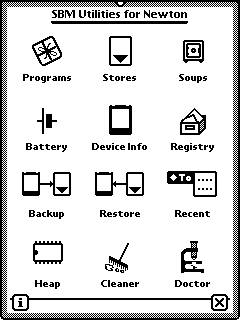July 20th, 2009
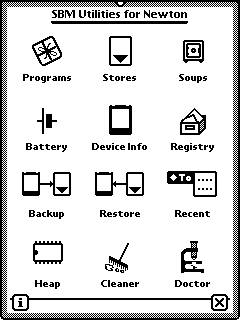
Martin Hahn, developer of SBM Utilities for the Newton, has released the application (ZIP file) he uses to create registration codes for the app, essentially unlocking the app for all to use. Via Frank Gruendel at PDA Soft is hosting the file.
Hahn at Softwarebüro Müller has created many other packages for the Newton, including Icon Editor and Soup Transport.
[Via Newtontalk.]
Posted by davelawrence8 at 6:36 am on July 20th, 2009. Categories: software. Tags: application, eMate, hahn, messagepad, newton, package, sbm utilities, soup. Subscribe via RSS.
May 11th, 2009

Mark Hoekstra describes how to get a Newton eMate 300 connected to a wireless network over at Geek Technique.
Why? “Well, impress your friends!” he says.
Hoekstra uses a WaveLAN Orinoco Silver network card, Newton Connection Utilities, a custom-made serial cable, a few package files, and a driver to get his eMate running on a wifi network. He takes plenty of pictures and goes into detail through the whole process.
Almost as cool? Using his Mac SE as a media center monitor. Hoekstra loses points for throwing Windows on that beautiful machine, however.
One of these days I’ll attempt the wireless eMate project. But for now, Hoekstra’s breakdown should give you a good head-start.
Posted by davelawrence8 at 5:18 am on May 11th, 2009. Categories: eMate, howto. Tags: driver, eMate, mac se, newton, package, wavelan, wifi, windows, wireless. Subscribe via RSS.
February 29th, 2008
A big thanks to Matt Howe, who created a holiday package to upload to Newton’s Dates application.
There are 11 different categories of holidays, including Polish, Australian, and Canadian holidays.
Pretty handy if you want your MessagePad to remember when Boxing Day is. “Holidays” is a free download.
Posted by davelawrence8 at 7:28 am on February 29th, 2008. Categories: howto, software. Tags: apple, calendar, dates, download, free, holiday, holidays, messagepad, newton, package, software. Subscribe via RSS.
February 11th, 2008

The United Network of Newton Archives (or UNNA) is probably the perfect place to grab package software for your Newton.
But there are alternatives. Check out the Newton Package Downloader, a list maintained since 2001, for a not-so-organized list of packages available for your MessagePad. It’s arranged grid-like, and offers tons of software. But if you want something specific, you’ll have to do some searching. There’s no rhyme or reason to the site’s arrangement.
The other links “Ed” (as the site’s author calls himself) provides time out, meaning they may not be in operation anymore.
If the packages are downloading weird, you can check out this handy method for configuring your pre-OS X Mac to download the files correctly.
Posted by davelawrence8 at 11:47 am on February 11th, 2008. Categories: software. Tags: apple, DIY, download, freeware, messagepad, newton, package, PDA, shareware, software, UNNA. Subscribe via RSS.
February 4th, 2008
Want to install a package on your MessagePad – like, say, an update to the Newton’s OS – but wondering how to get started?
I noticed that my Newton 110’s OS was still stuck at version 1.2. I knew Apple.com kept a comprehensive list of old software and driver downloads, so I started there first. This is a good starting page for Newton inquiries; it breaks down your MessagePad model, and leads you to its listing of Newton OS software. Here you’ll find updates, connection software (like the Newton Connection Kit and Utilities), modem drivers, and much more. Browsing through the listing, I found my OS 1.3 listing here:

I clicked on the “read me” file just to see what I was getting into. Then I clicked on the “MP_110_1.3_345333.sea.bin” file and the download started right away. More… »
Posted by davelawrence8 at 10:57 am on February 4th, 2008. Categories: DIY, messagepad, software. Tags: 1.3, apple, apple.com, connection, download, install, installing, kit, messagepad, NCK, newton, OS, package, PDA. Subscribe via RSS.